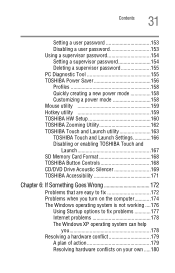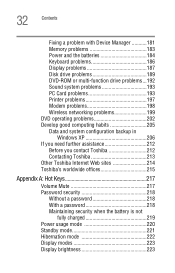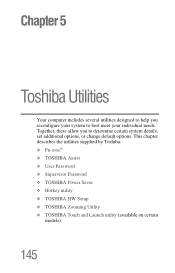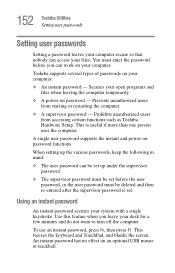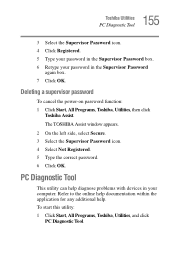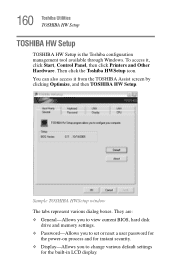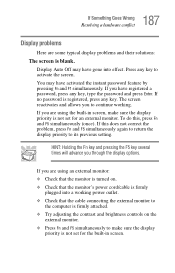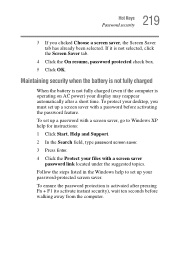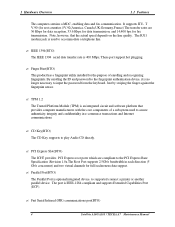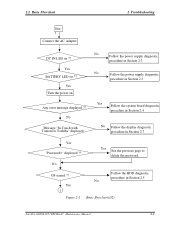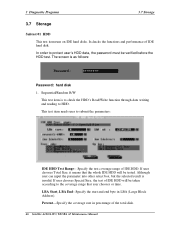Toshiba A105-S4334 Support Question
Find answers below for this question about Toshiba A105-S4334 - Satellite - Core 2 Duo 1.6 GHz.Need a Toshiba A105-S4334 manual? We have 2 online manuals for this item!
Question posted by peterslingsby on August 11th, 2011
Password I Want To Change My Password Because My Existing Password As Been Found
The person who posted this question about this Toshiba product did not include a detailed explanation. Please use the "Request More Information" button to the right if more details would help you to answer this question.
Current Answers
Related Toshiba A105-S4334 Manual Pages
Similar Questions
Can I Install Windows 7 On Toshiba Satellite A105-s4334
(Posted by rgbrikof 10 years ago)
How To Clear Power On Cmos Password Satellite L755-s5311
(Posted by vaughWASHIN 10 years ago)
How To Change Hdd For Toshiba Satellite E300 Laptop?
Hi I want to upgrade my hdd to ssd on my toshiba satellite E300. I have tried searching on the step...
Hi I want to upgrade my hdd to ssd on my toshiba satellite E300. I have tried searching on the step...
(Posted by breej 10 years ago)