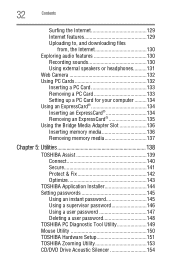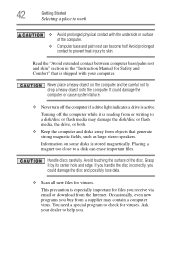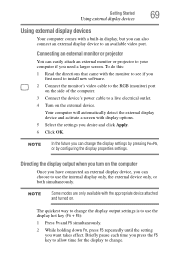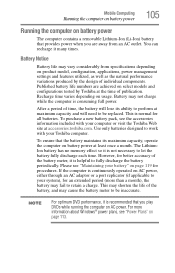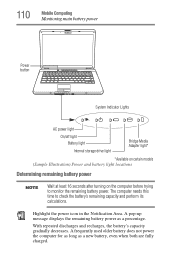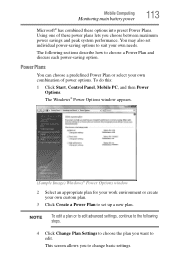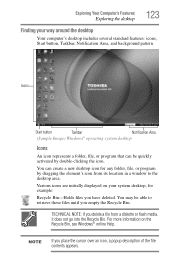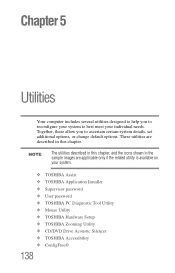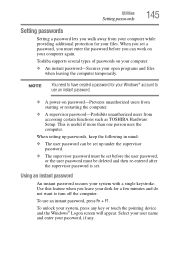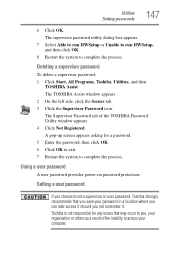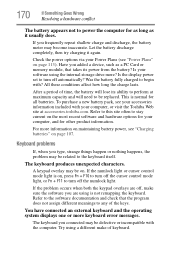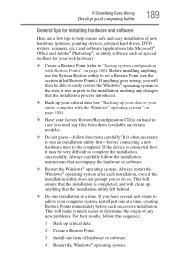Toshiba L305-S5919 Support Question
Find answers below for this question about Toshiba L305-S5919 - Satellite - C 585.Need a Toshiba L305-S5919 manual? We have 1 online manual for this item!
Question posted by spraguerl613 on February 15th, 2021
Forgot Password Need To Delete For New One
The person who posted this question about this Toshiba product did not include a detailed explanation. Please use the "Request More Information" button to the right if more details would help you to answer this question.
Current Answers
Answer #1: Posted by waelsaidani1 on February 15th, 2021 4:22 PM
Here is a video guide to help you bypass the password: https://www.youtube.com/watch?v=RCInsJ6BLjY
Related Toshiba L305-S5919 Manual Pages
Similar Questions
Hard Reset Password On My Toshiba Satellite C55d-b5212 Laptop.
Someone got into my laptop and added a boot password to my laptop. How do I hard reset the boot pass...
Someone got into my laptop and added a boot password to my laptop. How do I hard reset the boot pass...
(Posted by jscot3 9 years ago)
How To Remove Password On A Toshiba Satellite L655-s5105 Laptop
(Posted by INFQU33 10 years ago)
I Need Instructions On How To Clean The Fan On A Toshiba Satellite L305-s5919
(Posted by clintgga 11 years ago)
How Do You Reset Bios Password On A Toshiba L305-s5919 - Satellite - C 585
(Posted by williamalt1 11 years ago)
How To Remove Bios Password Toshiba Satellite L305-s5919
I gave my laptop to my young brother today morning and when i want to use it now it ask me to enter ...
I gave my laptop to my young brother today morning and when i want to use it now it ask me to enter ...
(Posted by gvascompgarage 12 years ago)