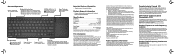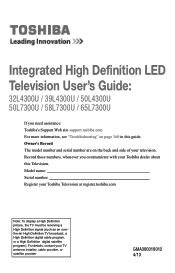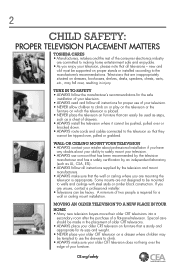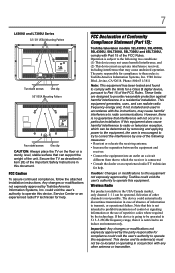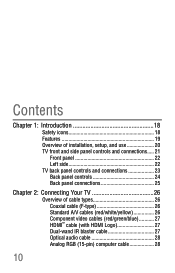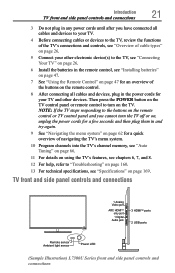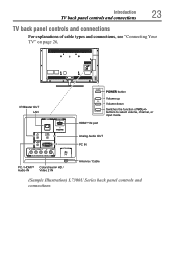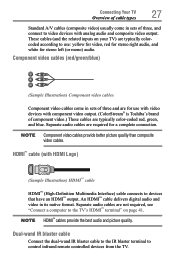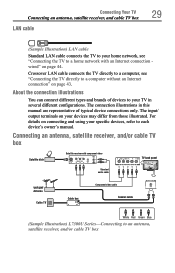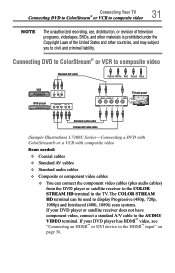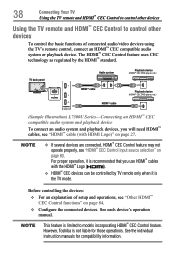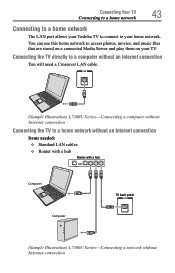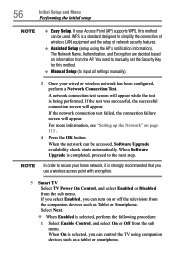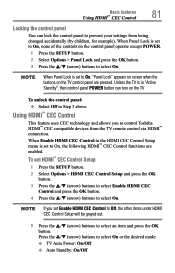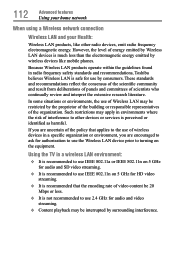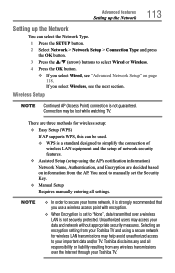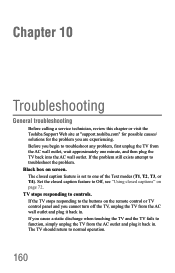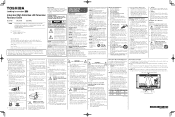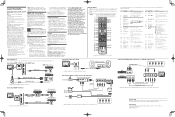Toshiba 58L7300UM Support Question
Find answers below for this question about Toshiba 58L7300UM.Need a Toshiba 58L7300UM manual? We have 3 online manuals for this item!
Question posted by marmotazp on December 29th, 2013
No Aps Found Toshiba 58l7300um
When trying to connect the smart tv to the wireless internet it keeps poping the message "no APs found" this is the same wireless I use for all my devices and they have no problem with it... Please help, I'm from mexico and I cannot find tech suport here !!
Current Answers
Related Toshiba 58L7300UM Manual Pages
Similar Questions
Hi Can You Tell Me The Contrast Ratio Of The 55ht1u Thanks
Hi can you tell me contra
Hi can you tell me contra
(Posted by jonathan5456js 7 years ago)
Play Movies From Usb To Toshiba 32dt1u
Is it possible to play movies from USB to Toshiba 32DT1U television? I have tried converting AVI to ...
Is it possible to play movies from USB to Toshiba 32DT1U television? I have tried converting AVI to ...
(Posted by rossmaryl 11 years ago)
How Do I Disable The Delay Start When I Hit The Power Button
WHEN I TURN ON THE TV THERE IS A DELAY IN THE STARTING, CAN THAT BE DISABLED.
WHEN I TURN ON THE TV THERE IS A DELAY IN THE STARTING, CAN THAT BE DISABLED.
(Posted by lbpuzzler 11 years ago)
Problem Using Tv As Pc Monitor
I connected the tv to my pc (vga cable) and followed manua to make sure refresh rate was set at 60 h...
I connected the tv to my pc (vga cable) and followed manua to make sure refresh rate was set at 60 h...
(Posted by mgarbinski 12 years ago)
Blank Screen Toshiba 22av600u Flat Panel Hdtv
when i turn tv on it flickers then goes blank thank you
when i turn tv on it flickers then goes blank thank you
(Posted by dale74 12 years ago)