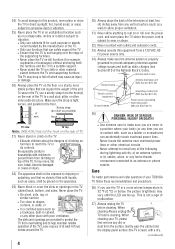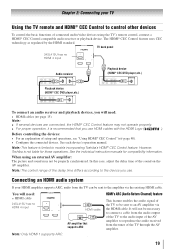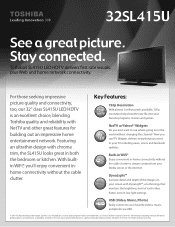Toshiba 32SL415U Support and Manuals
Get Help and Manuals for this Toshiba item

View All Support Options Below
Free Toshiba 32SL415U manuals!
Problems with Toshiba 32SL415U?
Ask a Question
Free Toshiba 32SL415U manuals!
Problems with Toshiba 32SL415U?
Ask a Question
Most Recent Toshiba 32SL415U Questions
How Do I Disable The Delay Start When I Hit The Power Button
WHEN I TURN ON THE TV THERE IS A DELAY IN THE STARTING, CAN THAT BE DISABLED.
WHEN I TURN ON THE TV THERE IS A DELAY IN THE STARTING, CAN THAT BE DISABLED.
(Posted by lbpuzzler 11 years ago)
Netflix-scrambled Video
The netflix interface is working, the tv show or movie loads and then when it begins to play nothing...
The netflix interface is working, the tv show or movie loads and then when it begins to play nothing...
(Posted by ddecicio 11 years ago)
Cannot Get Net Tv To Work
When Info Buttons Is Presses All The Squares Blank
(Posted by priceless 11 years ago)
Picture Not Filling Screen
I just set up my new TV. The picture is not filling the display and it is cutting off part so the di...
I just set up my new TV. The picture is not filling the display and it is cutting off part so the di...
(Posted by scot261 12 years ago)
Popular Toshiba 32SL415U Manual Pages
Toshiba 32SL415U Reviews
We have not received any reviews for Toshiba yet.