Toshiba 42HL67US Support and Manuals
Get Help and Manuals for this Toshiba item
This item is in your list!

View All Support Options Below
Free Toshiba 42HL67US manuals!
Problems with Toshiba 42HL67US?
Ask a Question
Free Toshiba 42HL67US manuals!
Problems with Toshiba 42HL67US?
Ask a Question
Popular Toshiba 42HL67US Manual Pages
Owners Manual - Page 1


.... For details, please contact your TV antenna installer, cable provider, or satellite provider.
© 2007 TOSHIBA CORPORATION All Rights Reserved
Owner's Record The model number and serial number are on the back of steps for setting up your new TV, see page 9. Model number:
Serial number:
YC/M1 VX1A000401A0
Record these numbers whenever you communicate with your TV.
Integrated High...
Owners Manual - Page 2


...SERVICEABLE PARTS... "Removing the Pedestal Stand" ...Stands
Congratulations on top of the International CES® a Carefully read this manual...installer's attention to Article 820-40 of your furniture to support the weight of your TV (and other enclosed instructions for proper use the many exciting features of the U.S.
WARNING
To prevent injury, this Toshiba LCD TV. NOTE TO CATV INSTALLERS...
Owners Manual - Page 4


...) Always operate this manual to a Toshiba Authorized Service Center.
38) If you have the TV serviced:
• Ask the service technician to use only replacement parts specified by the manufacturer.
• Upon completion of service, ask the service technician to perform routine safety checks to determine that the TV is 32 ºF (0 ºC) or below, the picture brightness may vary...
Owners Manual - Page 7


...Important Safety Instructions 3
Installation, Care, and Service 3
Chapter 1: Introduction 8 Welcome to Toshiba 8 Features of your new TV 8 Overview of steps for installing, setting up, and... audio settings features 57 Using the SRS WOW™ surround sound feature 57
Chapter 8: Troubleshooting 58 General troubleshooting 58 LED indications 60
Chapter 9: Appendix 61 Specifications 61 ...
Owners Manual - Page 8


....) on -demand, a cable operator's enhanced program guide and data-enhanced television services may require the use of a set -top box (in most innovative LCD TVs on the market. page 46).
• CableClear® digital picture noise reduction (- Certain advanced and interactive digital cable services such as video-on the screen along with Dolby® Digital optical...
Owners Manual - Page 9


... on the screen.
• Place the TV far enough from walls and other immovable structure (- page 21) for installing, setting up, and using your new TV
Follow these steps to set up your TV and begin using the TV's features, see Chapters 6
and 7.
13 For help, refer to the Troubleshooting Guide, Chapter 8. 14 For technical specifications and...
Owners Manual - Page 11
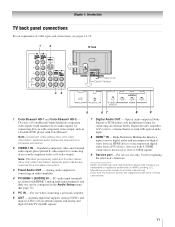
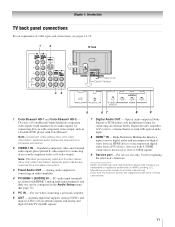
...Dolby Digital or PCM (pulse-code modulation) format for connecting an ... audio output in the Audio Setup menu (- For service use when connecting a personal computer...output, such as a Toshiba DVD player with optical audio...Service port - Dolby and the double-D symbol are required for updating the television's firmware.
Two sets of Dolby Laboratories.
11 Antenna input that supports...
Owners Manual - Page 12


.../blue)
About the connection illustrations
You can be unacceptable. Note: Component video cables provide better picture performance than a composite video cable. These cables (and the related inputs on your devices and the length of each device's owner's manual. Optical audio cable
Optical audio cable is for use with video devices with S-video output...
Owners Manual - Page 30


... (or highlight Abort in its memory. Setup Installation Sleep Timer PC Settings Power-On Mode
Power-Saving
4 (A new set of Installation menu icons will appear, as
shown below...manually add or erase individual channels in your Cable TV service lineup changes significantly. Installation
Terrestrial Input Configuration Channel Program Channel Add/Delete Signal Meter
30
Chapter 5: Setting...
Owners Manual - Page 31


..., CBS, etc.) will be able to change channels. To manually add digital subchannels on a physical channel: Use the Channel Numbers and the Dash (=) on the screen to an encrypted channel, the following message will be added to your settings, highlight Done and press T.
To remove all channels from the channel memory:
If an encrypted channel...
Owners Manual - Page 60


...Turn OFF the TV and unplug the power cord. click
"Home Entertainment," and then click "Support...problem still exists:
• In the U.S., call TACP Consumer Solutions at 1-800-575-5469. • In Canada, locate the nearest Toshiba authorized service depot by directing your web browser to Fast. Standby with Power-On Mode set to www.toshiba... 8: Troubleshooting
LED indications
The green and yellow LED ...
Owners Manual - Page 62


... purposes as follows: all of the operating instructions in the Continental U.S.A. Rental Units The warranty for repair and returned to your home when warranty service is authorized to you. Owner's Manual and Product Registration Card Read this owner's manual thoroughly before operating this manual and reviewing the section entitled "Troubleshooting," you will be taken to a TACP Authorized...
Owners Manual - Page 63


...Service, repairs or replacement made necessary by accident, misuse, abuse, moisture,
liquids, dust, dirt, neglect, accident, damage, 24/7 applications, improper installation, improper operation, improper cleaning, improper maintenance, normal wear and tear, screen...ASP. YOU MUST READ AND FOLLOW ALL SET-UP AND USAGE INSTRUCTIONS IN THE APPLICABLE USER GUIDES AND/OR MANUALS. IF YOU FAIL TO DO SO, ...
Owners Manual - Page 64


...SERVICES;
For written permission, please contact [email protected].
(5) Products derived from this software may not be called "OpenSSL" nor may be used are adhered to be removed. Copyright © 1995-1998 Eric Young ([email protected]). This library is free for any Windows specific code... code in this product may be obtained by contacting Toshiba Consumer...parts of this ...
Owners Manual - Page 65


... Setup 36 Channel Browser 36 Channel labeling 31
Channel Number buttons .......... 21, 38
Channel programming Automatic programming 30 Manually adding...settings 40 Selecting Menu Language 29 Service 4 Side panel control 10 Sleep timer 52 Specifications 61 StableSound 46 Stereo sound 45 SurfLock 38 S-video cable 12 System status 33
T
TheaterWide® picture size 39 Troubleshooting...
Toshiba 42HL67US Reviews
Do you have an experience with the Toshiba 42HL67US that you would like to share?
Earn 750 points for your review!
We have not received any reviews for Toshiba yet.
Earn 750 points for your review!
