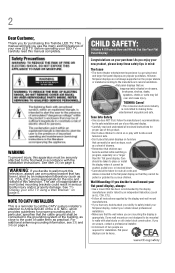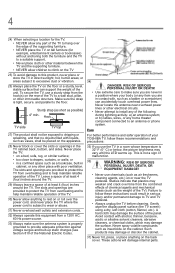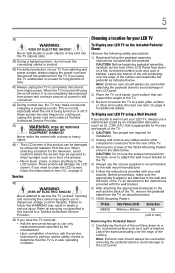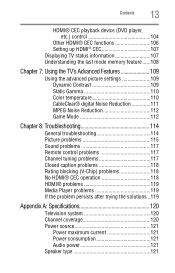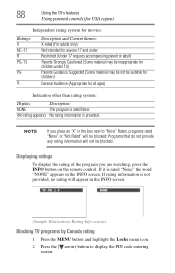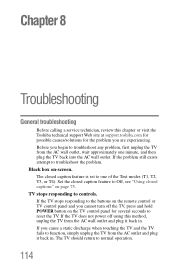Toshiba 50M2U Support and Manuals
Get Help and Manuals for this Toshiba item

View All Support Options Below
Free Toshiba 50M2U manuals!
Problems with Toshiba 50M2U?
Ask a Question
Free Toshiba 50M2U manuals!
Problems with Toshiba 50M2U?
Ask a Question
Most Recent Toshiba 50M2U Questions
How Do You Put A Tv Stand On A Tabletop For This Model Tv?
(Posted by upnorths39 3 years ago)
Toshiba 50m2u Cant Get Dvds In Color
(Posted by amywawalt12 9 years ago)
How Do You Calibrate 50m2u
(Posted by alberda 9 years ago)
How To Use A Dvd Player With A Toshiba 50m2u
(Posted by Jupshpa 9 years ago)
What Are The Best Picture Settings For A Toshiba 50m2u
(Posted by olorpnlrog 10 years ago)
Popular Toshiba 50M2U Manual Pages
Toshiba 50M2U Reviews
We have not received any reviews for Toshiba yet.