Toshiba 50M2U Support Question
Find answers below for this question about Toshiba 50M2U.Need a Toshiba 50M2U manual? We have 1 online manual for this item!
Question posted by amywawalt12 on September 12th, 2014
Toshiba 50m2u Cant Get Dvds In Color
The person who posted this question about this Toshiba product did not include a detailed explanation. Please use the "Request More Information" button to the right if more details would help you to answer this question.
Current Answers
There are currently no answers that have been posted for this question.
Be the first to post an answer! Remember that you can earn up to 1,100 points for every answer you submit. The better the quality of your answer, the better chance it has to be accepted.
Be the first to post an answer! Remember that you can earn up to 1,100 points for every answer you submit. The better the quality of your answer, the better chance it has to be accepted.
Related Toshiba 50M2U Manual Pages
User Guide - Page 1
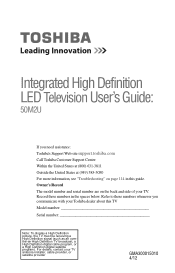
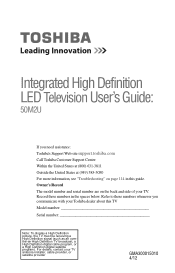
...are on page 114 in the spaces below. Record these numbers whenever you need assistance: Toshiba's Support Web site support.toshiba.com Call Toshiba Customer Support Center: Within the United States at (800) 631-3811 Outside the United ... cable provider, or satellite provider
GMA300015010 4/12 Integrated High Definition LED Television User's Guide:
50M2U
If you communicate with your TV.
User Guide - Page 2
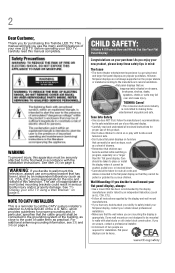
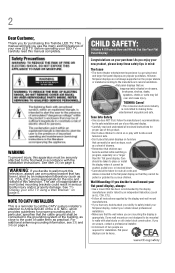
...TOSHIBA Cares!
• The consumer electronics industry is a reminder to call the CATV system installer's attention to climb on a "larger than life" flat panel display.
NOTE TO CATV INSTALLERS
This is committed to the flat panel... television sets.
• Don't place flat panel displays on page 5.
CHILD SAFETY:
It Makes A Difference How and Where You Use Your Flat Panel ...
User Guide - Page 4
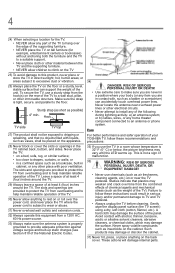
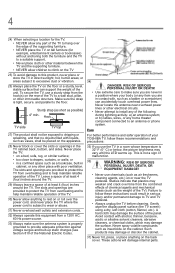
... short as insecticide on the back cover. Studies indicate that plastics may damage the surface of your TOSHIBA TV, follow these recommendations and precautions:
35) If you are never in a position where your ...cables, wires, or any of the unit. Care
For better performance and safer operation of the panel. A hard cloth may weaken and crack over the power cord, and never place the TV ...
User Guide - Page 5
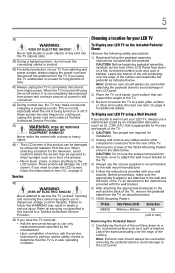
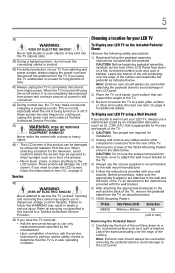
...6) After attaching the appropriate bracket(s) to the LCD panel.
Service
45)
WARNING:
RISK OF ELECTRIC SHOCK! Refer...to a Toshiba Authorized Service Provider.
46) If you need to service the TV yourself. Choosing a location for the television, avoid...Size
50M2U 400mm x 400mm
M8
(unit in mm)
Removing the Pedestal Stand 1) Carefully lay the front of the unit face down on a flat,...
User Guide - Page 6
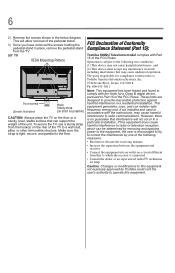
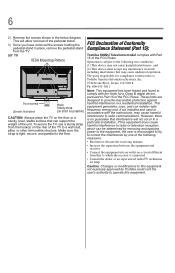
... equipment. 6
2) Remove the screws shown in accordance with the instructions, may cause harmful interference to radio communications. FCC Declaration of Conformity Compliance Statement (Part 15):
Toshiba 50M2U Television model complies with the limits for a Class B digital device, pursuant to Part 15 of the TV to a wall stud, pillar, or other immovable structure. The...
User Guide - Page 7


...not permanent and will disappear in a short period of time. 2) The LCD panel contained in the United States and other countries. • MPEG Layer-3 audio ... Multimedia Interface are trademarks or registered trademarks of HDMI Licensing LLC in this television meet ENERGY STAR® requirements.
and/or Toshiba Corporation.
•Audyssey EQ® provides clear, accurate, and natural sound...
User Guide - Page 12
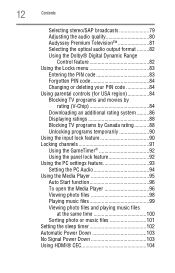
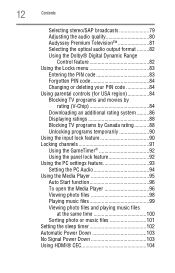
...
Selecting stereo/SAP broadcasts 79 Adjusting the audio quality 80 Audyssey Premium Television 81 Selecting the optical audio output format .........82 Using the Dolby®...programs temporarily 90 Using the input lock feature 90 Locking channels 91 Using the GameTimer 92 Using the panel lock feature 92 Using the PC settings feature 93 Setting the PC Audio 94 Using the Media Player...
User Guide - Page 13
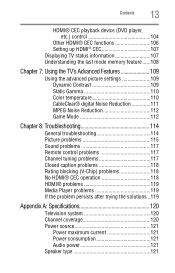
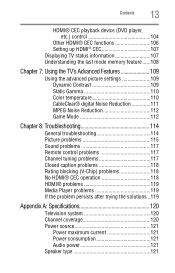
...DVD player, etc.) control 104
Other HDMI® CEC functions 106 Setting up HDMI® CEC 107 Displaying TV status information 107 Understanding the last mode memory feature ......108
Chapter 7: Using the TV's Advanced Features 109
Using the advanced picture settings 109 Dynamic Contrast 109 Static Gamma 110 Color... Specifications 120
Television system 120 Channel coverage 120 Power source ...
User Guide - Page 16


...TV's PC IN terminal" on page 32.
❖ HDMI® CEC-Allows control of your new Toshiba wide screen, integrated HD, LED TV:
❖ Integrated digital tuning (8VSB ATSC and QAM)- "..." on page 111.
❖ PC IN (Analog RGB)-Computer terminal, see "Connecting a Bluray™/DVD Player with ColorStream® (component video), and a satellite receiver" on page 95.
❖ ENERGY STAR...
User Guide - Page 17
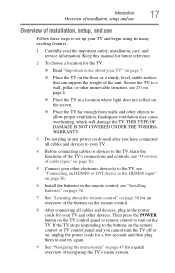
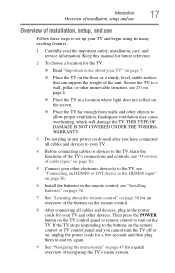
... from walls and other objects to allow proper ventilation. THIS TYPE OF DAMAGE IS NOT COVERED UNDER THE TOSHIBA WARRANTY.
3 Do not plug in a location where light does not reflect on the floor or a sturdy...menu system. If the TV stops responding to the buttons on the remote control or TV control panel and you have connected all cables and devices to your TV.
4 Before connecting cables or ...
User Guide - Page 19
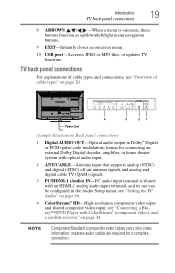
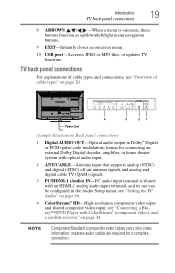
...) format for a complete connection.
HGRD500000I
IN VIDEO/COLOR STREAM HD
Y/VIDEO
Power Cord
4
3
21
(Sample Illustration) Back panel connections
1 Digital AUDIO OUT-Optical audio output in ...video cables carry only video information; TV back panel connections
For explanations of cable types and connections, see "Connecting a Bluray™/DVD Player with optical audio input.
2 ANT/CABLE...
User Guide - Page 21


...in sets of three and connects with video devices with component video output. (ColorStream® is Toshiba's brand of three, and connects to video devices with HDMI Logo)
(Sample Illustration) HDMI®...) cable connects to devices that have an HDMI® output. Separate audio cables are typically color-coded according to the HDMI® input" on your TV) are required for stereo left ...
User Guide - Page 23


...
23
Connecting a VCR, antenna, cable TV, or camcorder
Connecting a VCR, antenna, cable TV, or camcorder
Camcorder
AUDIO OUT
L
R
VIDEO
TV back panel
IN VIDEO/COLOR STREAM HD
TV back Y/VIDEO panel
From cable TV From cable TV
or antenna
Cable box
IN CH 3 CH 4
OUT
Stereo VCR
VIDEO
AUDIO
L
R
IN CH 3 CH 4
OUT...
User Guide - Page 24
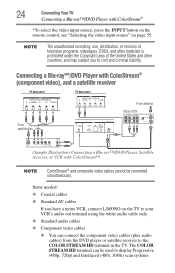
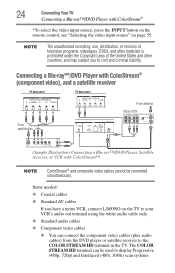
... panel
IN VIDEO/COLOR STREAM HD
Y/VIDEO
TV back panel
IN VIDEO/COLOR STREAM HD
Y/VIDEO
From satellite dish
HD Y/VIDEO
From antenna
Stereo VCR
VIDEO
AUDIO
L
R
IN CH 3 CH 4
OUT
L
R
IN from the DVD player or satellite receiver to civil and criminal liability. NOTE
The unauthorized recording, use, distribution, or revision of television programs, videotapes, DVDs...
User Guide - Page 25
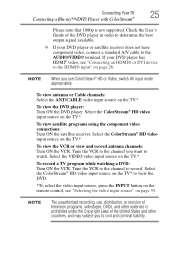
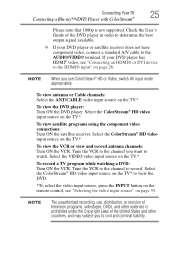
...
To view the VCR or view and record antenna channels: Turn ON the VCR. If your DVD player or satellite receiver does not have component video, connect a standard A/V cable to record. ...want to the channel you use , distribution, or revision of television programs, videotapes, DVDs, and other countries, and may subject you to view the DVD.
*To select the video input source, press the INPUT ...
User Guide - Page 26
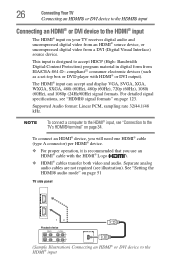
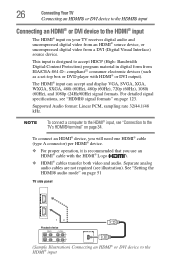
compliant[1] consumer electronic devices (such as a set-top box or DVD player with the HDMI® Logo (
).
❖ HDMI® cables ...1080p (24Hz/60Hz) signal formats.
For detailed signal specifications, see "HDMI® signal formats" on page 51
TV side panel
1
2
Playback device
(Sample Illustration) Connecting an HDMI® or DVI device to the HDMI® input 26
Connecting ...
User Guide - Page 28
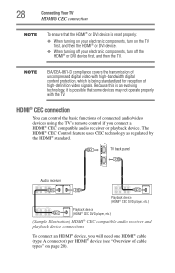
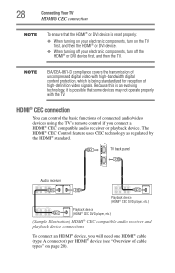
... on page 20). NOTE
EIA/CEA-861-D compliance covers the transmission of high-definition video signals. p
TV back panel
1
2
Audio receiver
Playback device (HDMI® CEC DVD player, etc.)
Playback device (HDMI® CEC DVD player, etc.)
(Sample Illustration) HDMI® CEC compatible audio receiver and playback device connections
To connect an HDMI...
User Guide - Page 40


... the Channel Browser and tune to view the picture moving rapidly forward.)
25 The EJECT button ejects the DVD or tape.
26 The PAUSE/STEP button suspends play or record mode to control Toshiba HDMI® CEC compatible devices via HDMI® connection. press again to restart.
27 The SKIP reverse button...
User Guide - Page 104


...the previous menu
NOTE These functions depend on the devices connected. HDMI® CEC playback device (DVD player, etc.) control
With your TV's remote control, or using the HDMI® CEC ... Forward Skip backward Fast forward Rewind/reverse Navigates menu options Enters menu options Return to control Toshiba HDMI® CEC compatible devices from the TV remote via HDMI® connection (see "...
User Guide - Page 116


... view external signals or channel 3 or 4
If you press INPUT on the remote control or TV, press INPUT a second time. Poor display color or no color. television broadcasts, video games, DVDs). DVD player, video game system, set to the picture.
❖ If the problem occurs only on page 110. The cause may be correct. Check...
Similar Questions
Blank Screen Toshiba 22av600u Flat Panel Hdtv
when i turn tv on it flickers then goes blank thank you
when i turn tv on it flickers then goes blank thank you
(Posted by dale74 12 years ago)

