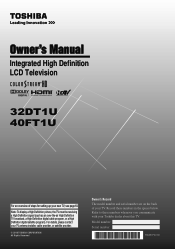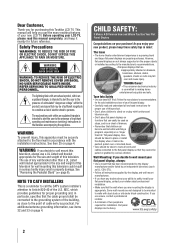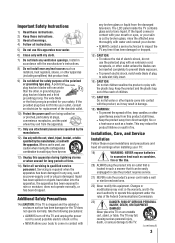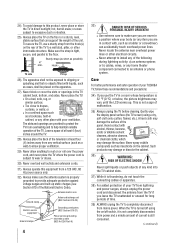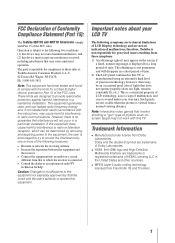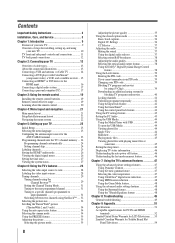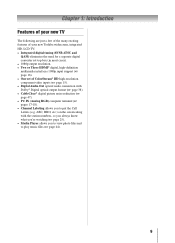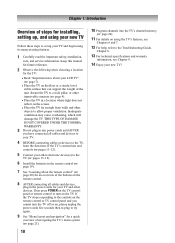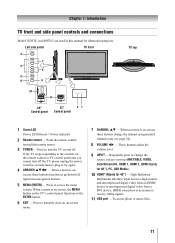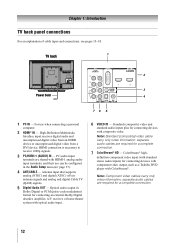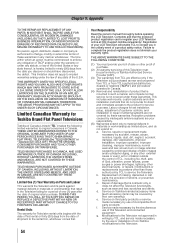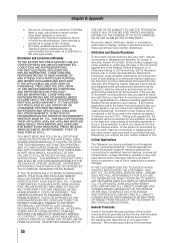Toshiba 32DT1U Support Question
Find answers below for this question about Toshiba 32DT1U.Need a Toshiba 32DT1U manual? We have 1 online manual for this item!
Question posted by rossmaryl on July 25th, 2012
Play Movies From Usb To Toshiba 32dt1u
Is it possible to play movies from USB to Toshiba 32DT1U television? I have tried converting AVI to MP4, but it still doesn't work. Is there another format I should be using?
Thank you
Current Answers
Related Toshiba 32DT1U Manual Pages
Similar Questions
The Television Toshiba Ct-90302 Remote Has Stopped Working.
I replaced the batteries in the television's remote and still does not work.
I replaced the batteries in the television's remote and still does not work.
(Posted by gloriat273 9 years ago)
Can I Play Videos From The Usb Port In My Toshiba 32c120u??
(Posted by tonydh88 11 years ago)
Blank Screen Toshiba 22av600u Flat Panel Hdtv
when i turn tv on it flickers then goes blank thank you
when i turn tv on it flickers then goes blank thank you
(Posted by dale74 12 years ago)
Video Skipping When Playing From Usb 47zv650u
After about 1 hour of playing, video starts skipping over USB. When I pause the video and unpause it...
After about 1 hour of playing, video starts skipping over USB. When I pause the video and unpause it...
(Posted by william 13 years ago)