Toshiba 58L7300UM Support and Manuals
Get Help and Manuals for this Toshiba item
This item is in your list!

View All Support Options Below
Free Toshiba 58L7300UM manuals!
Problems with Toshiba 58L7300UM?
Ask a Question
Free Toshiba 58L7300UM manuals!
Problems with Toshiba 58L7300UM?
Ask a Question
Most Recent Toshiba 58L7300UM Questions
No Aps Found Toshiba 58l7300um
When trying to connect the smart tv to the wireless internet it keeps poping the message "no APs fou...
When trying to connect the smart tv to the wireless internet it keeps poping the message "no APs fou...
(Posted by marmotazp 10 years ago)
Popular Toshiba 58L7300UM Manual Pages
Wireless Keyboard Users Guide L7300, L7350 series Cloud TV - Page 2
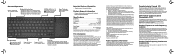
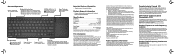
... TOSHIBA could void the user's authority to radio and TV reception. Please refer to the computer user's manual for a Class B digital device, pursuant to comply with RSS 210 of the following two conditions: 1. Standard Operations
Same as on TV Remote Control
Multimedia Function Keys F1:Same as on TV Remote Control F2:Same as on TV Remote Control F3:Same as on TV Remote...
User's Guide for Model Series L4300U and L7300U TV - Page 5
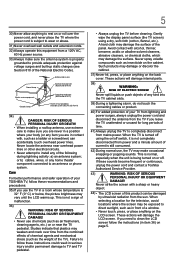
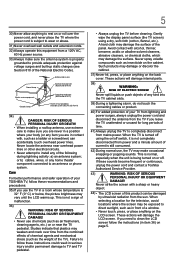
...service equipment Ground clamps
Grounding conductors (NEC Section 810-21)
Power service grounding electrode system (NEC Art 250 Part-H)
34)
DANGER: RISK OF SERIOUS PERSONAL INJURY OR DEATH! • When installing... instructions could result in item 36) on page 5. Failure to follow the instructions (in serious injury and/or permanent damage to TV and TV pedestal.
• Always unplug the TV ...
User's Guide for Model Series L4300U and L7300U TV - Page 16
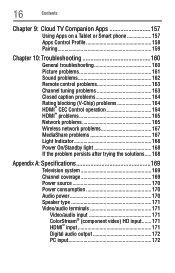
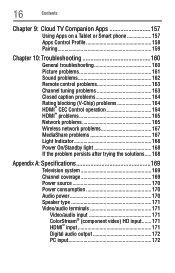
16
Contents
Chapter 9: Cloud TV Companion Apps 157
Using Apps on a Tablet or Smart phone 157 Apps Control Profile 158 Pairing 159
Chapter 10: Troubleshooting 160
General troubleshooting 160 Picture problems 161 Sound problems 162 Remote control problems 163 Channel tuning problems 163 Closed caption problems 164 Rating blocking (V-Chip) problems 164 HDMI™ CEC Control operation...
User's Guide for Model Series L4300U and L7300U TV - Page 38
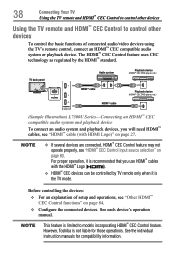
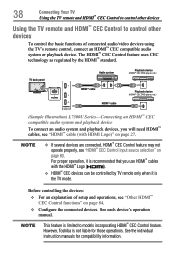
... devices, you use HDMI™ cables
with HDMI Logo)" on page 27. See the individual instruction manuals for those operations. See each device's operation manual. The HDMI™ CEC Control feature uses CEC technology as regulated by TV remote only when it is recommended that you will need HDMI™ cables, see "HDMI™ cable...
User's Guide for Model Series L4300U and L7300U TV - Page 81
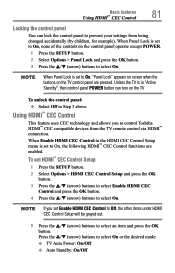
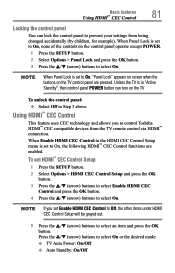
... panel to prevent your settings from the TV remote control via HDMI™ connection. When Enable HDMI CEC Control in Step 3 above. NOTE If you to control Toshiba HDMI™ CEC compatible... Control
This feature uses CEC technology and allows you set HDMI™ CEC Control Setup
1 Press the SETUP button. 2 Select Options > HDMI CEC Control Setup and press the OK
button. 3 Press the p/q...
User's Guide for Model Series L4300U and L7300U TV - Page 87


...TV for 1 hour after a specific amount of time until the TV turns off.
❖❖ Repeatedly press the SLEEP button to increase the time. ❖❖ Press the p/q (arrow) buttons to increase or decrease the time. Using the on-screen menus: 1 Press the SETUP...the OK button.
Using the remote control:
1 Press the SLEEP button. 2 Set the amount of time until the TV turns on by the On...
User's Guide for Model Series L4300U and L7300U TV - Page 124


... button on this TV. Toshiba has also included peer-to-peer wireless technologies to allow you wish to connect to be changed from the Intel®
WiDi software.
124
Advanced features Using Intel® WiDi
Using Intel® WiDi
Intel® Wireless Display (Intel® WiDi) is supported on the TV remote control. Select the...
User's Guide for Model Series L4300U and L7300U TV - Page 142
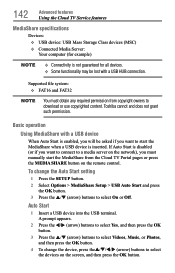
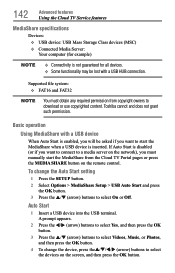
... the MediaShare from copyright owners to select the devices on the remote control. Toshiba cannot and does not grant...Supported file system: ❖❖ FAT16 and FAT32
NOTE
You must manually start the MediaShare when a USB device is inserted. Auto Start
1 Insert a USB device into the USB terminal.
142
Advanced features Using the Cloud TV Service features
MediaShare specifications...
User's Guide for Model Series L4300U and L7300U TV - Page 160
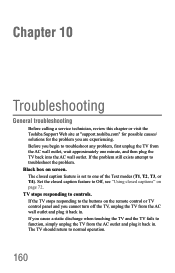
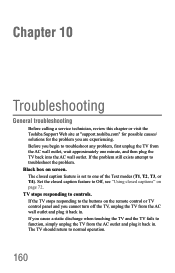
..." on page 72. The TV should return to controls. Chapter 10
Troubleshooting
General troubleshooting
Before calling a service technician, review this chapter or visit the Toshiba Support Web site at "support.toshiba.com" for possible causes/ solutions for the problem you cause a static discharge when touching the TV and the TV fails to function, simply unplug the TV from the AC wall outlet...
User's Guide for Model Series L4300U and L7300U TV - Page 163
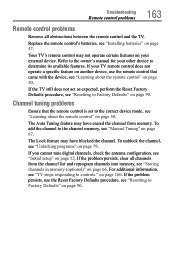
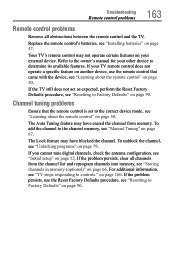
...features on your TV remote control does not operate a specific feature on another device, use the Reset Factory Defaults procedure, see "Installing batteries" on page 47. If you cannot tune digital channels, check the antenna configuration, see "TV stops responding to determine its available features. Troubleshooting Remote control problems
163
Remote control problems
Remove all channels...
User's Guide for Model Series L4300U and L7300U TV - Page 167
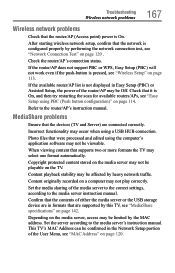
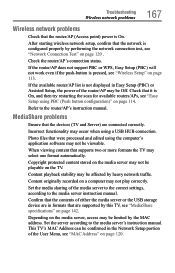
... that the devices (TV and Server) are supported by this TV, see "MediaShare specifications" on page 142. Check the router/AP's connection status.
Content originally recorded on a computer may occur when using PBC (Push button configuration)" on page 114. Confirm that the contents of the media server to the correct settings, according to the media server instruction manual.
User's Guide for Model Series L4300U and L7300U TV - Page 183
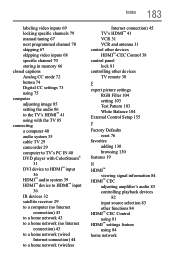
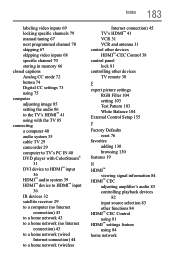
...specific channels 79 manual tuning 67 next programmed channel 70 skipping 67 skipping video inputs 68 specific channel 70 storing in memory 66 closed captions Analog CC mode 72 button 74 Digital CC settings 73 using 75 computer adjusting image 85 setting the audio 86 to the TV...TV remote 38
E
expert picture settings RGB Filter 104 setting 103 Test Pattern 103 White Balance 104
External Control Setup...
User's Guide for Model Series L4300U and L7300U TV - Page 185
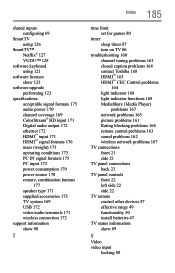
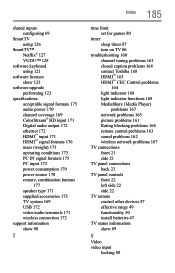
...
software upgrade performing 123
specifications acceptable ...remote, combination buttons 177 speaker type 171 supplied accessories 173 TV system 169 USB 172 video/audio terminals 171 wireless connection 172
support information show 90
T
185 Index
time limit set for games 80
timer sleep timer 87 turn on TV 86
troubleshooting 160 channel tuning problems 163 closed caption problems 164 contact Toshiba...
Resource Guide for Model Series L7300U TV's - Page 1
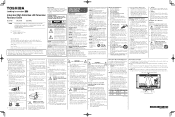
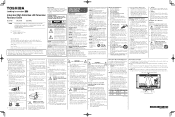
... normal use a wall bracket Listed by the manufacturer, or sold with the installation instructions.
The wide blade or the third prong are provided to protect the TV from overheating and to help you need assistance: Toshiba's Support Web site support.toshiba.com
Owner's Record The model number and serial number are required for additional details. Changes or
modifications may...
Resource Guide for Model Series L7300U TV's - Page 2
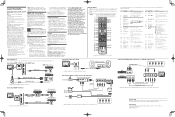
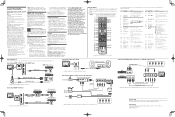
... ® or a VCR with Part 15 of the FCC Rules. Toshiba Support If you require help . FCC Declaration of Conformity
Compliance Statement (Part 15):
Toshiba television models 50L7300U, 58L7300U and 65L7300U comply with composite video.
ENERGY STAR ® User Information ENERGY STAR User Information Statement: the factory default settings of
Toshiba America Information Systems, Inc. To...
Toshiba 58L7300UM Reviews
Do you have an experience with the Toshiba 58L7300UM that you would like to share?
Earn 750 points for your review!
We have not received any reviews for Toshiba yet.
Earn 750 points for your review!
