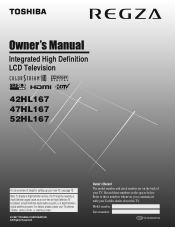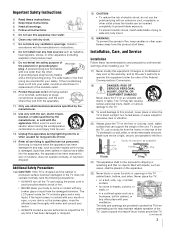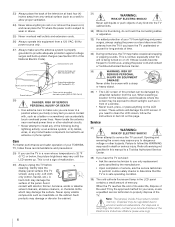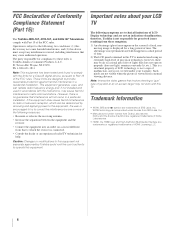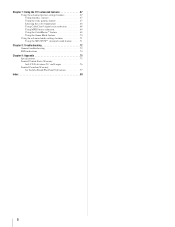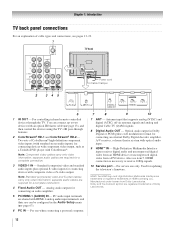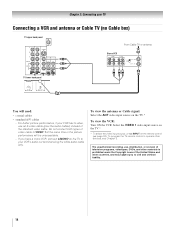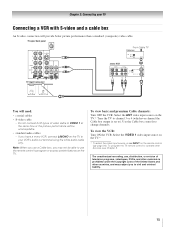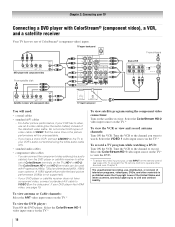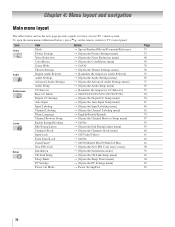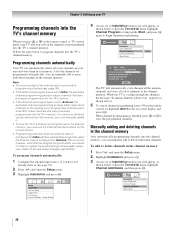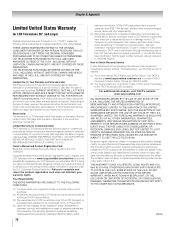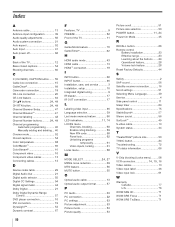Toshiba 52HL167 Support Question
Find answers below for this question about Toshiba 52HL167 - 52" LCD TV.Need a Toshiba 52HL167 manual? We have 3 online manuals for this item!
Question posted by willmartin1 on August 29th, 2011
Pedestal Base
I would like to find out the part number for a Toshiba Regza 52HL167 TV.
Current Answers
Related Toshiba 52HL167 Manual Pages
Similar Questions
What Size Of Screw Should I Buy To Attach The Tv To The Pedestal Base?
we took out tv off the wall and want to reattach it to the base but don't have the screws. What size...
we took out tv off the wall and want to reattach it to the base but don't have the screws. What size...
(Posted by Goodfellowlisa 3 years ago)
Where Can I Get The Firmware Flash For My 52hl167 Tv
where can i get the firmware flash for my 52hl167 tv
where can i get the firmware flash for my 52hl167 tv
(Posted by mrglenncherry 7 years ago)
The Base Of The Tv
I bought a stand to mount the tv on and i have to remove the base or stand. How do i do this?
I bought a stand to mount the tv on and i have to remove the base or stand. How do i do this?
(Posted by ramjr07 11 years ago)
Can I Buy A New Pedestal Stand For The Tv Model 42rv530u?
can i buy a new pedestal stand for the tv model 42RV530U on this website? if not, where can i?
can i buy a new pedestal stand for the tv model 42RV530U on this website? if not, where can i?
(Posted by scully77 12 years ago)
I Plug In The Tv And Get A Flashing Yellow Light And It Never Goes Green
(Posted by fantomjba 12 years ago)