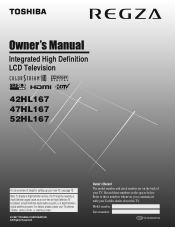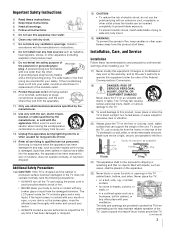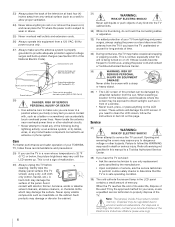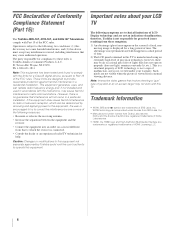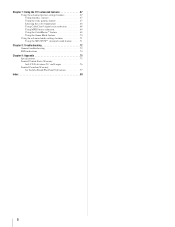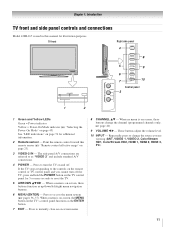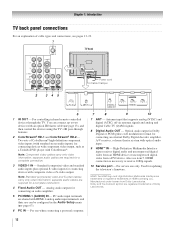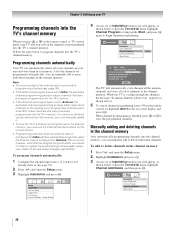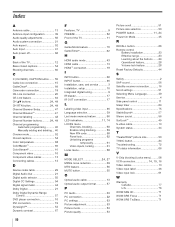Toshiba 52HL167 Support Question
Find answers below for this question about Toshiba 52HL167 - 52" LCD TV.Need a Toshiba 52HL167 manual? We have 3 online manuals for this item!
Question posted by mrglenncherry on October 7th, 2016
Where Can I Get The Firmware Flash For My 52hl167 Tv
Current Answers
Answer #1: Posted by techyagent on October 7th, 2016 11:04 PM
IMPORTANT: It is important to NEVER turn OFF the TV during the update process. Doing so may damage your TV and render it inoperable. TOSHIBA will not be responsible for damage or malfunctions caused to the TV due to an unstable Internet connection or neglegence during firmware updates.
NOTE: By upgrading, the factory default values may be changed.
- Ensure the TV is on and successfully connected to the internet. Press the MENU button on the remote.
- Use the arrow keys to select SETTINGS > SETUP > SOFTWARE UPGRADE. Press the OK button to enter.
- NETWORK UPGRADE will be displayed. Press OK. If the network is not available, a warning message will appear.
- After a successful download, the TV software upgrade will start automatically.
NOTE: Software for televisions may also be referred to as "firmware"
For upgrading via USB instructions, go to support.toshiba.com, select PRODUCT SUPPORT and check under the DOWNLOADS tab for your model for firmware and instructions (documentation) for updating via USB. Some models are listed below for your convenience.
- SL417U specific USB firmware update instructions.
- UX600U specific USB firmware update instructions.
- VX700U specific USB firmware update instructions.
http://forums.toshiba.com/t5/Televisions/Software-amp-Firmware-Upgrade/m-p/148996#M49
From here you can check the firmware for your tv
http://www.toshiba-om.net/firmware.php
Thanks
Techygirl
Related Toshiba 52HL167 Manual Pages
Similar Questions
We have the opportunity to purchase a 2007 Toshiba 52" LCD Plasma with Cinema Surround. What is a fa...
I would like to find out the part number for a Toshiba Regza 52HL167 TV.
when i turn tv on it flickers then goes blank thank you