Toshiba 52LX177 Support Question
Find answers below for this question about Toshiba 52LX177 - 52" LCD TV.Need a Toshiba 52LX177 manual? We have 3 online manuals for this item!
Question posted by lesasmth on October 25th, 2011
Fair Price To Pay For A 2007 Toshiba 52' Lcd Plasma Television
We have the opportunity to purchase a 2007 Toshiba 52" LCD Plasma with Cinema Surround. What is a fair price?
Current Answers
There are currently no answers that have been posted for this question.
Be the first to post an answer! Remember that you can earn up to 1,100 points for every answer you submit. The better the quality of your answer, the better chance it has to be accepted.
Be the first to post an answer! Remember that you can earn up to 1,100 points for every answer you submit. The better the quality of your answer, the better chance it has to be accepted.
Related Toshiba 52LX177 Manual Pages
Owner's Manual - English - Page 1
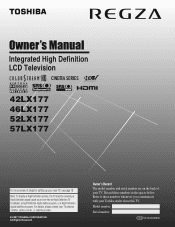
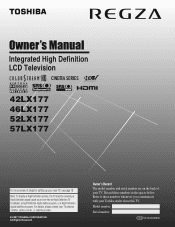
....
© 2007 TOSHIBA CORPORATION All Rights Reserved
Owner's Record The model number and serial number are on the back of steps for setting up your TV. Model number:
Serial number:
YC/M VX1A00045900 Record these numbers whenever you communicate with your Toshiba dealer about this TV.
Integrated High Definition LCD Television
HIGH-DEFINITION TELEVISION
42LX177 46LX177 52LX177 57LX177
For an...
Owner's Manual - English - Page 2


... or pull a TV over , causing unnecessary injury. a Carefully read this Toshiba LCD TV. a Share our safety message about television safety.
See item 20 on the proper TV stands. NEC, which... the International CES® however, they are popular purchases;
Toshiba Cares! a The consumer electronics industry is a growing trend, and larger TVs are not always supported on page 3.
Tune Into ...
Owner's Manual - English - Page 3
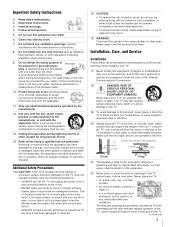
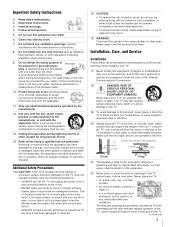
...television. A polarized plug has two blades with poor ventilation. Additional Safety Precautions
14a) CAUTION: If the TV is dropped and the cabinet or enclosure surface has been damaged or the TV...safety. The LCD panel inside the TV contains glass and a toxic liquid. Sturdy tie (as short as radiators, heat registers, stoves, or other immovable structure. Hooks
Clip
Clip
TV side
TV top
21...
Owner's Manual - English - Page 4
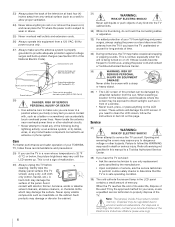
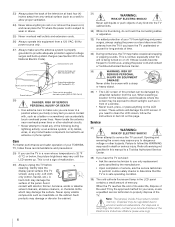
... the TV unattended or unused for the television, avoid locations where the screen may make occasional snapping or popping sounds.
Never attempt to clean the LCD screen, follow the instructions in the LCD panel contains a small amount of mercury. Failure to follow these sounds become frequent or continuous, unplug the power cord and contact a Toshiba Authorized...
Owner's Manual - English - Page 5
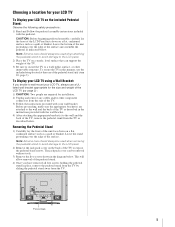
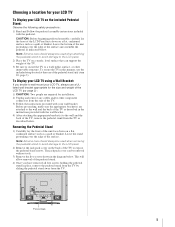
... lay the front of the LCD Panel face down on a flat, cushioned surface such as a quilt or blanket.
To Display your LCD TV using a Wall Bracket:
If you have removed all five screws holding the pedestal stand in this manner, use a ULlisted wall bracket appropriate for your LCD TV
To Display your LCD TV on a sturdy, level surface that...
Owner's Manual - English - Page 6
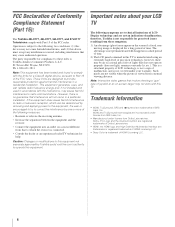
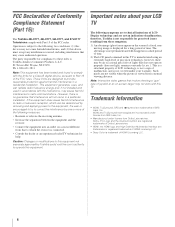
...Inc.
• Manufactured under your LCD
TV
The following symptoms are technical limitations of LCD Display technology and are trademarks or ...extremely high level of time. 2) The LCD panel contained in this device must accept any ...Declaration of Conformity
Compliance Statement
(Part 15):
The Toshiba 42LX177, 46LX177, 52LX177, and 57LX177 Televisions comply with Part 15 of SRS Labs, Inc....
Owner's Manual - English - Page 7


...to Toshiba 9 Features of your new TV 9 Overview of steps for installing, setting up, and using your new TV 10 TV front and side panel controls and connections 11 TV back panel connections 12
Chapter 2: Connecting your TV 14...Mode 50
Chapter 6: Using the TV's features 51 Selecting the video input source to view 51 Labeling the video input sources 52 Tuning channels 53 Tuning channels using...
Owner's Manual - English - Page 8


... the Vertical Edge Enhancer feature 78 Selecting the cinema mode (480i and 1080i signals). . ....surround sound feature (Dolby® Virtual and SRS TruSurround 84 Using the Help feature 85
Chapter 8: Using the THINC™ home network feature 87 A. Connecting the TV... Warranty for LCD Televisions 26" and Larger 111 Limited Canadian Warranty for Toshiba Brand Flat Panel Televisions 112
Index ...
Owner's Manual - English - Page 9


... your new TV
The following are just a few of the many exciting features of receiving analog basic, digital basic and digital premium cable television programming by the... RGB) computer terminal (- page 23).
• Ethernet (RJ-45) (THINC™) port for purchasing this Toshiba LCD TV, one of personal e-mail (-
page 66).
• CableClear® digital picture noise reduction (- page...
Owner's Manual - English - Page 10


...TV control panel or remote control to reset the TV. page 26). 7 See "Learning about your LCD TV" (- pages 31-39).
9 AFTER connecting all cables and devices to your TV.
4 BEFORE connecting cables or devices to the TV, learn
the functions of the TV...any power cords until the TV goes into the TV's channel memory
(- THIS TYPE OF DAMAGE IS NOT COVERED UNDER THE TOSHIBA WARRANTY.
3 Do not plug...
Owner's Manual - English - Page 12
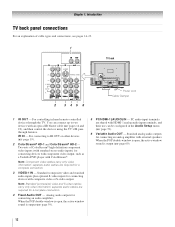
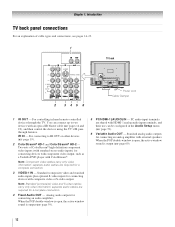
... passthrough features. Chapter 1: Introduction
TV back panel connections
For an explanation of ColorStream® high-definition component video inputs (with standard stereo audio inputs) for connecting devices with component video output, such as a Toshiba DVD player with ColorStream®. page 19).
2 ColorStream® HD-1 and ColorStream® HD-2 - Two sets of cable types...
Owner's Manual - English - Page 13
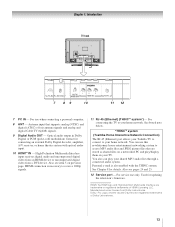
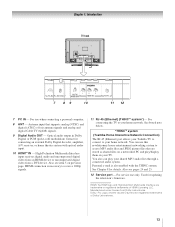
... or uncompressed digital video from Dolby Laboratories. See Chapter 8 for updating the television's firmware. For service use this revolutionary home entertainment networking system to your shared... See boxed note below.
*THINC™ system (Toshiba Home Interactive Network Connection)
The RJ-45 (Ethernet) port allows your Toshiba TV to connect to access MP3 audio files and JPEG picture...
Owner's Manual - English - Page 14
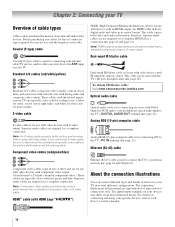
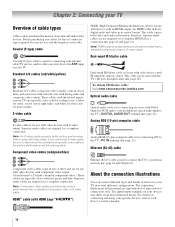
... page 20 and page 23). page 18). To obtain IR blaster cable: Visit www.ceaccessories.toshiba.com. Optical audio cable
Optical audio cable is for use with video devices with IR (infrared)...format. This cable can be used with analog audio and composite video output.
Before purchasing any cables, be sure to the TV's PC IN terminal (- Coaxial (F-type) cable
Coaxial (F-type) cable is for ...
Owner's Manual - English - Page 18
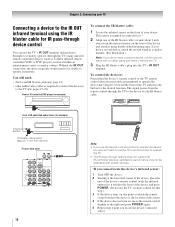
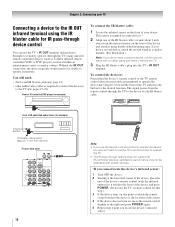
...; dual-wand IR blaster cable (- page 14) • other audio/video cables as Toshiba infrared remotecontrolled VCRs or DVD players) enclosed within an entertainment center or similar cabinet.
Front ...about 1 inch
away from device)
TV upper back panel
18
Note: • If you use the TV's IR OUT terminal (infrared passthrough) to remotely operate (through the TV to the device via the IR ...
Owner's Manual - English - Page 40
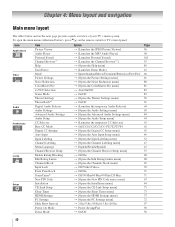
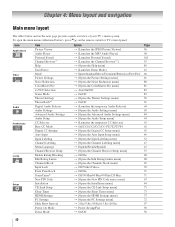
...main menus (illustrated below and on the remote control or TV control panel.
Chapter 4: Menu layout and navigation
Main menu layout
The tables below ), press Y on the next page provide a quick overview of your TV's menu system. Icon
Applications Video
Audio Preferences
Locks
Setup...60 61 80 81 83 83 56 61 64 65 84 64 63 62 63 46 52 47 43 53 68 68 69 70 71 71 67 44 75 73 75 72 97 50 50
40
Owner's Manual - English - Page 41


...] S [Scans for new channels on the remote control. THINC Applications
CE-Link Player Control
Picture Viewer
Audio Player
Personal E-mail
Channel Browser
CB
Favorites Browser
* Toshiba Home Interactive Network Connection.
41
To open the Installation menu (illustrated below), press Y on the remote control or...
Owner's Manual - English - Page 111


... installation, setup, adjustment of customer controls, and installation or repair of original retail purchase. The time within which an action must be performed by this LCD Television and its parts against defects in materials or workmanship for LCD Televisions 26" and Larger
Toshiba America Consumer Products, L.L.C. ("TACP") makes the following all parts are not covered by...
Owner's Manual - English - Page 112
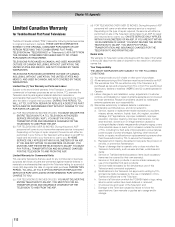
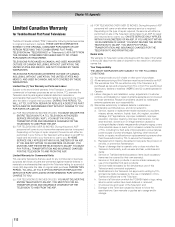
...BY THESE WARRANTIES. YOU MUST PAY FOR ALL TRANSPORTATION AND INSURANCE CHARGES FOR THE TELEVISION TO AND FROM THE ASP...Television and connected equipment; THESE LIMITED WARRANTIES EXTEND TO THE ORIGINAL CONSUMER PURCHASER OR ANY PERSON RECEIVING THIS TOSHIBA BRAND FLAT PANEL TELEVISION (the "TELEVISION(S)" or "Television(s)") AS A GIFT FROM THE ORIGINAL CONSUMER PURCHASER AND TO NO OTHER PURCHASER...
Printable Spec Sheet - Page 1


... colors that of gradation for cleaner high-action home theater images. 52LX177
52" Diagonal REGZA® Cinema Series® LCD TV
1080p Full HD Display - ClearFrame™ doubles the displayed frame...of the original panel contrast. ClearFrame™ - Images are vibrant and natural. DynaLight utilizes advanced PixelPure histogram image processing to 90%+. All 2007 REGZA models include ...
Printable Spec Sheet - Page 2
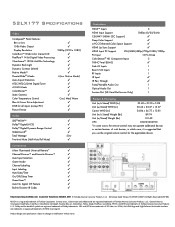
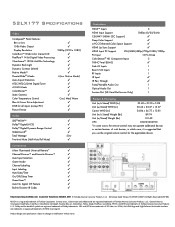
... PC) Picture Freeze
✓ ✓
1080p (1920 x 1080
6 (inc. SRS and WOW are trademarks of Toshiba Corporation. 52LX177 Specifications
Video
CineSpeed™ Panel features: 8ms or Less 10-Bit Video Output Display Resolution
ColorBurst™ Wide Color Gamut LCD PixelPure™ 14 bit Digital Video Processing ClearFrame™ 120Hz Anti-Blur Technology Dynamic Back...
Similar Questions
Hi Can You Tell Me The Contrast Ratio Of The 55ht1u Thanks
Hi can you tell me contra
Hi can you tell me contra
(Posted by jonathan5456js 7 years ago)
I Need To Replace The Tv Base For My Toshiba 37av52u.
where can I buy one?
where can I buy one?
(Posted by saranowitz 10 years ago)
Question Is Why Does Toshiba Tv Lcd In Pc Mode revert To 1280 X 768 When
resolution is set to 1680 x 1050 which is its native res?
resolution is set to 1680 x 1050 which is its native res?
(Posted by chutcheson 11 years ago)
Wifi Hook Up
I have a 50 inch Toshiba flat screen led series 50M2U. How can I make this tv wifi capable?
I have a 50 inch Toshiba flat screen led series 50M2U. How can I make this tv wifi capable?
(Posted by bossy 11 years ago)

