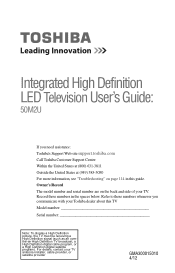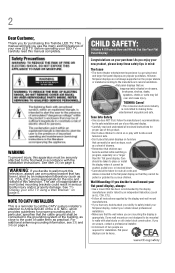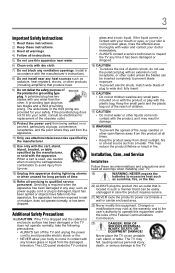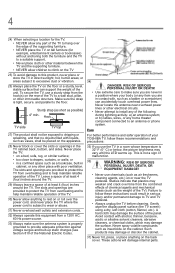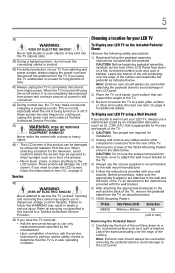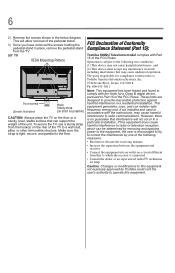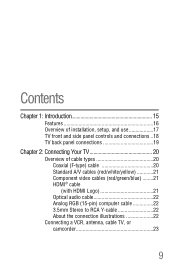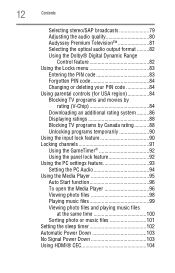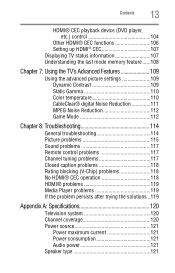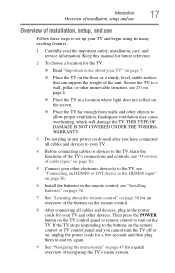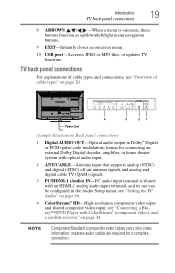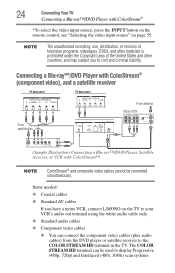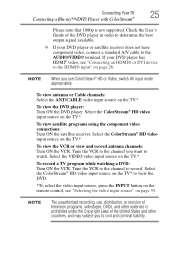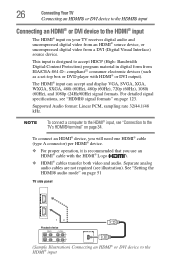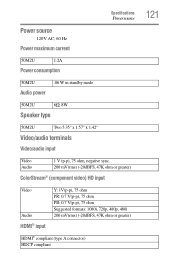Toshiba 50M2U Support Question
Find answers below for this question about Toshiba 50M2U.Need a Toshiba 50M2U manual? We have 1 online manual for this item!
Question posted by bossy on February 5th, 2013
Wifi Hook Up
Current Answers
Answer #1: Posted by tintinb on February 6th, 2013 9:31 PM
If you have more questions, please don't hesitate to ask here at HelpOwl. Experts here are always willing to answer your questions to the best of our knowledge and expertise.
Regards,
Tintin
Related Toshiba 50M2U Manual Pages
Similar Questions
32inch toshiba flat screen program my volume on my cable remote
a 50 inch LED toshiba tv model # 50m2u I am trying to hook up a dvd player with red white yellow cab...