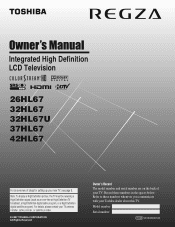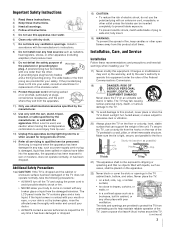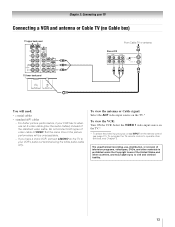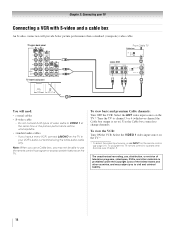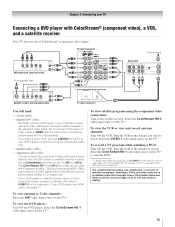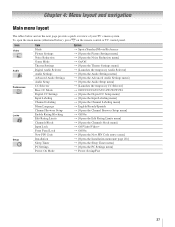Toshiba 32HL67U Support Question
Find answers below for this question about Toshiba 32HL67U - 32" LCD TV.Need a Toshiba 32HL67U manual? We have 3 online manuals for this item!
Question posted by ramjr07 on November 7th, 2012
The Base Of The Tv
Current Answers
Answer #1: Posted by TVDan on November 7th, 2012 11:45 PM
Removing the Pedestal Stand
1) Carefully lay the front of the unit face down on a flat,
cushioned surface such as a quilt or blanket. Leave the stand
protruding over the edge of the surface.
Note:
Extreme care should always be used when removingthe pedestal stand to avoid damage to the LCD panel.
2) Remove the jack pack cover on the back of the TV to expose
the pedestal stand screws. The jack pack cover can be removed
without tools.
3) Remove five screws located in the center lower section holding the pedestal stand in place.
4) Once you have removed all five screws holding the pedestal
stand in place, remove the pedestal stand from the TV by
sliding the pedestal stand away from the TV.
TV Dan
Related Toshiba 32HL67U Manual Pages
Similar Questions
When the power button is pressed you hear a click and the top half of the screen starts to light up ...