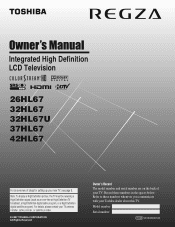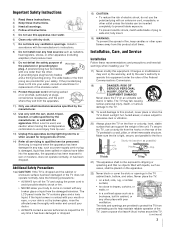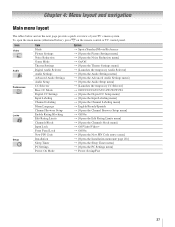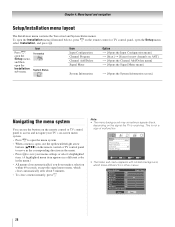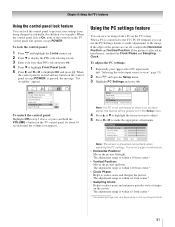Toshiba 32HL67U Support Question
Find answers below for this question about Toshiba 32HL67U - 32" LCD TV.Need a Toshiba 32HL67U manual? We have 3 online manuals for this item!
Question posted by stellabu on December 4th, 2011
Dismount Base Ned Dto Install Tv On Wall And I Would Like To Dismount Base?
Current Answers
Answer #1: Posted by TVDan on December 4th, 2011 7:22 PM
Removing the Pedestal Stand
1) Carefully lay the front of the unit face down on a flat,
cushioned surface such as a quilt or blanket. Leave the stand
protruding over the edge of the surface.
Note:
the pedestal stand to avoid damage to the LCD panel.
Extreme care should always be used when removing2) Remove the jack pack cover on the back of the TV to expose
the pedestal stand screws. The jack pack cover can be removed
without tools.
3) Remove the five screws shown in the diagram below. This will
allow removal of the pedestal stand.
4) Once you have removed all five screws holding the pedestal
stand in place, remove the pedestal stand from the TV by
sliding the pedestal stand away from the TV.
http://www.helpowl.com/manuals/toshiba-42hl67-owners-manual-english-4cbf8e2.pdf
TV Dan
Related Toshiba 32HL67U Manual Pages
Similar Questions
Where can I find a base stand for my Toshiba 32C100U? The TV was dismounted off a wall and needs to ...
I bought a stand to mount the tv on and i have to remove the base or stand. How do i do this?