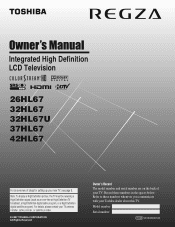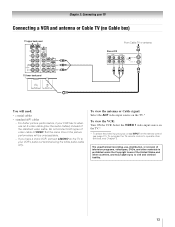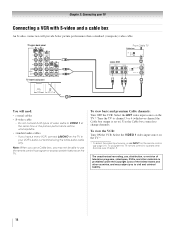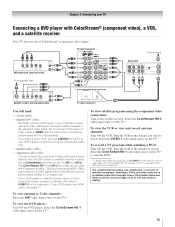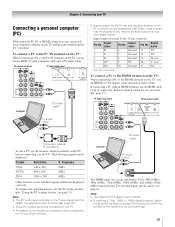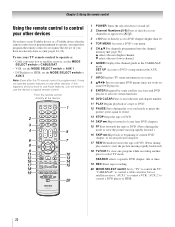Toshiba 32HL67U Support Question
Find answers below for this question about Toshiba 32HL67U - 32" LCD TV.Need a Toshiba 32HL67U manual? We have 3 online manuals for this item!
Question posted by jlysak on May 22nd, 2012
I Need The S/n For 40ft1u Toshiba Purch 01/02/11 Costco,gilbert,az Tv Was Stolen
The person who posted this question about this Toshiba product did not include a detailed explanation. Please use the "Request More Information" button to the right if more details would help you to answer this question.
Current Answers
Answer #1: Posted by TVDan on May 22nd, 2012 5:54 PM
you should be able to get a copy of your receipt from Costco, if you registered it with Toshiba then try here: http://www.csd.toshiba.com/cgi-bin/tais/support/jsp/navShell.jsp?cf=su_contact
TV Dan
Related Toshiba 32HL67U Manual Pages
Similar Questions
Can't Find Power Outlet
I was given this tv only to find no power cord??
I was given this tv only to find no power cord??
(Posted by Msstacyj 2 years ago)
I Need A Power Board Schematic For A Toshiba Regza 32lv67u Lcd Tv That I Can
download for free
download for free
(Posted by tcgadmglco 9 years ago)
Smart Tv..??
Is this Tosiba model 39L22U considered a "smart TV"..??? If so how do I need to configure or access ...
Is this Tosiba model 39L22U considered a "smart TV"..??? If so how do I need to configure or access ...
(Posted by dbert5555 10 years ago)
I Had This Tv Stolen & Need Price When New. It Was Less Than 2 Years Old.
I had this TV stolen from my house and need new price for insurance claim. I got it with room furnit...
I had this TV stolen from my house and need new price for insurance claim. I got it with room furnit...
(Posted by michaelapettit 11 years ago)
I Need To Remove The Pedestal Stand And Can Not Remove Jack Pack
the manual says no tools needed to remove jack pack and manual is very vague as to what it looks lik...
the manual says no tools needed to remove jack pack and manual is very vague as to what it looks lik...
(Posted by 31mackmi 12 years ago)