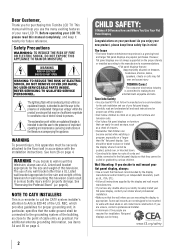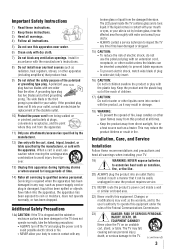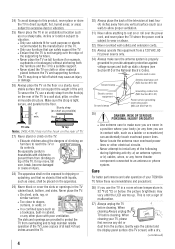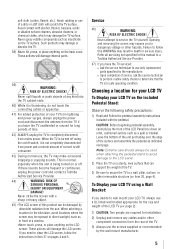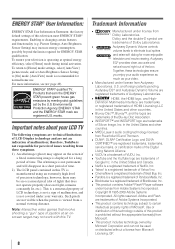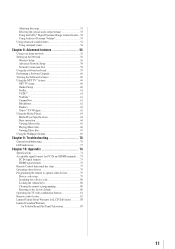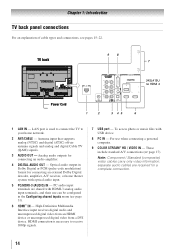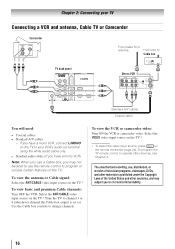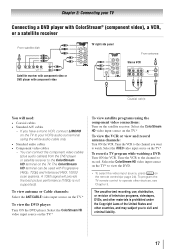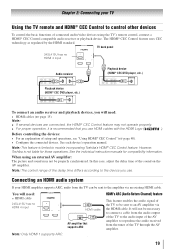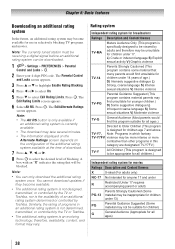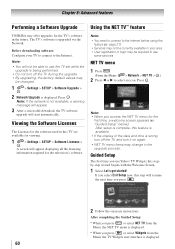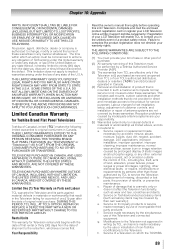Toshiba 40S51U Support Question
Find answers below for this question about Toshiba 40S51U.Need a Toshiba 40S51U manual? We have 1 online manual for this item!
Question posted by susanbradley606 on October 1st, 2012
Can I Use An Air Card To Operate This Tv?
i am just moving in to a new home... no cable yet, but i have an aircard that allows for internet access... can i use an air card with this tv to search the internet for shows, etc?
thanks! :)
Current Answers
Related Toshiba 40S51U Manual Pages
Similar Questions
How Can I Connect Internet Toshiba Tv 40s51u
How can I connect internetToshiba tv 40s51u
How can I connect internetToshiba tv 40s51u
(Posted by Anonymous-166135 4 years ago)
Toshiba 40s51u Led Tv
My TV does not power on anymore. Should I replace the power or Tcon Board?
My TV does not power on anymore. Should I replace the power or Tcon Board?
(Posted by tilt 8 years ago)
Toshiba 2008 Tv Model 42rv535u Show Picture
my TV is 120 volts can it work on 220 volts
my TV is 120 volts can it work on 220 volts
(Posted by ahoyte90 8 years ago)
Conectar Tv Al Teléfono Androide Wifi
The phone and tv (TV Toshiba 40S51U) are connected to a router moden. I can not connect the phone t...
The phone and tv (TV Toshiba 40S51U) are connected to a router moden. I can not connect the phone t...
(Posted by juanmortiz55 9 years ago)
Blank Screen Toshiba 22av600u Flat Panel Hdtv
when i turn tv on it flickers then goes blank thank you
when i turn tv on it flickers then goes blank thank you
(Posted by dale74 12 years ago)