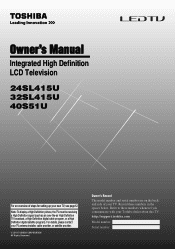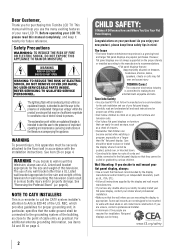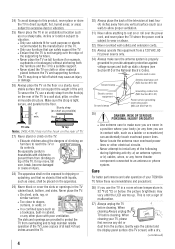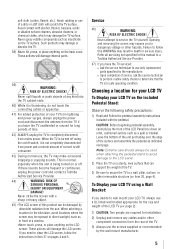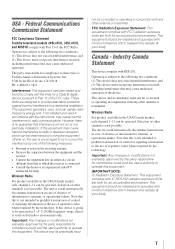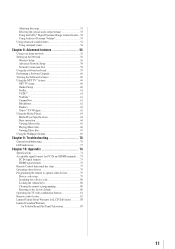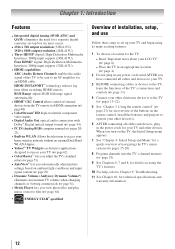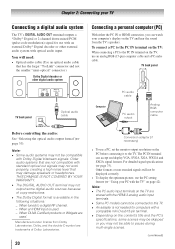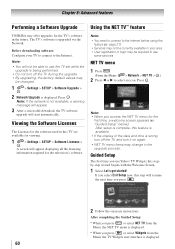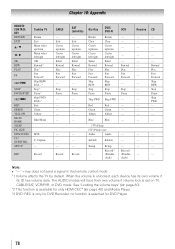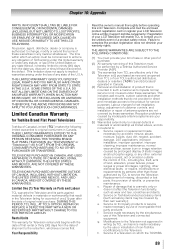Toshiba 40S51U Support Question
Find answers below for this question about Toshiba 40S51U.Need a Toshiba 40S51U manual? We have 1 online manual for this item!
Question posted by Anonymous-166135 on April 6th, 2020
How Can I Connect Internet Toshiba Tv 40s51u
How can I connect internetToshiba tv 40s51u
Current Answers
Answer #1: Posted by techyagent on April 7th, 2020 5:51 AM
To connect your tv to internet follow this:-
Please check this link below and hop over to page number 22https://www.manualslib.com/manual/268088/Toshiba-24sl415u.html?page=22&term=internet&selected=4
Thanks
Connecting the TV to a home network with an Internet connection - Wireless
You will need:
- Coaxial or telephone cable (depending on your modem type)
- Standard LAN cables
- Wireless LAN access point
- Modem (DSL or cable)
Please check this link below and hop over to page number 22https://www.manualslib.com/manual/268088/Toshiba-24sl415u.html?page=22&term=internet&selected=4
Thanks
Techygirl
Related Toshiba 40S51U Manual Pages
Similar Questions
Toshiba 40s51u Led Tv
My TV does not power on anymore. Should I replace the power or Tcon Board?
My TV does not power on anymore. Should I replace the power or Tcon Board?
(Posted by tilt 8 years ago)
I Need An Adapter To Connect Toshiba Tv(hd Audio Output) To Receiver(rca )
I purchased a 55' Toshiba HD TV last year and now want to hook it up to my stereo receiver/amplifier...
I purchased a 55' Toshiba HD TV last year and now want to hook it up to my stereo receiver/amplifier...
(Posted by drddmarkwardt 8 years ago)
Conectar Tv Al Teléfono Androide Wifi
The phone and tv (TV Toshiba 40S51U) are connected to a router moden. I can not connect the phone t...
The phone and tv (TV Toshiba 40S51U) are connected to a router moden. I can not connect the phone t...
(Posted by juanmortiz55 9 years ago)
Can I Use An Air Card To Operate This Tv?
i am just moving in to a new home... no cable yet,but i have an aircard that allows for internet acc...
i am just moving in to a new home... no cable yet,but i have an aircard that allows for internet acc...
(Posted by susanbradley606 11 years ago)
Blank Screen Toshiba 22av600u Flat Panel Hdtv
when i turn tv on it flickers then goes blank thank you
when i turn tv on it flickers then goes blank thank you
(Posted by dale74 12 years ago)