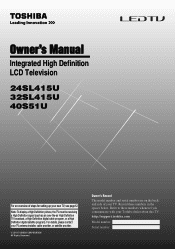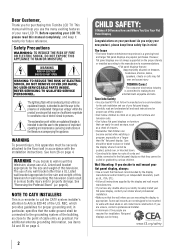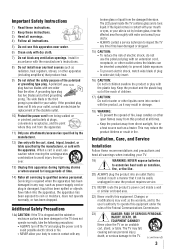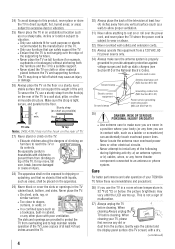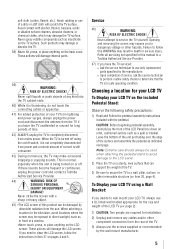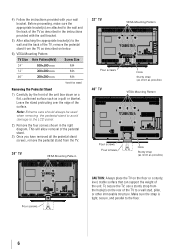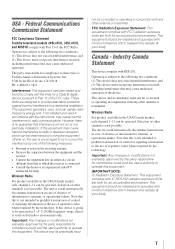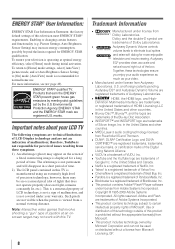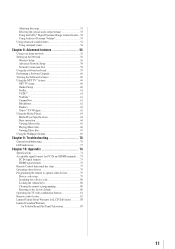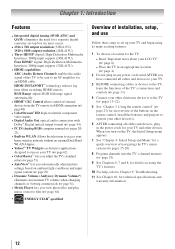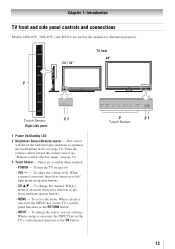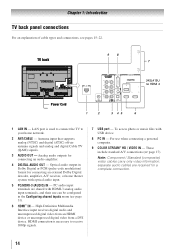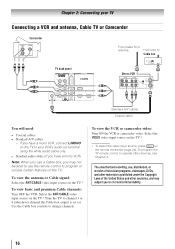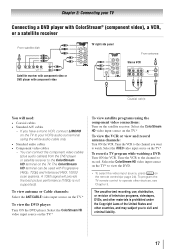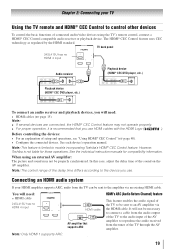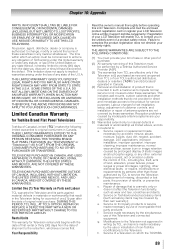Toshiba 40S51U Support Question
Find answers below for this question about Toshiba 40S51U.Need a Toshiba 40S51U manual? We have 1 online manual for this item!
Question posted by juanmortiz55 on April 8th, 2015
Conectar Tv Al Teléfono Androide Wifi
The phone and tv (TV Toshiba 40S51U) are connected to a router moden. I can not connect the phone to the TV WiFi.
Current Answers
Answer #1: Posted by TechSupport101 on April 20th, 2015 12:46 PM
See the article here http://www.maketecheasier.com/play-media-files-on-smart-tv/ for assistance with your Android to TV hookup usinf the Wifi Direft protocol
Related Toshiba 40S51U Manual Pages
Similar Questions
How Can I Connect Internet Toshiba Tv 40s51u
How can I connect internetToshiba tv 40s51u
How can I connect internetToshiba tv 40s51u
(Posted by Anonymous-166135 4 years ago)
Toshiba 40s51u Led Tv
My TV does not power on anymore. Should I replace the power or Tcon Board?
My TV does not power on anymore. Should I replace the power or Tcon Board?
(Posted by tilt 8 years ago)
Can I Use An Air Card To Operate This Tv?
i am just moving in to a new home... no cable yet,but i have an aircard that allows for internet acc...
i am just moving in to a new home... no cable yet,but i have an aircard that allows for internet acc...
(Posted by susanbradley606 11 years ago)
Problem Using Tv As Pc Monitor
I connected the tv to my pc (vga cable) and followed manua to make sure refresh rate was set at 60 h...
I connected the tv to my pc (vga cable) and followed manua to make sure refresh rate was set at 60 h...
(Posted by mgarbinski 12 years ago)
Blank Screen Toshiba 22av600u Flat Panel Hdtv
when i turn tv on it flickers then goes blank thank you
when i turn tv on it flickers then goes blank thank you
(Posted by dale74 12 years ago)