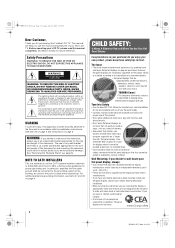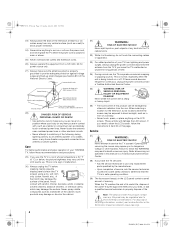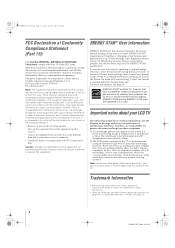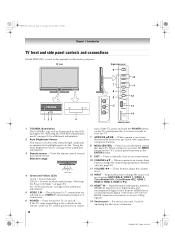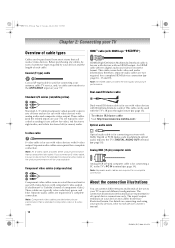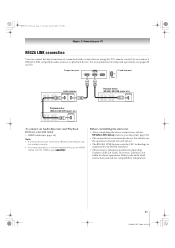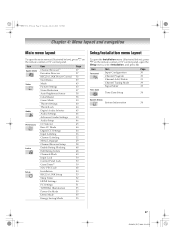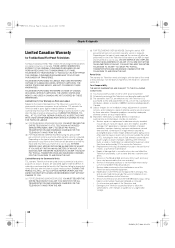Toshiba 42RV535U Support Question
Find answers below for this question about Toshiba 42RV535U - 42" LCD TV.Need a Toshiba 42RV535U manual? We have 2 online manuals for this item!
Question posted by ahoyte90 on July 30th, 2015
Toshiba 2008 Tv Model 42rv535u Show Picture
my TV is 120 volts can it work on 220 volts
Current Answers
Related Toshiba 42RV535U Manual Pages
Similar Questions
Toshiba Model:37av52u Made September 2008.tv Would Turn Off On Whenever It Pleas
Time it always very sumx 2,3,6,etc different times
Time it always very sumx 2,3,6,etc different times
(Posted by Electricalman78 7 years ago)
I Have Sound And No Picture And No Backlight . What Is Wrong ?
can I still get the part I need
can I still get the part I need
(Posted by Anonymous-151633 8 years ago)
I Need To Find The Base Support Stand For This Tv. Toshiba 42rv535u
(Posted by Trickettg 11 years ago)
When We Turned It On Today, There Is Sound But No Picture
(Posted by sherrydupont 12 years ago)
Problem With Toshiba 42hl196 - 42' Lcd Tv
I have a Toshiba 42HL19. The screen went black and no sound.The timer rec light keeps blinking. I ha...
I have a Toshiba 42HL19. The screen went black and no sound.The timer rec light keeps blinking. I ha...
(Posted by pgetzwiller 12 years ago)