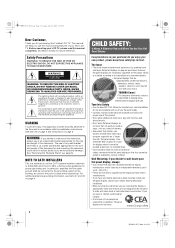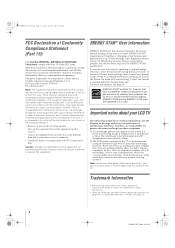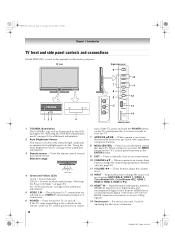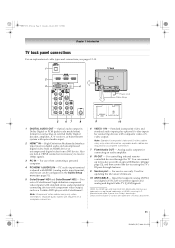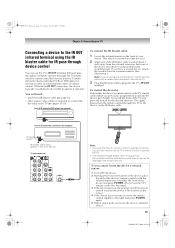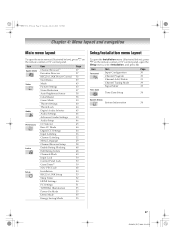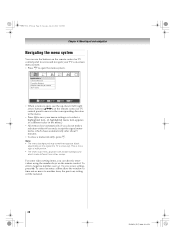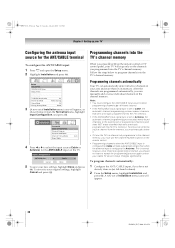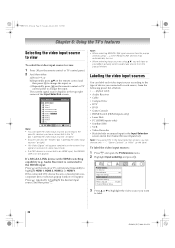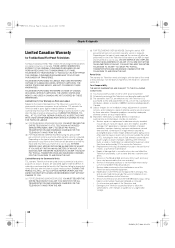Toshiba 42RV535U Support Question
Find answers below for this question about Toshiba 42RV535U - 42" LCD TV.Need a Toshiba 42RV535U manual? We have 2 online manuals for this item!
Question posted by Trickettg on October 1st, 2012
I Need To Find The Base Support Stand For This Tv. Toshiba 42rv535u
Current Answers
Answer #1: Posted by TVDan on October 2nd, 2012 5:54 AM
here is a link to find the NLA part number, good luck finding a used one: http://www.encompassparts.com/item/7801747/Toshiba/75010935/Base_Assy
TV Dan
Related Toshiba 42RV535U Manual Pages
Similar Questions
my TV is 120 volts can it work on 220 volts
can I still get the part I need
where can I buy one?
I bought a stand to mount the tv on and i have to remove the base or stand. How do i do this?