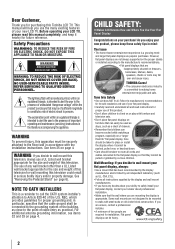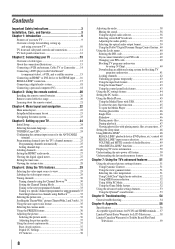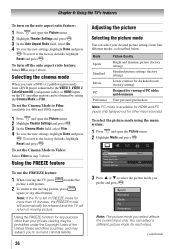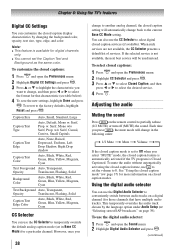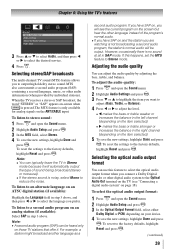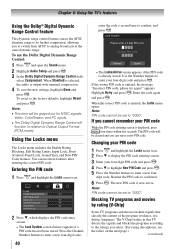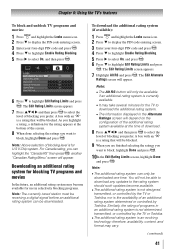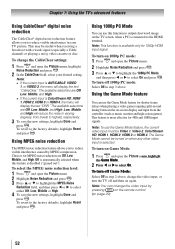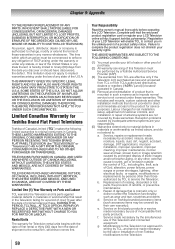Toshiba 37E200U Support Question
Find answers below for this question about Toshiba 37E200U.Need a Toshiba 37E200U manual? We have 2 online manuals for this item!
Question posted by sherrileareynolds73 on May 25th, 2017
Cant Reset To Factory Settings Dont Know 4 Digit Pin
c can't reset to factory default because I do not know the 4-Digit pin
Current Answers
Answer #1: Posted by waelsaidani1 on May 26th, 2017 4:22 AM
1無 Press and open the Setup menu. 2無 Highlight Installation and press . A new set of Installation menu icons will appear. Information, and press . 3無 Open the System Status menu, highlight System 4無 Press tu to scroll through the menu bar to select Factory Defaults. 5無 Highlight Yes and press . 6無 (If PIN code has been set, enter your PIN code. Press t or u to select Done and press .) A warning message will appear, select Yes and press , the TV will turn off automatically after a few seconds. After the TV turns off, unplug the TV power cord and then plug it in again to complete the reset process. To cancel the reset: Select No and press in step 5
Related Toshiba 37E200U Manual Pages
Similar Questions
Toshiba Television Model # 40l5200ui I Need The Program Code For The Remote
program code for remote
program code for remote
(Posted by lking7979 8 years ago)
What Is The 4 Digit Pin Code To The T.v ?please Help
What is the 4 digit pin code to the t.v ? Please help
What is the 4 digit pin code to the t.v ? Please help
(Posted by rosyrodriguez2 9 years ago)
Toshiba Resets To Factory Defaults Every Time It Gets Turned Of
Help! My toshiba television resets itself to the factory default settings (I.e. The gray screen were...
Help! My toshiba television resets itself to the factory default settings (I.e. The gray screen were...
(Posted by roxburygutters 10 years ago)
55g310u Tv Must Be Reset To Factory Defaults Every Time I Turn It On
The color of the picture is very pink/purple until we do a reset of the factory defaults. Its annoyi...
The color of the picture is very pink/purple until we do a reset of the factory defaults. Its annoyi...
(Posted by angelaopalinski 10 years ago)
What Are The Set Up Steps For Using Wireless Headphones With This Tv.
Attempting to set up Sennheiser wireless headphones, and the manual isn't specific about the set up ...
Attempting to set up Sennheiser wireless headphones, and the manual isn't specific about the set up ...
(Posted by drc1206 11 years ago)