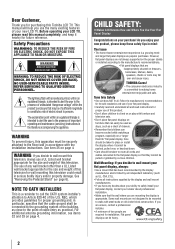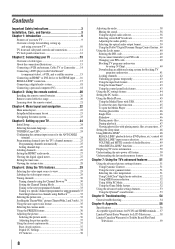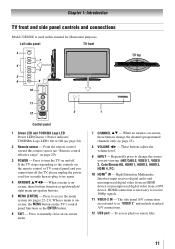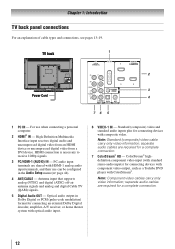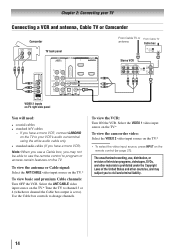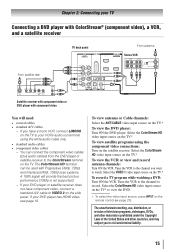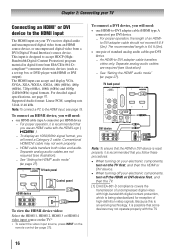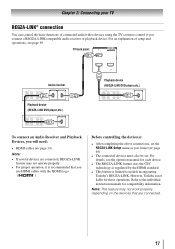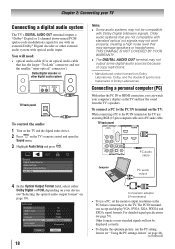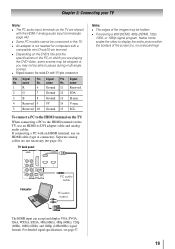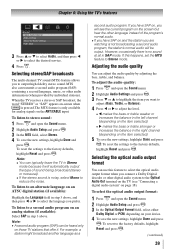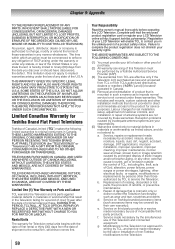Toshiba 37E200U Support Question
Find answers below for this question about Toshiba 37E200U.Need a Toshiba 37E200U manual? We have 2 online manuals for this item!
Question posted by drc1206 on December 25th, 2012
What Are The Set Up Steps For Using Wireless Headphones With This Tv.
Attempting to set up Sennheiser wireless headphones, and the manual isn't specific about the set up with the audio out (which one?) and if I need to make any specific audio adjustments through the remote audio set up feature
Current Answers
Related Toshiba 37E200U Manual Pages
Similar Questions
Cant Reset To Factory Settings Dont Know 4 Digit Pin
c can't reset to factory default because I do not know the 4-Digit pin
c can't reset to factory default because I do not know the 4-Digit pin
(Posted by sherrileareynolds73 6 years ago)
Toshiba Television Model # 40l5200ui I Need The Program Code For The Remote
program code for remote
program code for remote
(Posted by lking7979 8 years ago)
Can I Use It For A Moniter
Hook it up to my computer with email and everything I do with my computer and watch TV too?
Hook it up to my computer with email and everything I do with my computer and watch TV too?
(Posted by besspatricia 11 years ago)
How To Connect A Wireless Headphone
I am trying to connect a wireless headphone to our Toshiba 32C11OU, using RCA plugs and nothing seem...
I am trying to connect a wireless headphone to our Toshiba 32C11OU, using RCA plugs and nothing seem...
(Posted by pvaras 11 years ago)
Blank Screen Toshiba 22av600u Flat Panel Hdtv
when i turn tv on it flickers then goes blank thank you
when i turn tv on it flickers then goes blank thank you
(Posted by dale74 12 years ago)