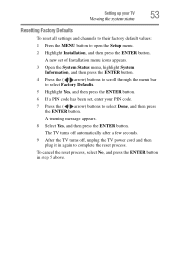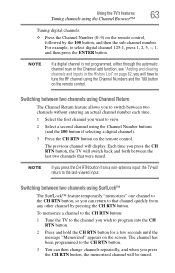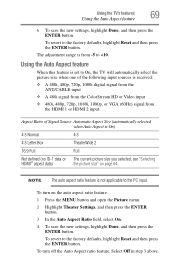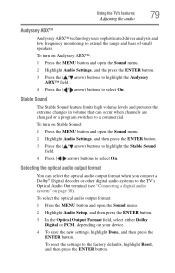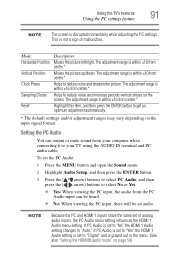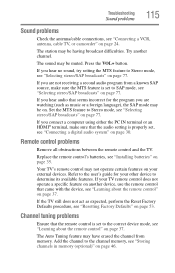Toshiba 32C120U Support Question
Find answers below for this question about Toshiba 32C120U.Need a Toshiba 32C120U manual? We have 2 online manuals for this item!
Question posted by roxburygutters on March 14th, 2014
Toshiba Resets To Factory Defaults Every Time It Gets Turned Of
Help! My toshiba television resets itself to the factory default settings (I.e. The gray screen were you must select a language and if you are a retailer or home use), EVERYTIME I turn the power off. It has done this since the day I purchased it and it is VERY annoying to have to take 5 mins at least once a day, to scan for the digital channels and forget about setting favorites! I'm so fed up, I'm about ready to junk it and buy a new tv, and NOT a toshiba!
Current Answers
Related Toshiba 32C120U Manual Pages
Similar Questions
55g310u Tv Must Be Reset To Factory Defaults Every Time I Turn It On
The color of the picture is very pink/purple until we do a reset of the factory defaults. Its annoyi...
The color of the picture is very pink/purple until we do a reset of the factory defaults. Its annoyi...
(Posted by angelaopalinski 10 years ago)
Why Do I Get The Message, 'no Video Signal' From The Hdmi 1 And The Hdmi 2 Ports
I called sony and have all my settings correct in dvd and ps3 players. When I connect them to the ba...
I called sony and have all my settings correct in dvd and ps3 players. When I connect them to the ba...
(Posted by castroemma 11 years ago)
How Do I Program The Tv To Pick Up Digital Channels Using The Remote?
My cable company has reconfigured its channels again and I can't view any of the digital channels I ...
My cable company has reconfigured its channels again and I can't view any of the digital channels I ...
(Posted by chasie 12 years ago)