Toshiba 32C120U Support Question
Find answers below for this question about Toshiba 32C120U.Need a Toshiba 32C120U manual? We have 2 online manuals for this item!
Question posted by gopimha on January 19th, 2014
How To Set Up Digital Channels On Toshiba 32c120u
The person who posted this question about this Toshiba product did not include a detailed explanation. Please use the "Request More Information" button to the right if more details would help you to answer this question.
Current Answers
There are currently no answers that have been posted for this question.
Be the first to post an answer! Remember that you can earn up to 1,100 points for every answer you submit. The better the quality of your answer, the better chance it has to be accepted.
Be the first to post an answer! Remember that you can earn up to 1,100 points for every answer you submit. The better the quality of your answer, the better chance it has to be accepted.
Related Toshiba 32C120U Manual Pages
Brochure - Page 2


... display/peripheral device is HDMI® w/ CEC compatible. 3. 32C120U
S P E C I F I C AT I O N S1
Screen Size: 32" • Diagonal Screen Size: 31.5"
Panel • Panel Type: CCFL • Resolution: 720P HD • Refresh Rate... or all HDMI® w/ CEC functions may not work even if your Toshiba television, always use a UL Listed wall bracket appropriate for the size and weight of their...
User Guide - Page 1


...digital cable program, or a High Definition digital satellite program). Owner's Record The model number and serial number are on page 112 in the spaces below. Record these numbers whenever you need assistance: Toshiba's Support Web site support.toshiba.com Call Toshiba...
LCD Television
User's Guide:
32C120U 40E220U
If you communicate with your Toshiba dealer about this guide.
User Guide - Page 5


....
46) The cold cathode fluorescent lamp inside this manual to a Toshiba Authorized Service Provider.
45) If you have the TV serviced: ... to avoid damage to the LCD panel.
2) Place the TV on /off . Choosing a location for the television, avoid locations where the screen may... LCD panel contains a small amount of the LCD Panel face down on a flat, cushioned surface such as described in the table ...
User Guide - Page 7


...dealer or an experienced radio/TV technician for a Class B digital device, pursuant to these symptoms.
1) An afterimage (ghost) ...of Toshiba America Information Systems, Inc. The party responsible for a long period of time.
2) The LCD panel contained... Declaration of Conformity Compliance Statement (Part 15):
Toshiba 32C120U, 40E220U Television models comply with Part 15 of HDMI Licensing LLC...
User Guide - Page 12


... 79 Stable Sound 79 Selecting the optical audio output format .........79 Using the Dolby® Digital Dynamic Range Control feature 80
Using the Locks menu 80 Entering the PIN code 80 Forgotten... 86
Using the input lock feature 87 Locking channels 87
Using the GameTimer 88 Using the panel lock feature 89 Using the PC settings feature 90 Setting the PC Audio 91 Using the Media Player ...
User Guide - Page 26


...distribution, or revision of television programs, videotapes, DVDs, and other materials is designed to accept HDCP (High-Bandwidth Digital-Content Protection) program material in digital form from a DVI (Digital Visual Interface) source ... electronic devices (such as a set-top box or DVD player with HDMI® or DVI output). Tune the VCR to the channel to civil and criminal liability.
Select...
User Guide - Page 30


... feature is not liable for
compatibility information. Connecting a digital audio system
The TV's DIGITAL AUDIO OUT terminal outputs a Dolby® Digital or 2-channel down-mixed PCM (pulse-code modulation) signal for use with an external Dolby Digital decoder or other digital audio system
TV back panel
(Sample Illustration) Connecting a digital audio system To control the audio: 1 Turn on...
User Guide - Page 40
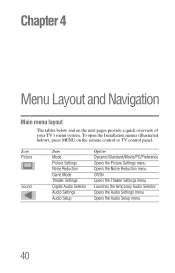
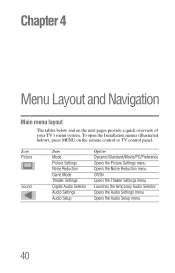
Icon Picture
Sound
Item Mode Picture Settings Noise Reduction Game Mode Theater Settings Digital Audio Selector Audio Settings Audio Setup
Option Dynamic/Standard/Movie/PC/Preference Opens the Picture Settings menu Opens the Noise Reduction menu Off/On Opens the Theater Settings menu Launches the temporary Audio Selector Opens the Audio Settings menu Opens the Audio Setup menu...
User Guide - Page 41
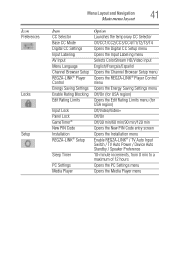
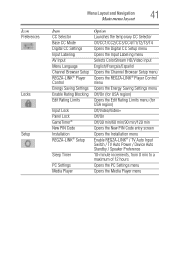
... Layout and Navigation
41
Main menu layout
Item CC Selector Base CC Mode Digital CC Settings Input Labeling AV Input Menu Language Channel Browser Setup REGZA-LINK® Player Control Energy Saving Settings Enable Rating Blocking Edit Rating Limits
Input Lock Panel Lock GameTimer® New PIN Code Installation REGZA-LINK® Setup
Sleep Timer...
User Guide - Page 51


....
NOTE
❖ The physical digital channel number listed in the ANT/ CABLE digital TV input source only. Contact your local broadcasters to "Auto."
If PC Audio is set to "Yes" the HDMI 1 Audio setting is set to "Digital" and is set of analog audio inputs, the PC Audio menu setting influences the HDMI 1 Audio menu setting.
If PC Audio is...
User Guide - Page 53
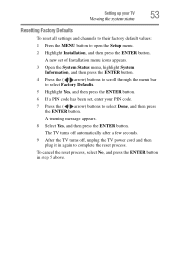
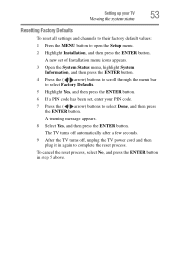
... through the menu bar
to select Factory Defaults. 5 Highlight Yes, and then press the ENTER button. 6 If a PIN code has been set, enter your TV
53
Viewing the system status
Resetting Factory Defaults
To reset all settings and channels to their factory default values: 1 Press the MENU button to complete the reset process.
User Guide - Page 63
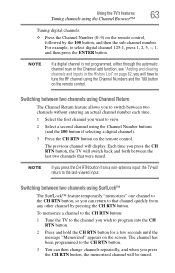
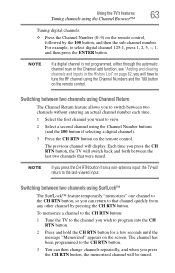
...button on the remote control.
Switching between two channels using Channel Return
The Channel Return feature allows you to switch between two channels using SurfLock™
The SurfLock™ feature temporarily "memorizes" one channel to select digital channel 125-1, press 1, 2, 5, -, 1, and then press the ENTER button.
The previous channel will have to program into the CH RTN button...
User Guide - Page 74


NOTE
❖ These settings are available for digital channels only. ❖ You cannot set the Base CC Mode to select the format for that characteristic. To customize closed caption mode, select Off in step 2 above. To turn off closed captions:
1 Press the MENU button and open the Preferences menu.
2 Highlight Digital CC Settings, and then press the...
User Guide - Page 76


... caption mode is set the volume to 0.
NOTE
If you select MUTE mode, the closed captioning, press the VOL- To mute the audio without activating the closed caption feature becomes active if the TV program is cancelled. For more information, see "Selecting stereo/SAP broadcasts" on a digital channel (for those channels that have multiple...
User Guide - Page 80
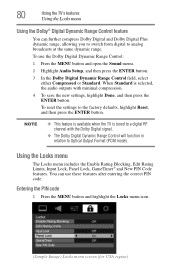
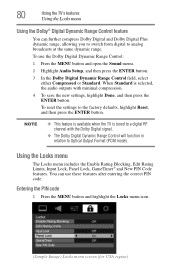
... the Enable Rating Blocking, Edit Rating Limits, Input Lock, Panel Lock, GameTimer® and New PIN Code features. You can further compress Dolby Digital and Dolby Digital Plus dynamic range, allowing you to switch from digital to Optical Output Format (PCM mode).
To reset the settings to a digital RF channel with minimal compression.
4 To save the new...
User Guide - Page 89


...on the control panel (except POWER) is set to On, none of the controls on page 87
Using the panel lock feature
You can lock the control panel to prevent your four-digit PIN code, and... feature" on the control panel operate except POWER. Using the TV's features
89
Locking channels
To cancel the GameTimer®, select Off in step 3 above.
To lock the control panel:
1 Press the MENU button...
User Guide - Page 90


... TV's PC IN terminal, you can view an image from a PC on the TV screen.
90
Using the TV's features
Using the PC settings feature
To unlock the control panel, select Off in Step 5 in this feature will be grayed out in the Setup menu.
4 Press the ( / arrow) buttons to select an...
User Guide - Page 105
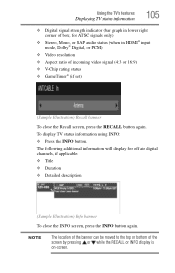
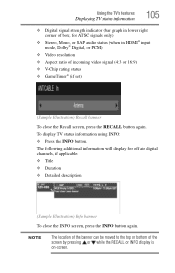
for off air digital channels, if applicable: ❖ Title ❖ Duration ❖ Detailed description
(Sample Illustration... bottom of box; Using the TV's features
Displaying TV status information
105
❖ Digital signal strength indicator (bar graph in HDMI® input mode, Dolby® Digital, or PCM)
❖ Video resolution
❖ Aspect ratio of incoming video signal ...
User Guide - Page 113


...CableClear® digital Noise Reduction" on page 109. Try another channel.
If you are watching an analog channel (off-air broadcast or cable TV), you select that the Input Lock is set the CableClear&#... video input source, see "Connecting Your TV" on page 21.
Noisy picture. Try the control panel buttons on . For device connection details, see "Selecting the video input source" on page 54...
User Guide - Page 116


... video you have blocked the channel.
The old PIN code is available for Toshiba REGZA-LINK® compatible devices. The V-Chip feature is cleared, see "Forgotten PIN code" on page 46.
Unblock the channel, see "Locking channels" on again. Rating blocking (V-Chip) problems
Forgotten PIN code. If you cannot tune digital channels, check the antenna configuration...
Similar Questions
How Do I Change To Cable Setting On Toshiba 32c120u Tv
(Posted by jwildpfe 10 years ago)
How Do I Program The Tv To Pick Up Digital Channels Using The Remote?
My cable company has reconfigured its channels again and I can't view any of the digital channels I ...
My cable company has reconfigured its channels again and I can't view any of the digital channels I ...
(Posted by chasie 12 years ago)

