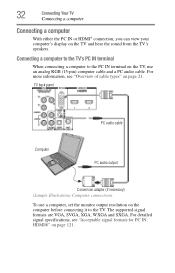Toshiba 32C120U Support Question
Find answers below for this question about Toshiba 32C120U.Need a Toshiba 32C120U manual? We have 2 online manuals for this item!
Question posted by jwildpfe on February 9th, 2014
How Do I Change To Cable Setting On Toshiba 32c120u Tv
The person who posted this question about this Toshiba product did not include a detailed explanation. Please use the "Request More Information" button to the right if more details would help you to answer this question.
Current Answers
Related Toshiba 32C120U Manual Pages
Similar Questions
How Do Take The Icon Ant/cable Off Toshiba Tv 32c120u
(Posted by neswayn 10 years ago)
Setting Up Tv Without Remote
We have moved and have new cable company. How to I set up tv without use of remote????
We have moved and have new cable company. How to I set up tv without use of remote????
(Posted by scottgrant20 11 years ago)
How Do I Set The Tv Channel To Record A Tv Program To Vhs
I don't know how to set the tv channel to record the program.
I don't know how to set the tv channel to record the program.
(Posted by nina23a 11 years ago)