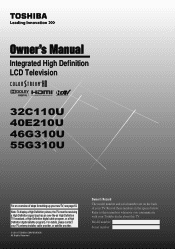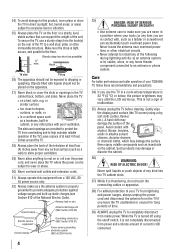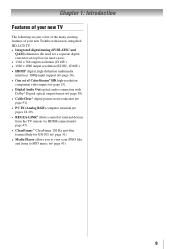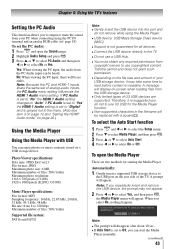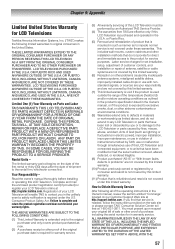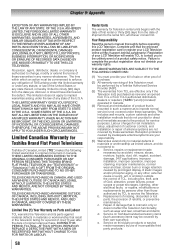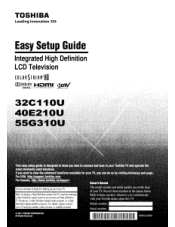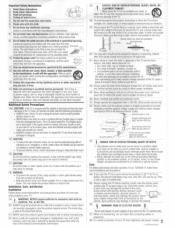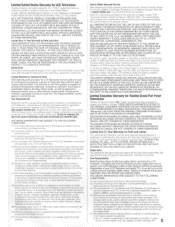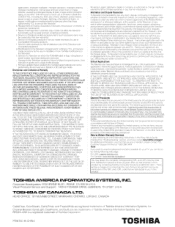Toshiba 55G310U1 Support and Manuals
Get Help and Manuals for this Toshiba item

View All Support Options Below
Free Toshiba 55G310U1 manuals!
Problems with Toshiba 55G310U1?
Ask a Question
Free Toshiba 55G310U1 manuals!
Problems with Toshiba 55G310U1?
Ask a Question
Most Recent Toshiba 55G310U1 Questions
55g310u Tv Must Be Reset To Factory Defaults Every Time I Turn It On
The color of the picture is very pink/purple until we do a reset of the factory defaults. Its annoyi...
The color of the picture is very pink/purple until we do a reset of the factory defaults. Its annoyi...
(Posted by angelaopalinski 10 years ago)
Popular Toshiba 55G310U1 Manual Pages
Toshiba 55G310U1 Reviews
We have not received any reviews for Toshiba yet.