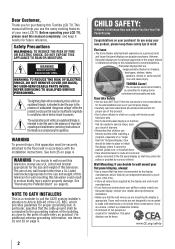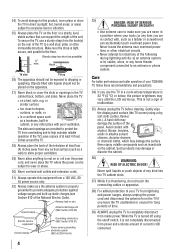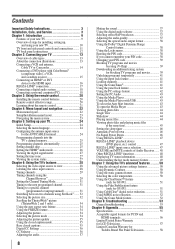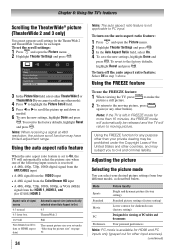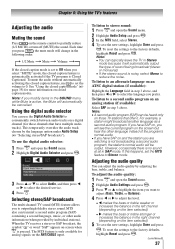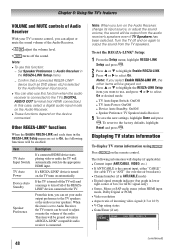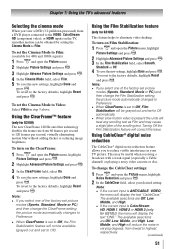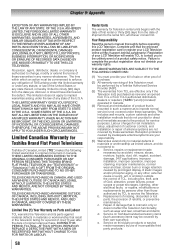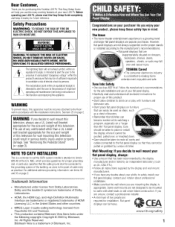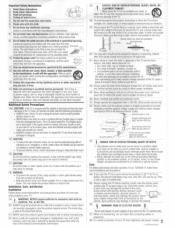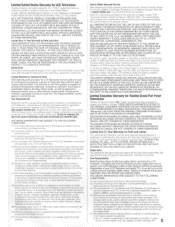Toshiba 55G310U1 Support Question
Find answers below for this question about Toshiba 55G310U1.Need a Toshiba 55G310U1 manual? We have 2 online manuals for this item!
Question posted by angelaopalinski on March 7th, 2014
55g310u Tv Must Be Reset To Factory Defaults Every Time I Turn It On
The color of the picture is very pink/purple until we do a reset of the factory defaults. Its annoying to have to do everytime.
Current Answers
Related Toshiba 55G310U1 Manual Pages
Similar Questions
The Time Rec Button Flashes 3 X. Get No Picture No Anything Is There A Reset But
Is there a reset button for the 42hl196. I have the manual and tried everything i could read. there ...
Is there a reset button for the 42hl196. I have the manual and tried everything i could read. there ...
(Posted by theleesons 9 years ago)
I Turned On The Television To Find A Big Red X With A 1 Below It... What Is This
I turned on my Television and there was a big red X with a 1 below it on the screen. It won't do any...
I turned on my Television and there was a big red X with a 1 below it on the screen. It won't do any...
(Posted by johnsonla 9 years ago)
My Toshiba Led Tv Model # Toshiba Model 22av600uz Turns On Then Goes Black.
My Tv turns on works for about 10 minutes then the screen turns black. no audio but the power button...
My Tv turns on works for about 10 minutes then the screen turns black. no audio but the power button...
(Posted by talan44 10 years ago)