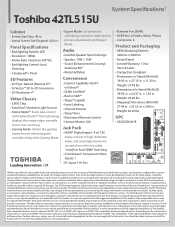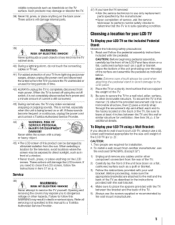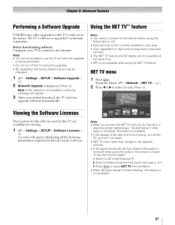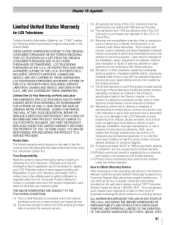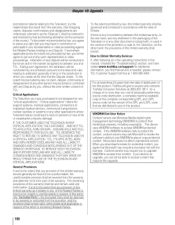Toshiba 42TL515U Support and Manuals
Get Help and Manuals for this Toshiba item

View All Support Options Below
Free Toshiba 42TL515U manuals!
Problems with Toshiba 42TL515U?
Ask a Question
Free Toshiba 42TL515U manuals!
Problems with Toshiba 42TL515U?
Ask a Question
Most Recent Toshiba 42TL515U Questions
No Me Deja Conectar A Youtube Por Que
(Posted by pacos0586 2 years ago)
I Can Not Upgrade The Software Toshiba 42tl515u.
(Posted by georgehazan 8 years ago)
How To Upgrade Software Toshiba 42tl515u.
(Posted by georgehazan 8 years ago)
Tv Won't Turn On....
no picture. No sound .. Nothing just blinking green light..in increments of 3
no picture. No sound .. Nothing just blinking green light..in increments of 3
(Posted by tyday2 9 years ago)
Toshiba 42TL515U Videos
Popular Toshiba 42TL515U Manual Pages
Toshiba 42TL515U Reviews
We have not received any reviews for Toshiba yet.