Toshiba 40RV52R Support and Manuals
Get Help and Manuals for this Toshiba item
This item is in your list!

View All Support Options Below
Free Toshiba 40RV52R manuals!
Problems with Toshiba 40RV52R?
Ask a Question
Free Toshiba 40RV52R manuals!
Problems with Toshiba 40RV52R?
Ask a Question
Popular Toshiba 40RV52R Manual Pages
Owners Manual - Page 1
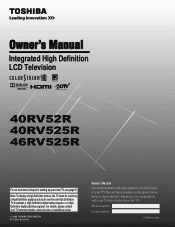
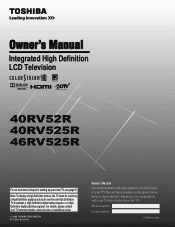
Owner's Manual
Integrated High Definition LCD Television
HIGH-DEFINITION TELEVISION
40RV52R 40RV525R 46RV525R
For an overview of your TV.
Model number:
Serial number:
VX3A00041800 Refer to these numbers in the spaces below. Record these numbers whenever you communicate with your new TV, see page 9. Note: To display a High Definition picture, the TV must be receiving a High...
Owners Manual - Page 2
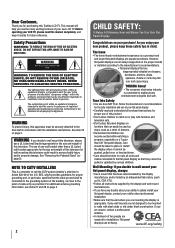
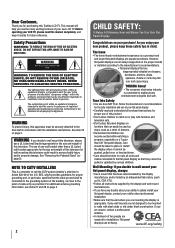
...television. Wall Mounting: If you are unsure, contact a professional installer.
• A minimum of important operating and maintenance (servicing) instructions in mind:
The Issue
• The home theater entertainment experience is appropriate. Some wall mounts are inappropriately situated on your new LCD TV... are not always supported on the proper stands or installed according to the ...
Owners Manual - Page 4
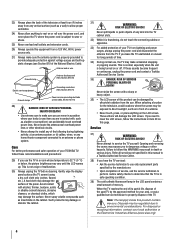
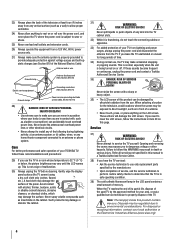
...)
WARNING:
RISK OF ELECTRIC SHOCK! Note: The lamp(s) inside this manual to properly dispose of malfunction.
30) Always unplug the TV before cleaning. For disposal or recycling information, contact your area, or ask a qualified service technician to a Toshiba Authorized Service Center.
38) If you are in wire
Ground clamp
Antenna discharge unit (NEC Section 810...
Owners Manual - Page 7


... the remote control to control your other devices 25 Remote control codes 26
Chapter 4: Menu layout and navigation 28 Main menu layout 28 Setup/Installation menu layout 29 Navigating the menu system 29
Chapter 5: Setting up your TV 30 Selecting the menu language 30 TOSHIBA Logo LED 30 Configuring the antenna input source for the ANT...
Owners Manual - Page 9
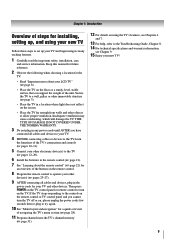
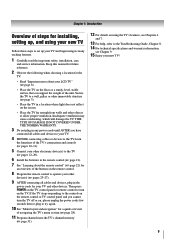
...; Read "Important notes about the remote control" ( page 22) for installing, setting up, and using your new TV
Follow these steps to set up your TV and begin using the TV's features, see Chapters 6
and 7.
13 For help, refer to the Troubleshooting Guide, Chapter 8. 14 For technical specifications and warranty information,
see Chapter 9.
15 Enjoy your other
device(s) ( pages...
Owners Manual - Page 11
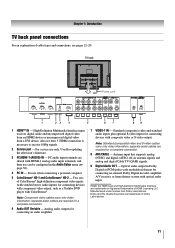
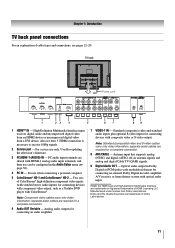
....
7 VIDEO-1 IN - For use only. Analog audio outputs for updating the television's firmware.
3 PC/HDMI-1 (AUDIO) IN -
HDMI, the HDMI logo ...supports analog (NTSC) and digital (ATSC) off-air antenna signals and analog and digital Cable TV (QAM) signals.
9 Digital Audio OUT - HDMI connection is necessary to receive 1080p signals.
2 Service port - Optical audio output in the Audio Setup...
Owners Manual - Page 12


... audio cable
Optical audio cable is Toshiba's brand of component video.) These cables are typically color-coded according to each cable. About the connection illustrations
You can be sure of connector types required by your devices and the length of each device's owner's manual. The connection illustrations in this manual are required for use with...
Owners Manual - Page 22


... the picture. adjusts the volume level.
9 FAV BROWSER accesses the Favorites List in the main menu system.
17 MENU accesses the main TV menu system ( pages 28 and 29).
18 EXIT closes on-screen menus.
19 MODE SELECT switch switches between TV, CABLE/SAT, AUX 1, and AUX 2 modes ( page 23). Note: The error message...
Owners Manual - Page 31
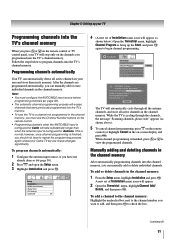
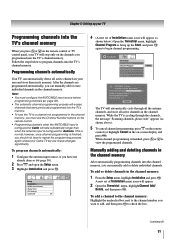
...automatically detect all active channels in the on-screen display and press ).
The TV will take substantially longer than when the antenna input is configured for Antenna....30).
2 Press and open the Setup menu. 3 Highlight Installation and press . Programming channels automatically
Your TV can manually add or delete individual channels. Chapter 5: Setting up the Start, and press again...
Owners Manual - Page 55
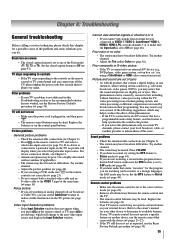
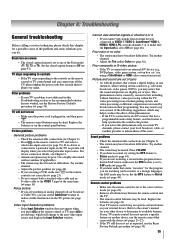
... may want to try . Refer to the owner's manual for a possible cause of the problem and some solutions you cannot view signals from external devices connected to VIDEO 1, VIDEO 2, ColorStream® HDMI 1, HDMI 2, HDMI 3, PC, or from a
known SAP source, make sure on the remote control or TV control panel and you are watching (such...
Owners Manual - Page 56


....
Chapter 8: Troubleshooting
Channel tuning problems
• Make sure the remote control is set to the correct device mode ( page 22).
• The channel may have changed settings of the
device, turn off your PIN code: While the PIN code entering screen is not available, a black rectangle may appear. Also see "TV stops responding to use the Reset Factory...
Owners Manual - Page 57


...:
• This model complies with the specifications listed below.
• Designs and specifications are subject to change without notice.
• This model may be compatible with two size "AAA" batteries • Owner's manual (this book) • Cleaning cloth
57 in-the-clear,
unencrypted)
Channel Coverage
VHF: 2 through 13 UHF: 14 through 69 Cable TV: Mid band (A-8 through...
Owners Manual - Page 59
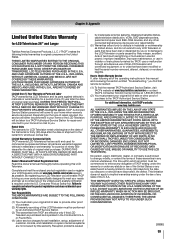
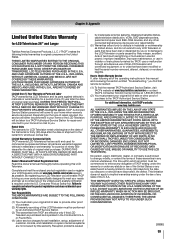
..., TACP WILL, AT TACP'S OPTION, REPAIR OR REPLACE A DEFECTIVE PART WITH A NEW OR REFURBISHED PART WITHOUT CHARGE TO YOU. or Puerto Rico.
(4) Labor service charges for set installation, setup, adjustment of customer controls, and installation or repair of antenna systems are effective only if this LCD Television is hereby limited to the LCD Television or parts caused by fires, misuse...
Owners Manual - Page 60
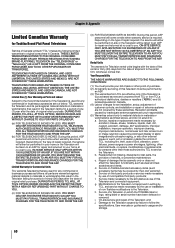
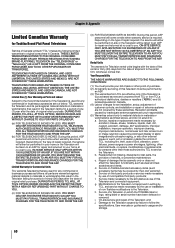
...;cations, User manuals or guides as limited above, and do not extend to: a. Replacement of missing, discarded or lost parts, the provision of the Television; Service on Toshiba-branded accessory items...Units
TCL warrants Televisions that are used for any commercial or business purposes as set installation, setup, adjustment of customer controls, and installation or repair of antenna systems...
Owners Manual - Page 61
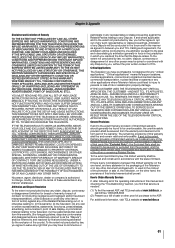
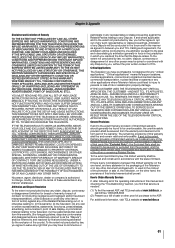
... in accordance with any Dispute by law, this manual and checking the "Troubleshooting" section, you , without the prior written consent...SERVICE THAT IS REQUIRED, IN PART OR IN WHOLE, AS A RESULT OF ANY FAILURE TO FOLLOW THE SET-UP AND USAGE INSTRUCTIONS. If there is needed:
(1) To find the nearest ASP, visit TCL's web site at www.toshiba.ca
61 IF THE CUSTOMER USES THE TELEVISION...
Toshiba 40RV52R Reviews
Do you have an experience with the Toshiba 40RV52R that you would like to share?
Earn 750 points for your review!
We have not received any reviews for Toshiba yet.
Earn 750 points for your review!
