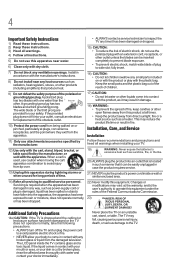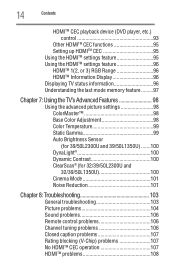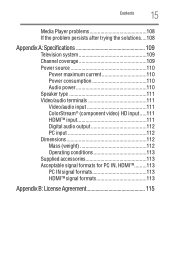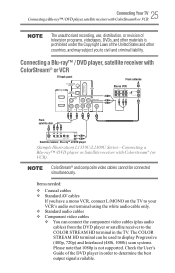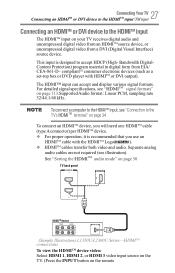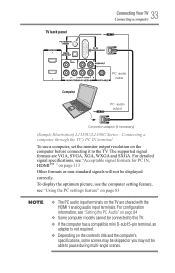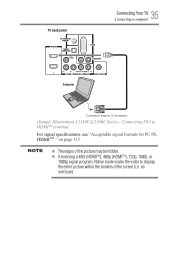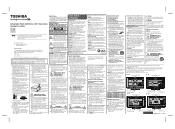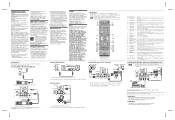Toshiba 50L2300U Support and Manuals
Get Help and Manuals for this Toshiba item

View All Support Options Below
Free Toshiba 50L2300U manuals!
Problems with Toshiba 50L2300U?
Ask a Question
Free Toshiba 50L2300U manuals!
Problems with Toshiba 50L2300U?
Ask a Question
Most Recent Toshiba 50L2300U Questions
Service Menu Code For 50l2300u
(Posted by Anonymous-121921 10 years ago)
Toshiba 50L2300U Videos
Popular Toshiba 50L2300U Manual Pages
Toshiba 50L2300U Reviews
We have not received any reviews for Toshiba yet.