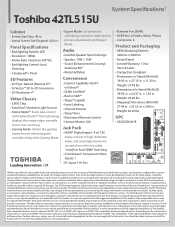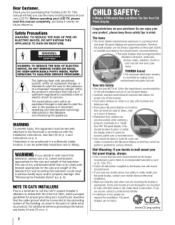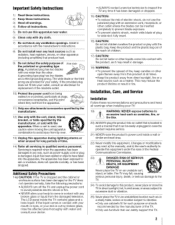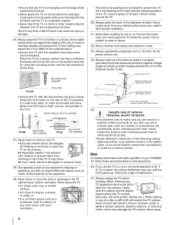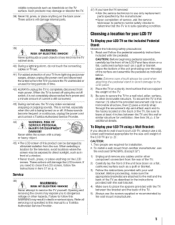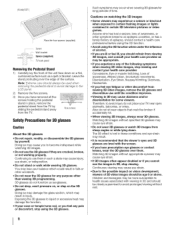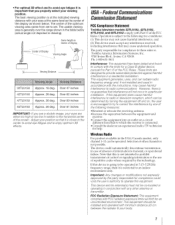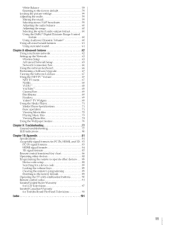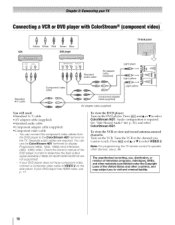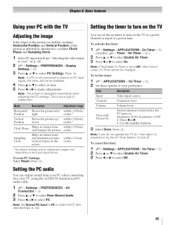Toshiba 42TL515U Support Question
Find answers below for this question about Toshiba 42TL515U.Need a Toshiba 42TL515U manual? We have 3 online manuals for this item!
Question posted by tyday2 on March 13th, 2015
Tv Won't Turn On....
Current Answers
Answer #1: Posted by BusterDoogen on March 13th, 2015 8:24 PM
I hope this is helpful to you!
Please respond to my effort to provide you with the best possible solution by using the "Acceptable Solution" and/or the "Helpful" buttons when the answer has proven to be helpful. Please feel free to submit further info for your question, if a solution was not provided. I appreciate the opportunity to serve you!
Related Toshiba 42TL515U Manual Pages
Similar Questions
I turned on my Television and there was a big red X with a 1 below it on the screen. It won't do any...
Had a recent extended power outage. TV will not turn on, either when directly connected stand alone ...
Respected sir , my name is Amesh vinod.now iam living in india. i bought a new led tv 4...
I HAVE A TOSHIBA 46HM94P TV WHEN I TURN TV ON THE MENU DISPLAY AND SOUND COMES ON BUT NO PICTURE FRO...