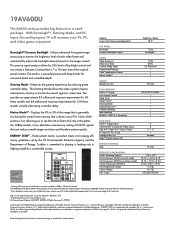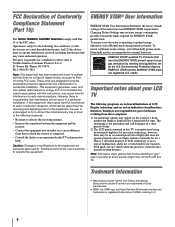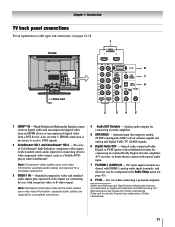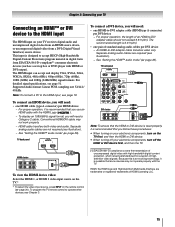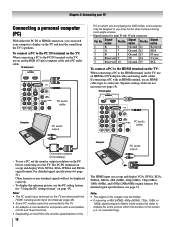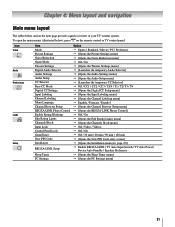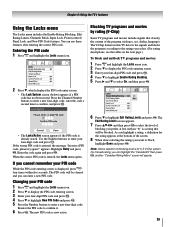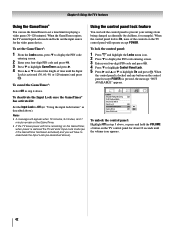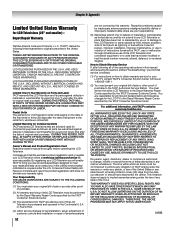Toshiba 19AV600U Support Question
Find answers below for this question about Toshiba 19AV600U - 18.5" LCD TV.Need a Toshiba 19AV600U manual? We have 2 online manuals for this item!
Question posted by rosyrodriguez2 on August 13th, 2014
What Is The 4 Digit Pin Code To The T.v ?please Help
What is the 4 digit pin code to the t.v ? Please help
Current Answers
Related Toshiba 19AV600U Manual Pages
Similar Questions
What Is The Universal Remote Code For Toshiba 19lv505 - 19' Lcd Tv
I read the manual and could locate the code.
I read the manual and could locate the code.
(Posted by kevinwalsh1321 7 years ago)
4 Digit Pin Code For Toshiba Lcd Tv Model Number 40e200u2
I am trying to restore my tv to its factory settings but do not know the four dgit pin code Can you ...
I am trying to restore my tv to its factory settings but do not know the four dgit pin code Can you ...
(Posted by marabletoni 9 years ago)
Hi, I Have A Toshiba 65hn167, No Picture , No Sound,only A Red Ligth Blinkin
i have problem with the Toshiba 65HN167 when i turn it on the blue light is on and stays on,later on...
i have problem with the Toshiba 65HN167 when i turn it on the blue light is on and stays on,later on...
(Posted by luisbrookle 12 years ago)
No Power To Tv
Toshiba TV Model 19AV600UZ The green power light does not come on when AC cord is plugged. I check...
Toshiba TV Model 19AV600UZ The green power light does not come on when AC cord is plugged. I check...
(Posted by forgeron 12 years ago)
Sound Stopped Working On One Channel
we have comcast digital cable and our sound stopped working on the fox news channel - it has always ...
we have comcast digital cable and our sound stopped working on the fox news channel - it has always ...
(Posted by cindythomas80 13 years ago)