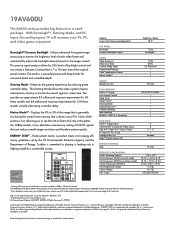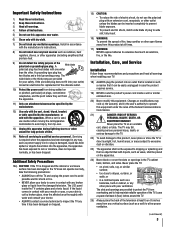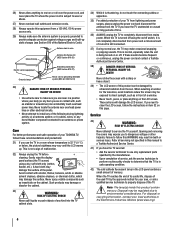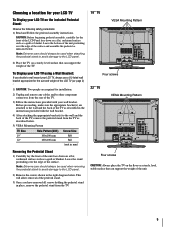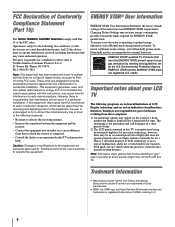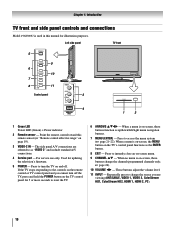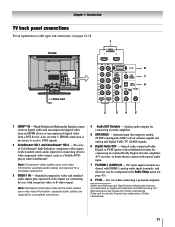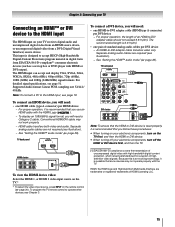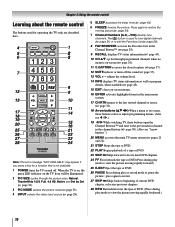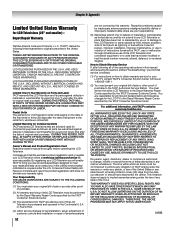Toshiba 19AV600U Support Question
Find answers below for this question about Toshiba 19AV600U - 18.5" LCD TV.Need a Toshiba 19AV600U manual? We have 2 online manuals for this item!
Question posted by cindythomas80 on June 12th, 2010
Sound Stopped Working On One Channel
we have comcast digital cable and our sound stopped working on the fox news channel - it has always worked fine in the past.
it works on all other channels and sound works on all other tv's in house
Current Answers
Related Toshiba 19AV600U Manual Pages
Similar Questions
Both The Hdmi Inputs On My Toshiba 40e220u Lcd Tv Recently Stopped Working.
A technician at the store where I bought the TV suggested I try a Firmware upgrade. I downloaded a f...
A technician at the store where I bought the TV suggested I try a Firmware upgrade. I downloaded a f...
(Posted by coopers 6 years ago)
Tv Just Quick Working Is There A Reset Or What Do I Do Next
(Posted by cj317 10 years ago)
Hi, I Have A Toshiba 65hn167, No Picture , No Sound,only A Red Ligth Blinkin
i have problem with the Toshiba 65HN167 when i turn it on the blue light is on and stays on,later on...
i have problem with the Toshiba 65HN167 when i turn it on the blue light is on and stays on,later on...
(Posted by luisbrookle 12 years ago)
Toshiba 46xv540u Lcd Tv Has Sound, But No Picture.
toshiba 46xv540u lcd tv has sound, but no picture.
toshiba 46xv540u lcd tv has sound, but no picture.
(Posted by ronklavas 12 years ago)
Pedestal Assembly Instructions
How to assemble the pedestal 19AV600UZ LCD TV
How to assemble the pedestal 19AV600UZ LCD TV
(Posted by jocarri55 13 years ago)