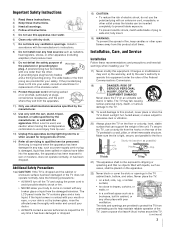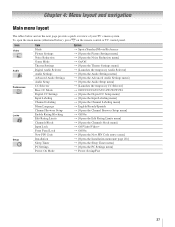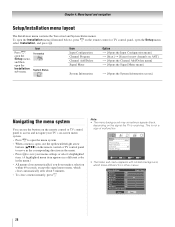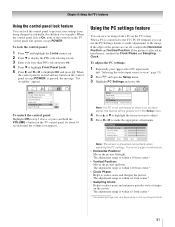Toshiba 32HL67U Support Question
Find answers below for this question about Toshiba 32HL67U - 32" LCD TV.Need a Toshiba 32HL67U manual? We have 3 online manuals for this item!
Question posted by griz82461 on May 7th, 2012
Replace Backlight Bulb
Does this model have a bulb and if so how do you find it to change it?
Current Answers
Answer #1: Posted by TVDan on May 7th, 2012 7:48 PM
This has many tiny florescent tubes inside the LCD panel which is lit up and controlled by the "inverter" board. http://www.shopjimmy.com/samsung-invst320t-backlight-inverter.htm
TV Dan
Related Toshiba 32HL67U Manual Pages
Similar Questions
Toshiba 32 Lcd Tv (32av502r) And It Will Not Turn On. I
(Posted by Kanpapil 10 years ago)
How The Hell Do You Get This Tv Stand Off. This Is The Definition Of A Joke
(Posted by Akitree 11 years ago)
The Base Of The Tv
I bought a stand to mount the tv on and i have to remove the base or stand. How do i do this?
I bought a stand to mount the tv on and i have to remove the base or stand. How do i do this?
(Posted by ramjr07 11 years ago)
Toshiba 32hl84 - Theaterwide Hd - 32' Lcd Tv Wont Turn On?
When the power button is pressed you hear a click and the top half of the screen starts to light up ...
When the power button is pressed you hear a click and the top half of the screen starts to light up ...
(Posted by tjs77tsa 12 years ago)
Dismount Base Ned Dto Install Tv On Wall And I Would Like To Dismount Base?
(Posted by stellabu 12 years ago)