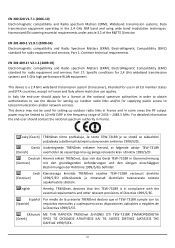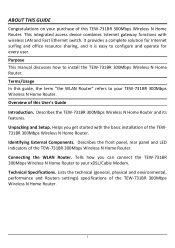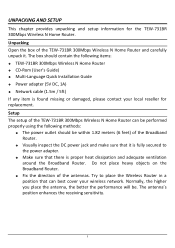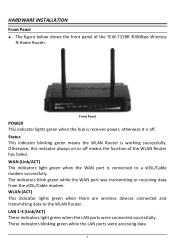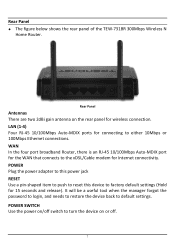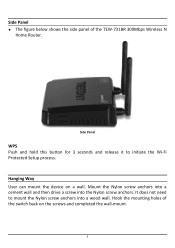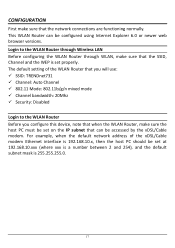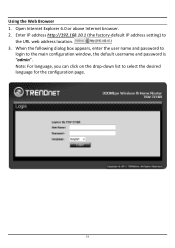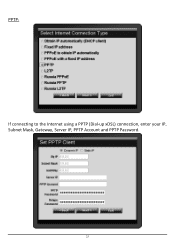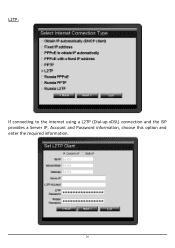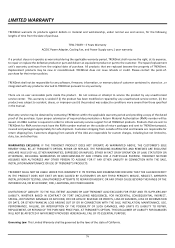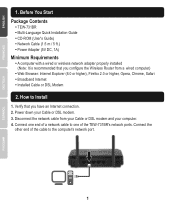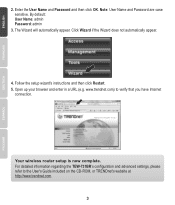TRENDnet TEW-731BR Support Question
Find answers below for this question about TRENDnet TEW-731BR.Need a TRENDnet TEW-731BR manual? We have 2 online manuals for this item!
Question posted by nehwah8 on July 6th, 2014
Trendnet731 Password
What is my password and how do I change it
Current Answers
Related TRENDnet TEW-731BR Manual Pages
Similar Questions
Trendnet Tew-647ga What Is The Default Password
(Posted by loAMUTHA 9 years ago)
How To Change Ssid And Password For Tew 650ap
I bought a new router and have misplaced the original disk that came with my tew 650ap so I can chan...
I bought a new router and have misplaced the original disk that came with my tew 650ap so I can chan...
(Posted by awolf225 9 years ago)
How To Reset Password On Trendnet Tew-647ga
(Posted by dja1strk 9 years ago)
I Don't Want My Son To Connect To The Wireless Internet, What Do I Do
(Posted by Anonymous-115078 10 years ago)
Log In
I just want to log in and there is no field to do so. I forgot my password.
I just want to log in and there is no field to do so. I forgot my password.
(Posted by lbrantne 11 years ago)