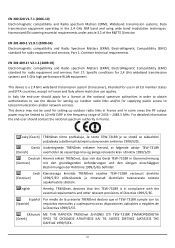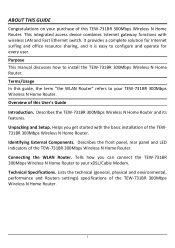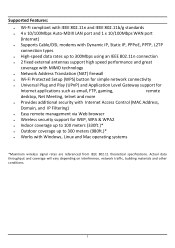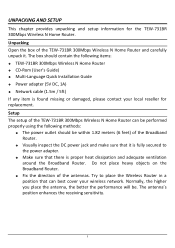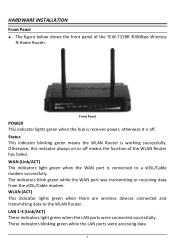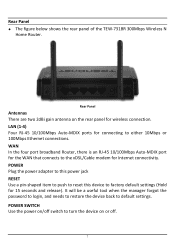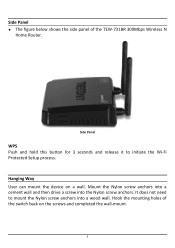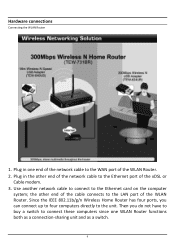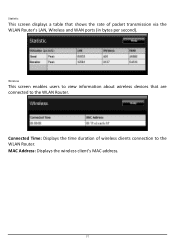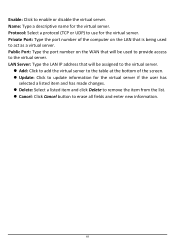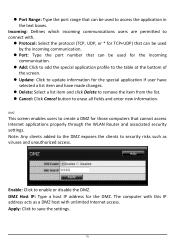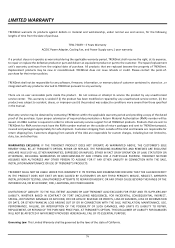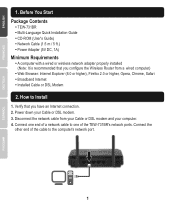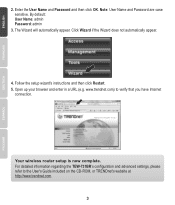TRENDnet TEW-731BR Support Question
Find answers below for this question about TRENDnet TEW-731BR.Need a TRENDnet TEW-731BR manual? We have 2 online manuals for this item!
Question posted by rhildreth2 on December 4th, 2013
Ports For Xbox Live
I am having problem with xbox live and they said I need to open four ports on my router 80, 88, 3074, 53...trying to figure out how to do it
Current Answers
Answer #1: Posted by tanyaowen on December 4th, 2013 10:03 AM
If you go to, www.ehow.com/how_6745637_open-xbox-live-ports.html ,
it will tell you step by step. If this helps, please accept. Thanks.
Related TRENDnet TEW-731BR Manual Pages
Similar Questions
Can't Connect Xbox With Tew-647ga
(Posted by beckyjj 10 years ago)
I Don't Want My Son To Connect To The Wireless Internet, What Do I Do
(Posted by Anonymous-115078 10 years ago)
Trendnet Tew-637ap Lan Port Not Working After Power Failure
After a power failure, the lan port on the wireless router takes hours to become active after power ...
After a power failure, the lan port on the wireless router takes hours to become active after power ...
(Posted by hanscallesen 11 years ago)
Trouble Connecting To Tew-647ga
I upgraded the wireless router that I had been using and now when I connect the TEW-647GA inline, it...
I upgraded the wireless router that I had been using and now when I connect the TEW-647GA inline, it...
(Posted by terrymitchell 12 years ago)