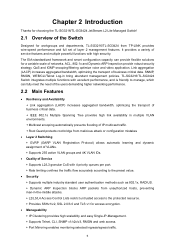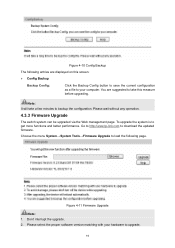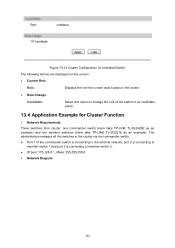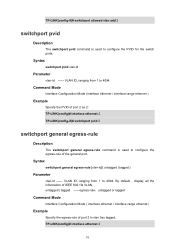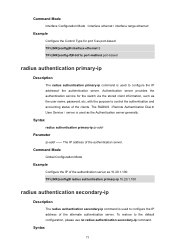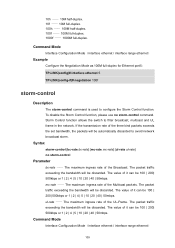TP-Link TL-SG3424 Support Question
Find answers below for this question about TP-Link TL-SG3424.Need a TP-Link TL-SG3424 manual? We have 2 online manuals for this item!
Question posted by styehimba on December 14th, 2012
Web Interface
I just received the TP-Link SG3424 two days ago and I have not been able to configure this switch from the web interface. The only way that I was able to get into the switch was through the console. Can someone tell me how to get to the web interface?. I have changed the address to allow me to use the switches networking capabilities. Yet, I have yet to be able to see the web interface.
Current Answers
Related TP-Link TL-SG3424 Manual Pages
Similar Questions
Tl-sg2424 V1
Hi there,my question is how to reset the TL-SG2424 v1 switch to factory setings,i am having problem ...
Hi there,my question is how to reset the TL-SG2424 v1 switch to factory setings,i am having problem ...
(Posted by jeanviteza 3 years ago)
Default Ip Address Tl-sg2224web Switch
How can I restore IP address of the TL-SG2224WEB switch on the default value.I have made some change...
How can I restore IP address of the TL-SG2224WEB switch on the default value.I have made some change...
(Posted by minicv 7 years ago)
Tl-sl2428 Web
I tried a configuration and saved it but i no longer can access the SWITCH ip. i tried resetting it ...
I tried a configuration and saved it but i no longer can access the SWITCH ip. i tried resetting it ...
(Posted by khuevo2005 11 years ago)
How Do I Get Connected To The Tp-link Tl-sg5426 Via Telnet?
I don't have the RS232 cable, therefore I need connected by telnet, and then i need configure switch...
I don't have the RS232 cable, therefore I need connected by telnet, and then i need configure switch...
(Posted by oscarh 12 years ago)
Tp Link Tl-af1008d Restore To Factory
I upgraded my TP link TL-af1008d through the web after that I don't have any connection, Ican't even...
I upgraded my TP link TL-af1008d through the web after that I don't have any connection, Ican't even...
(Posted by modydragon 13 years ago)