TP-Link TL-SG5426 Support and Manuals
Get Help and Manuals for this TP-Link item
This item is in your list!

View All Support Options Below
Free TP-Link TL-SG5426 manuals!
Problems with TP-Link TL-SG5426?
Ask a Question
Free TP-Link TL-SG5426 manuals!
Problems with TP-Link TL-SG5426?
Ask a Question
Most Recent TP-Link TL-SG5426 Questions
How Do I Get Connected To The Tp-link Tl-sg5426 Via Telnet?
I don't have the RS232 cable, therefore I need connected by telnet, and then i need configure switch...
I don't have the RS232 cable, therefore I need connected by telnet, and then i need configure switch...
(Posted by oscarh 12 years ago)
Popular TP-Link TL-SG5426 Manual Pages
User Guide - Page 26


...or private VLANs
Traffic Prioritization
Default port priority, traffic class map, queue scheduling, or Differentiated Services Code Point (DSCP), and TCP/UDP Port
Qualify of the features provided by this manual. Chapter 1: Introduction
This switch provides a broad range of features for most of Service
Supports Differentiated Services (DiffServ)
Multicast Filtering
Supports IGMP snooping...
User Guide - Page 28
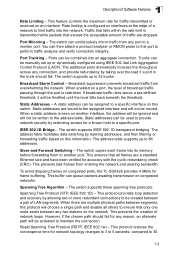
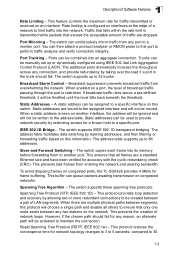
... are bound to ensure that exceed the acceptable amount of LAN segments. The switch supports IEEE 802.1D transparent bridging. The switch copies each frame into an aggregate connection. This ensures that all others to the assigned interface and will be manually set up to 32 trunks. This buffer can be throttled until the level...
User Guide - Page 46


...Switch Information
Bridge Extension Configuration IP Configuration Jumbo Frames File Management
Copy Operation Delete Set Start-Up Line Console Telnet Log Logs System Logs Remote Logs SMTP Renumbering Reset...
Sets the startup file
3-18
3-21
Sets console port connection parameters
3-21
Sets Telnet connection parameters
3-23
3-25
Stores and displays error messages
3-25
Sends error messages...
User Guide - Page 53


... during system boot-up file. See "Managing Firmware" on page 3-19 for more information. • Diagnostic Code - Software that is created
when configuration settings are : • Configuration - Due to the size limit of files are saved. The three types of the flash memory, the switch supports only two operation code files. However, you download directly to...
User Guide - Page 56


... multicast addresses. (Refer to "Setting Static Addresses" on page 3-99.) • VLAN Learning - This switch does not support the filtering
of Service Configuration" on page 3-144.) • Static Entry Individual Port - GARP Multicast Registration Protocol (GMRP) allows network devices to display default settings for the key variables. Web - This switch provides mapping of user priorities...
User Guide - Page 62


... System, File, Delete. To start up the system, and then restart the switch. Copies a file within the switch directory, assigning it a new name. - To download new firmware form a TFTP server, enter the IP address of the TFTP server, select "opcode" as the startup code cannot be later downloaded to startup-config - startup-config to a file...
User Guide - Page 74


... (SNTP) allows the switch to set at least one time server to be specified in the SNTP Server field. (Default: Disabled) • SNTP Poll Interval - Command Attributes • SNTP Client - Sets the IP address for event entries. The switch will only record the time from the factory default set its internal clock based on periodic updates from a time server...
User Guide - Page 119


...-T, or SFP) • Admin Status - Default: SFP-Preferred-Auto) • Trunk Member4 - ...specific client. Shows if port is manually configured or dynamically set via LACP.
3. Shows if a trunk is a trunk member. • Creation5 - Trunk information only.
3-76 3 Configuring the Switch...link state, speed/duplex mode, flow control, and auto-negotiation. Indicates if the link...
User Guide - Page 176


... might be mixed. This is designed for service providers carrying traffic for customers who have specific requirements for each customer would restrict customer configurations, require intensive processing of VLAN mapping tables, and could easily exceed the maximum VLAN limit of VLANs supported. QinQ tunneling uses a single Service Provider VLAN (SPVLAN) for multiple customers across their...
User Guide - Page 201


...8226; Modify Name and Description - Opens the "Policy Configuration" page. 3 Configuring the Switch
Creating QoS Policies This function creates a policy map that can configure up to 64 policers...a specific interface by the "Burst" field, and the average rate at which tokens are removed from the bucket is 16.
You can be assigned to service ingress traffic on this class by setting the...
User Guide - Page 202


... on 3-155). (Range - Drops out of class map. • Action - Shows the service provided to the policy map.
3-159 Decreases DSCP priority for out of Service
Policy Rule Settings - Rate (kbps) - Rate in kilobits per second. - CoS: 0-7, DSCP: 0-63, IP Precedence: 0-7, DSCP: 0-63) • Meter - 3 Quality of conformance traffic. (Range: 0-63). - Name of class...
User Guide - Page 232


... Option, and sets the policy as trusted.
3-189 Command Attributes • Trust Status - 3 DHCP Snooping
Command Attributes • DHCP Snooping Information Option Status - Console(config)#ip dhcp snooping information option Console(config)#ip dhcp snooping information policy replace Console(config)#
4-235 4-236
DHCP Snooping Port Configuration
Configures switch ports as trusted...
User Guide - Page 243


....0 Console(config-if)#exit Console(config)#ip default-gateway 10.1.0.254
If your corporate network is connected to another network outside your desired tasks.
4. When finished, exit the session with an IP address, you are attached. To end the CLI session, enter [Exit]. In this switch, 10.1.0.1, with TL-SG5426 is obtained via Telnet.
4-2 The CLI...
User Guide - Page 417


....
Create a SPVLAN (vlan, page 4-168). 3. dot1q-tunnel system-tunnel-control This command sets the switch to operate in -VLAN hierarchy, preserving the customer...service provider's network even when they use the same customer-specific VLAN IDs. Configure the QinQ tunnel uplink port to join the SPVLAN as a tagged member (switchport allowed vlan, page 4-173).
Configure the switch...
User Guide - Page 487


... the on-board • Be sure you have set up .
Appendix B: Troubleshooting
Problems Accessing the Management Interface
Table B-1 Troubleshooting Chart
Symptom
Action
Cannot connect using Telnet, • Be sure the switch is powered up an account on the switch for each SSH user, including user name, authentication level, and password.
• Be sure you have imported the...
TP-Link TL-SG5426 Reviews
Do you have an experience with the TP-Link TL-SG5426 that you would like to share?
Earn 750 points for your review!
We have not received any reviews for TP-Link yet.
Earn 750 points for your review!
