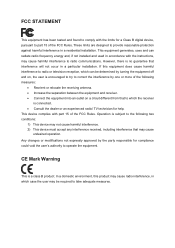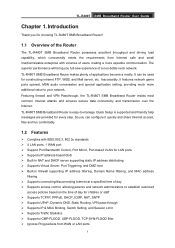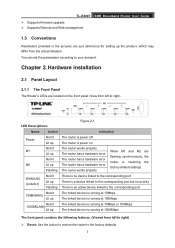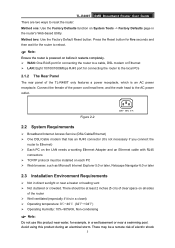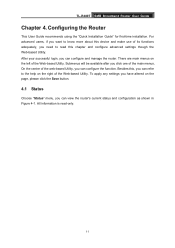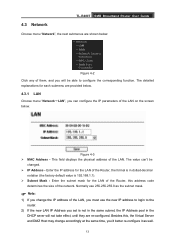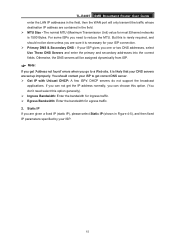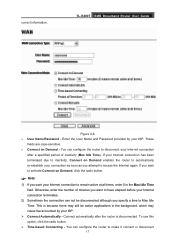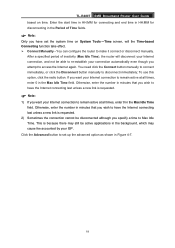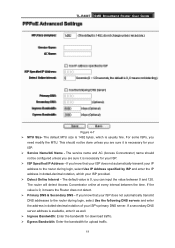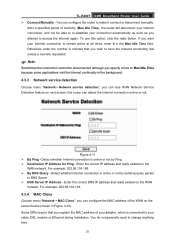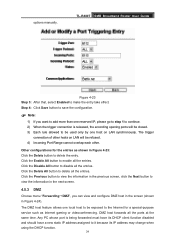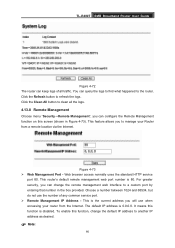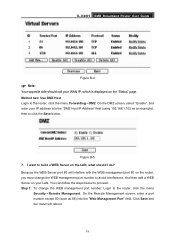TP-Link TL-R480T Support Question
Find answers below for this question about TP-Link TL-R480T.Need a TP-Link TL-R480T manual? We have 1 online manual for this item!
Question posted by mcorisintlservco on September 17th, 2017
I Bought This Uk Used Gionee 185 Phone Change Language From Chinese To English
I Want to change from Chinese to English Language on this Gionee UK used phone
Current Answers
Answer #1: Posted by waelsaidani1 on September 20th, 2017 10:14 PM
Hello follow instructions here to change langauage http://visihow.com/Change_the_Language_on_the_TP_Link_WR740N_Wireless_Router
Related TP-Link TL-R480T Manual Pages
Similar Questions
Ip Addressing
Hi, does this router supports use of extra public IP address from a provider such that you can use t...
Hi, does this router supports use of extra public IP address from a provider such that you can use t...
(Posted by hotwarep 12 years ago)
Voice Problem And Uploading
hi i m rashid from multan pakistan . i have network cabel in pakistan multan . i use load blancer tp...
hi i m rashid from multan pakistan . i have network cabel in pakistan multan . i use load blancer tp...
(Posted by rashidchaudhery 12 years ago)
Login Problems
Hi! I have just bought a router TL-R402. It works fine with my mac and xBox, but my vista computer k...
Hi! I have just bought a router TL-R402. It works fine with my mac and xBox, but my vista computer k...
(Posted by arturfoxander 14 years ago)