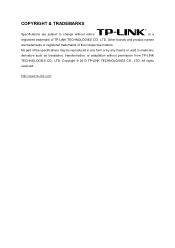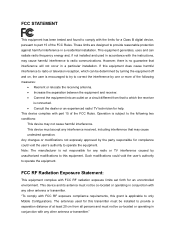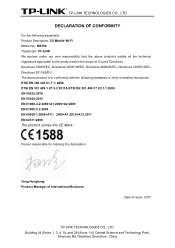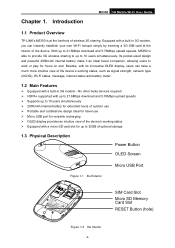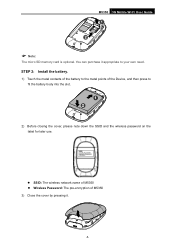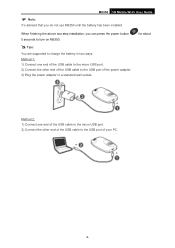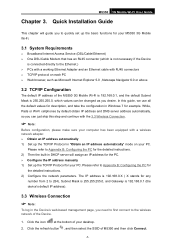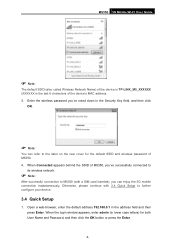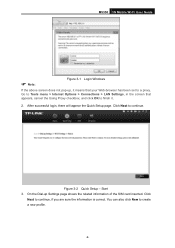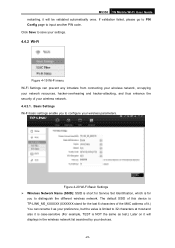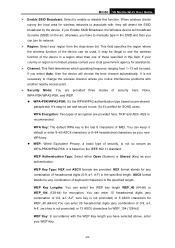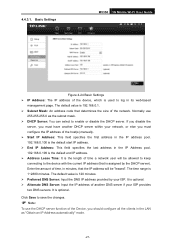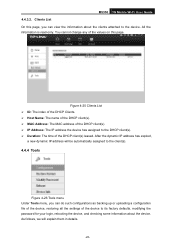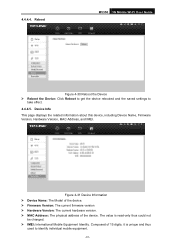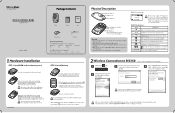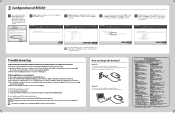TP-Link M5350 Support Question
Find answers below for this question about TP-Link M5350.Need a TP-Link M5350 manual? We have 2 online manuals for this item!
Question posted by mkdgoogl on July 21st, 2015
Tp-link Tl-wdr3320 How To Change Language
Current Answers
Answer #1: Posted by TommyKervz on July 21st, 2015 4:38 AM
2.Connect computer to router with ethernet cable as per manual and in your web browser window enter http://tplinklogin.net then enter user name and password (admin,admin) to access the router Configuration Utility.
3. From the english manual note the location in the configuration utility menus of the firmware upgrade utility. I.E. Go "system tools" (last entry in menu) then "firmware upgrade" (3rd item down). I know it's written in Chinese but you can count right?
4.Select your unzipped file location in the window and press the button beneath.
5.Hey presto! English language Configuration Utility running on English Language firmware
Related TP-Link M5350 Manual Pages
Similar Questions
I Want to change from Chinese to English Language on this Gionee UK used phone
Need to know on how to change the number of users of Tp-Link M5350 from 5 user to 10 users
have a Microswoft Surface RT tablet. Installed sim card on M5350 device and proceeded with password ...
1. I inadvertently restored my device using admin login on PC. 2. Now I cannot open web page for a...
Since I am using your router I am unable to do any air print as I could do before the change of the ...