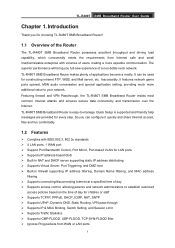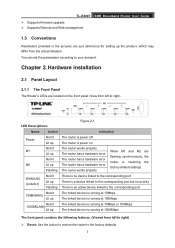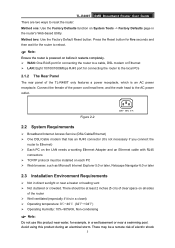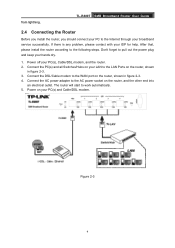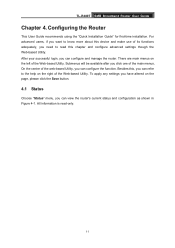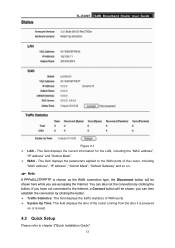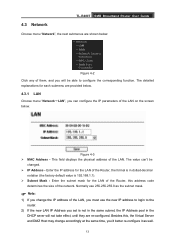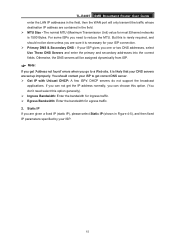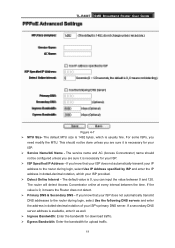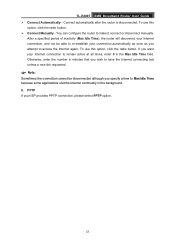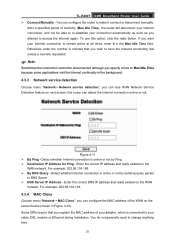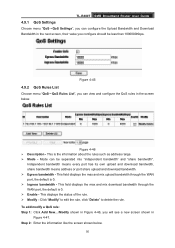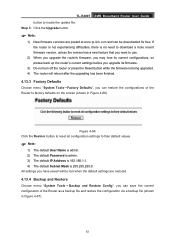TP-Link TL-R480T Support Question
Find answers below for this question about TP-Link TL-R480T.Need a TP-Link TL-R480T manual? We have 1 online manual for this item!
Question posted by rashidchaudhery on September 30th, 2011
Voice Problem And Uploading
hi i m rashid from multan pakistan . i have network cabel in pakistan multan . i use load blancer tp link tl-480 i have 3 brodband connection . and i use isa server 2004 windo 2003 . if i use upload any data than i face problem .and if i use yahoo voice than i face problem . if i remove the tplink devive i conect dircet dsl brodband on my server than i dont face any problem . plz give me a solution i m worrried . plz plzzzzzz
Current Answers
Related TP-Link TL-R480T Manual Pages
Similar Questions
I Bought This Uk Used Gionee 185 Phone Change Language From Chinese To English
I Want to change from Chinese to English Language on this Gionee UK used phone
I Want to change from Chinese to English Language on this Gionee UK used phone
(Posted by mcorisintlservco 6 years ago)
I Cnt Access To Router Throug Lan Port Or Wan Port
please help me... i have broadband router TL-R480+ and i want to configure it and follow all steps ...
please help me... i have broadband router TL-R480+ and i want to configure it and follow all steps ...
(Posted by alasayd 11 years ago)
Tp Link Yang Ini Kok Saat Buka Fb Atau Yng Lainnya Tidak Bisa Upload Foto??
Apa dan gmna cara setting TP Link td-w8101G ini agar bisa upload data atau foto d facebook dan yang ...
Apa dan gmna cara setting TP Link td-w8101G ini agar bisa upload data atau foto d facebook dan yang ...
(Posted by kudoyunan 12 years ago)
Problem With Tp Link
2 last week I bought the TP-Link TL-MR3420 can be used and can be used to access wifi, but now alrea...
2 last week I bought the TP-Link TL-MR3420 can be used and can be used to access wifi, but now alrea...
(Posted by undangas05 12 years ago)