TP-Link TD-W8101G Support Question
Find answers below for this question about TP-Link TD-W8101G.Need a TP-Link TD-W8101G manual? We have 2 online manuals for this item!
Question posted by kudoyunan on March 31st, 2012
Tp Link Yang Ini Kok Saat Buka Fb Atau Yng Lainnya Tidak Bisa Upload Foto??
Apa dan gmna cara setting TP Link td-w8101G ini agar bisa upload data atau foto d facebook dan yang lainnya??
Current Answers
There are currently no answers that have been posted for this question.
Be the first to post an answer! Remember that you can earn up to 1,100 points for every answer you submit. The better the quality of your answer, the better chance it has to be accepted.
Be the first to post an answer! Remember that you can earn up to 1,100 points for every answer you submit. The better the quality of your answer, the better chance it has to be accepted.
Related TP-Link TD-W8101G Manual Pages
Quick Installation Guide - Page 2


...your ISP to ensure that you can either run the setup CD-ROM (method one), or run the setup CD-ROM.
2
TP-LINK strongly recommends that your device.
Note To configure the device, you run the Web based Quick Setup Wizard (method two). Power... adapter, phone line and Ethernet cable) are well connected to see if the LEDs of the Router display normally as the diagram below describes.
Quick Installation Guide - Page 8


... Complete
To continue, the following websites: http://www.tp-link.com http://www.google.com
If the above configurations only need to be set that your LAN to access the Internet, please connect the desired computer to enjoy the Internet. The basic settings for your Modem Router has been configured and is rebooting.
If the...
Quick Installation Guide - Page 15


... and password are any mistakes, please correct the settings and try again.
3) If you still cannot access the Internet, please restore your Router to its factory default settings and reconfigure your Router by following the instructions of this QIG.
4) Please feel free to our Technical Support Website: http://www.tp-link.com/support/Support.asp
15
Quick Installation Guide - Page 16


...Global
USA/Canada
Tel: +86 755 26504400
Toll Free: +1 866 225 8139
E-mail : support@tp-link.com
E-mail: support.usa@tp-link.com
Service time:24hrs, 7days a week Service time: 24hrs, 7days a week
Australia & New ...87 5465
Tel: +65 62840493
NZ 0800 87 5465
E-mail: support.sg@tp-link.com
E-mail: support@tp-link.com.au Service time: 24hrs, 7days a week
Service time: Monday to Friday
9:00 AM to...
User Guide - Page 2
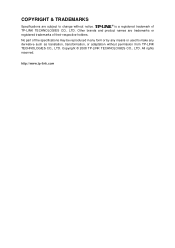
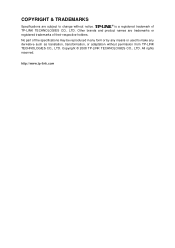
COPYRIGHT & TRADEMARKS
Specifications are trademarks or
registered trademarks of
TP-LINK TECHNOLOGIES CO., LTD. Other brands and product names are subject to make any derivative such as translation,... in any form or by any means or used to change without permission from TP-LINK TECHNOLOGIES CO., LTD.
Copyright © 2008 TP-LINK TECHNOLOGIES CO., LTD. All rights reserved. http://www...
User Guide - Page 8
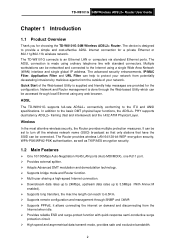
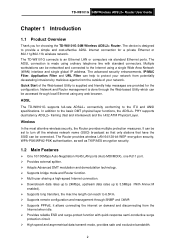
.... ¾ Adopts Advanced DMT modulation and demodulation technology. ¾ Supports bridge mode and Router function. ¾ Multi-user sharing a high-speed Internet connection. ¾ Downstream data rates up to 24Mbps, upstream data rates up to the Internet using any web browser. TD-W8101G 54M Wireless ADSL2+ Router User Guide
Chapter 1 Introduction
1.1 Product Overview
Thank you for the...
User Guide - Page 9
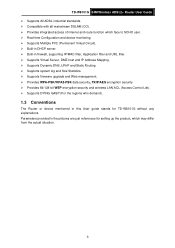
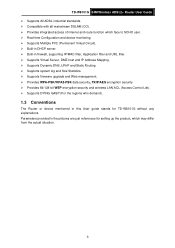
TD-W8101G 54M Wireless ADSL2+ Router User Guide ¾ Supports All ADSL industrial standards. ¾ Compatible with all mainstream DSLAM (CO). ¾ Provides integrated access of internet and route function which may differ from the actual situation.
3 Parameters provided in the pictures are just references for setting up the product, which face to SOHO user...
User Guide - Page 10
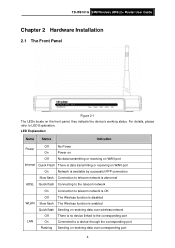
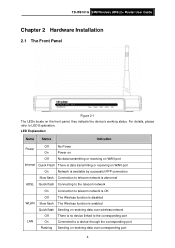
... or receiving on WAN port
Internet Quick Flash There is no device linked to the corresponding port
LAN
On
Connected to a device through the corresponding port
Flashing Sending or receiving data over corresponding port
4 TD-W8101G 54M Wireless ADSL2+ Router User Guide
Chapter 2 Hardware Installation
2.1 The Front Panel
Figure 2-1 The LEDs locate on WAN port...
User Guide - Page 11


... setting from the strong electromagnetic radiation and the device of the Router's Web-based Utility. ¾ LAN: Through the port, you can connect the Router ...Router; keep the reset button pressed down for wireless operation and data transmit.
) Note:
There is where you will be exposed to reset the Router's factory defaults. 2.2 The Back Panel
TD-W8101G 54M Wireless ADSL2+ Router...
User Guide - Page 12
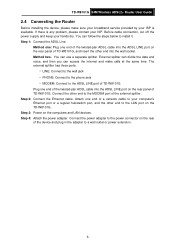
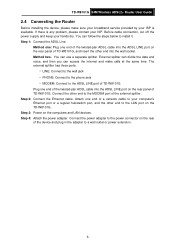
...jack • PHONE: Connect to the phone sets • MODEM: Connect to the ADSL LINE port of TD-W8101G Plug one end of the twisted-pair ADSL cable...can divide the data and voice, and then you can follow the steps below to the power connector on the rear panel of TD-W8101G. Attach one...TD-W8101G 54M Wireless ADSL2+ Router User Guide
2.4 Connecting the Router
Before installing the device, please make calls at...
User Guide - Page 17
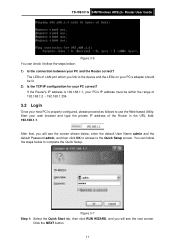
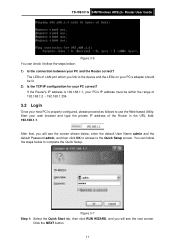
...LAN port which you link to the Quick Setup screen.
TD-W8101G 54M Wireless ADSL2+ Router User Guide
Figure 3-6 You can follow the steps below: 1) Is the connection between your PC and the Router correct? You can check... to the device and the LEDs on your PC's adapter should be within the range of the Router in the URL field: 192.168.1.1. Figure 3-7 Step 1: Select the Quick Start tab, then ...
User Guide - Page 28
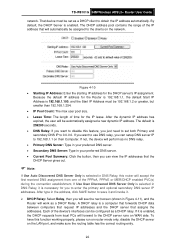
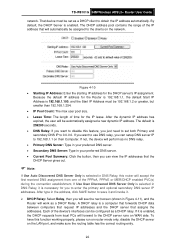
... then you to 192.168.1.1 on WAN side. TD-W8101G 54M Wireless ADSL2+ Router User Guide
network. By default, the DHCP Server is a computer that forwards DHCP data between computers that request IP addresses and the DHCP ...in DNS Relay, it is 259200 seconds. • DNS Relay: If you just need to set as a DHCP Relay. After the dynamic IP address has expired, the user will accept the first...
User Guide - Page 30
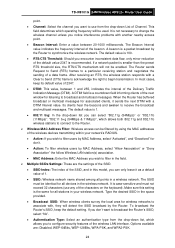
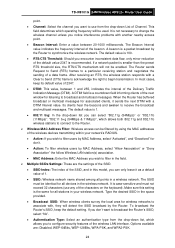
... Index: The index of the SSID, and in this setting is recommended. When the Router has buffered broadcast or multicast messages for all points in the wireless network. After receiving an RTS, the wireless station responds with a DTIM Interval value. TD-W8101G 54M Wireless ADSL2+ Router User Guide
point.
• Channel: Select the channel you...
User Guide - Page 31
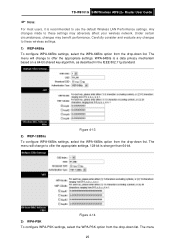
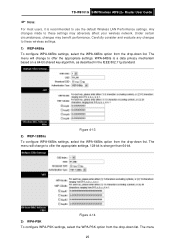
...-down list. The menu will change to offer the appropriate settings. 128-bit is a data privacy mechanism based on a 64-bit shared key algorithm, as described in the IEEE 802.11g standard. The menu will change to offer the appropriate settings. TD-W8101G 54M Wireless ADSL2+ Router User Guide
) Note:
For most users, it is recommended...
User Guide - Page 32
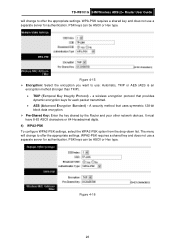
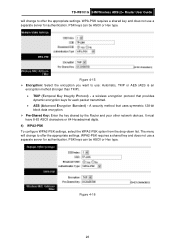
TD-W8101G 54M Wireless ADSL2+ Router User Guide will change to offer the appropriate settings. Figure 4-15 ¾ Encryption: Select the encryption you want to offer the appropriate settings.
It must
have 8-63 ASCII characters or 64 Hexadecimal digits. 4) WPA2-PSK To configure WPA2-PSK settings...-bit
block data encryption. ¾ Pre-Shared Key: Enter the key shared by the Router and your ...
User Guide - Page 34
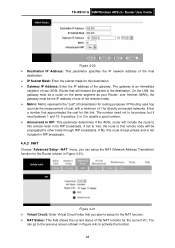
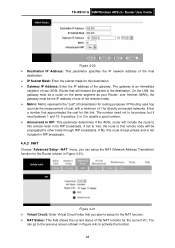
TD-W8101G 54M Wireless ADSL2+ Router User Guide
Figure... 15. The number need not to be propagated to activate the function.
28 If set to Yes, the route to this remote node in Figure 4-4) to other hosts through...the remote nodes. ¾ Metric: Metric represents the "cost" of your Router; If No, this link. Figure 4-21 ¾ Virtual Circuit: Enter Virtual Circuit Index that approximates the...
User Guide - Page 35


...for example, Web server or FTP server, that has company data. A DMZ (demilitarized zone) is no need to a ...rules in the next screen. The Virtual Server is to the DMZ host. for this VC. TD-W8101G 54M Wireless ADSL2+ Router User Guide ¾ Number of the public network outside public network. We select Multiple to explain...→DMZ" in Figure 4-21, you can set DMZ and Virtual servers.
User Guide - Page 37
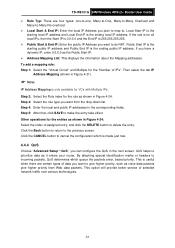
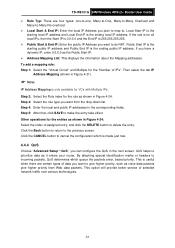
...Choose "Advanced Setup→QoS", you want to give higher priority, such as it enters your router. Step 4: Enter the local and public IP addresses in Figure 4-24: Select the index of...the rule type you plan to map to prioritize data as voice data packets give higher priority than Web data packets. TD-W8101G 54M Wireless ADSL2+ Router User Guide ¾ Rule Typ: There are certain types of...
User Guide - Page 56
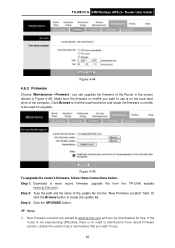
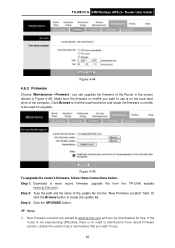
... into the "New Firmware Location" field. TD-W8101G 54M Wireless ADSL2+ Router User Guide
Figure 4-44
4.6.3 Firmware
Choose "Maintenance→Firmware", you can be used for free. Make sure the firmware or romfile you want to download a more recent firmware upgrade file from the TP-LINK website
(www.tp-link.com). Click Browse to find the local...
User Guide - Page 60
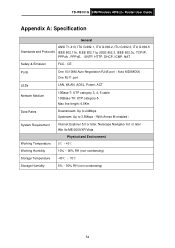
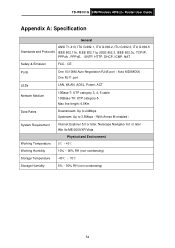
TD-W8101G 54M Wireless ADSL2+ Router User Guide
Appendix A: Specification
General
Standards and Protocols
ANSI T1.413, ITU ..., Power, ACT
Network Medium
10Base-T: UTP category 3, 4, 5 cable 100Base-TX: UTP category-5 Max line length: 6.5Km
Data Rates
Downstream: Up to 24Mbps Upstream: Up to 3.5Mbps(With Annex M enabled)
System Requirement Working Temperature
Internet Explorer...
Similar Questions
How To Access Management Instruction Tp-link Router Td-w8951nd
(Posted by steMD 10 years ago)
Saya Gunakan Tp-link Td-w8101g Dan Bagaimana Untuk Gunakan Agar Dapat Tersambung
(Posted by NORWALET 12 years ago)

