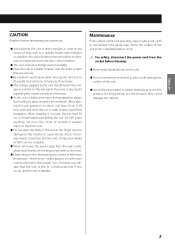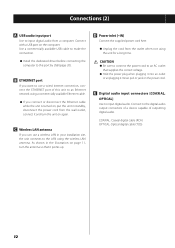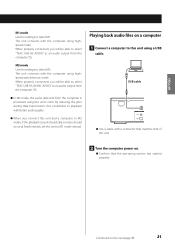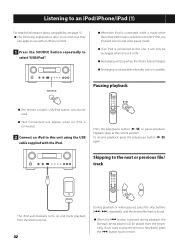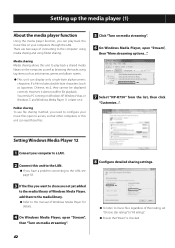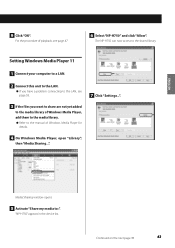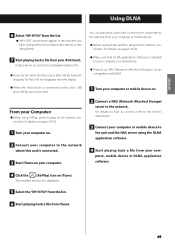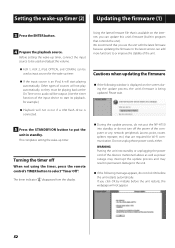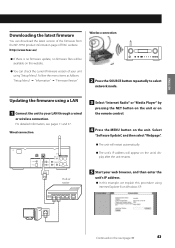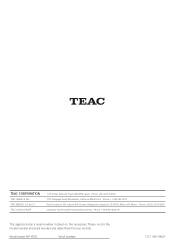TEAC NP-H750 Support Question
Find answers below for this question about TEAC NP-H750.Need a TEAC NP-H750 manual? We have 2 online manuals for this item!
Question posted by kathyschuff on October 11th, 2016
Teac Rc-1223
What remote is compatible with a TEAC rc-1223?
Current Answers
Answer #1: Posted by techyagent on October 11th, 2016 10:23 AM
You can buy this remote for your system
Please click the link
https://www.amazon.com/Replacement-Control-RC1223A-02170DX90I1700-MCDX90I/dp/B00KC5RWY0
Thanks
Techygirl
Related TEAC NP-H750 Manual Pages
Similar Questions
I Need To Buy Module Radio Fm ,cod F-502vn For This Radio. Where I Can Find?? Al
Hello,For a radio Teac,model SR-L250i(SR-L280i), i need a module radio FM cod QF-502VN.Also i need a...
Hello,For a radio Teac,model SR-L250i(SR-L280i), i need a module radio FM cod QF-502VN.Also i need a...
(Posted by novigelu 3 years ago)
Teac Hd-1 Audio Problem
My receiver has a heavy buz from speakers Display and controls seem to work ok. What do you think ...
My receiver has a heavy buz from speakers Display and controls seem to work ok. What do you think ...
(Posted by wj7o 11 years ago)
Using Another Audio Source?
Can I plug in the output of my computer sound card to the AUX jack of the MC DX32i?
Can I plug in the output of my computer sound card to the AUX jack of the MC DX32i?
(Posted by dan60187 12 years ago)