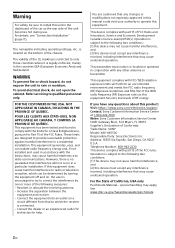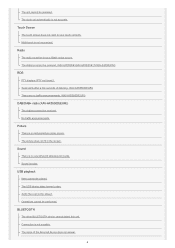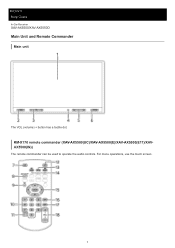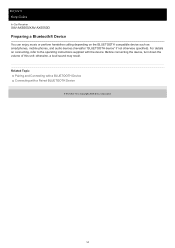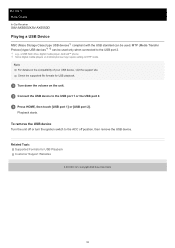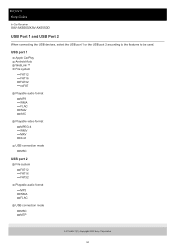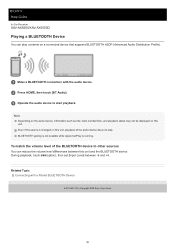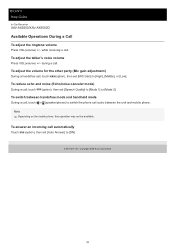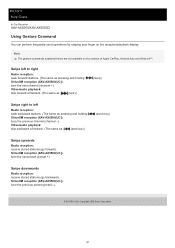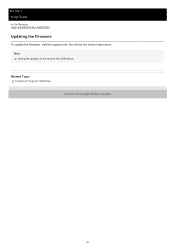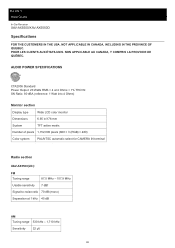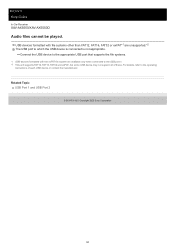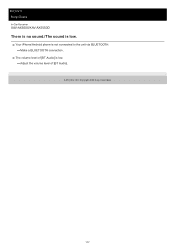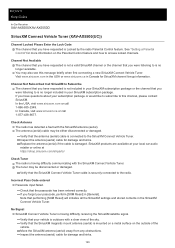Sony XAV-AX5500 Support Question
Find answers below for this question about Sony XAV-AX5500.Need a Sony XAV-AX5500 manual? We have 2 online manuals for this item!
Question posted by ber11805 on February 13th, 2022
Remove Faceplate
how do you remove faceplate on sony xav-ax550
Current Answers
Answer #1: Posted by SonuKumar on February 14th, 2022 8:45 AM
Please respond to my effort to provide you with the best possible solution by using the "Acceptable Solution" and/or the "Helpful" buttons when the answer has proven to be helpful.
Regards,
Sonu
Your search handyman for all e-support needs!!
Related Sony XAV-AX5500 Manual Pages
Similar Questions
Fuse. Is There A Fuse Located In The Mex-m70bt Blue Tooth Audio System
(Posted by brooney 1 year ago)
2015 Jeep Wrangler Steering Wheel Controls Are Not Working.
What is the proper wiring set up for the steering wheel controls?
What is the proper wiring set up for the steering wheel controls?
(Posted by Hacksaw003 2 years ago)
Why Video Song Format Not Support In Xav-w651bt
why video song format not support in xav-w651bt
why video song format not support in xav-w651bt
(Posted by dilipsolanki404344 2 years ago)
Can I Use A Mex Bt3100p Faceplate In Place Of A Mex Bt3000p Faceplate?
(Posted by creightonbruce50 2 years ago)