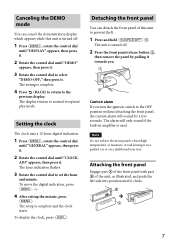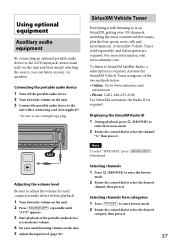Sony MEX-BT3100P Support Question
Find answers below for this question about Sony MEX-BT3100P.Need a Sony MEX-BT3100P manual? We have 2 online manuals for this item!
Question posted by creightonbruce50 on August 7th, 2021
Can I Use A Mex Bt3100p Faceplate In Place Of A Mex Bt3000p Faceplate?
Current Answers
Answer #1: Posted by SonuKumar on August 7th, 2021 11:49 PM
Are Sony faceplates interchangeable?
As long as you're trying to fit the same style faceplate I don't think you should have any problem,. I once used my own faceplate ( from a MDX-C6500R (sony minidisk jobby)) to get the standard tape sterio (same series of head unit) in a hire van to work. It worked perfectly with all functions!.
Are all radio faceplates interchangeable?
Probably not. It may even have to be the same model as well as the same brand. Check with JVC or whoever made it. But I've never heard of a manufacturer who would offer a replacement faceplate to match a deck - atleast not without huge cost.
https://www.ebay.com/b/Sony-Car-Electronics-Faceplates/71535/bn_881376
Please respond to my effort to provide you with the best possible solution by using the "Acceptable Solution" and/or the "Helpful" buttons when the answer has proven to be helpful.
Regards,
Sonu
Your search handyman for all e-support needs!!
Related Sony MEX-BT3100P Manual Pages
Similar Questions
I have formated a 16GB in fat16 with a 4GB partition and put the update files on it.It still goes to...