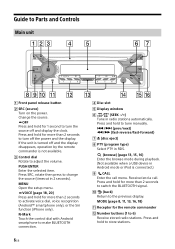Sony MEX-N4280BT Support Question
Find answers below for this question about Sony MEX-N4280BT.Need a Sony MEX-N4280BT manual? We have 1 online manual for this item!
Question posted by DMAUHL on September 16th, 2022
Will Not Turn On?
The person who posted this question about this Sony product did not include a detailed explanation. Please use the "Request More Information" button to the right if more details would help you to answer this question.
Current Answers
Answer #1: Posted by SonuKumar on September 16th, 2022 10:59 PM
Please respond to my effort to provide you with the best possible solution by using the "Acceptable Solution" and/or the "Helpful" buttons when the answer has proven to be helpful.
Regards,
Sonu
Your search handyman for all e-support needs!!
Related Sony MEX-N4280BT Manual Pages
Similar Questions
Distance Measurements
The Manual calls for inputting certain specific distances as part of the setup process, but it is no...
The Manual calls for inputting certain specific distances as part of the setup process, but it is no...
(Posted by ted99 8 months ago)
Backup Camera will not turn on when in reverse
When i put the truck in reverse the camera will not come on. I either have to push the rear camera i...
When i put the truck in reverse the camera will not come on. I either have to push the rear camera i...
(Posted by mlmnmike14 1 year ago)
Fuse. Is There A Fuse Located In The Mex-m70bt Blue Tooth Audio System
(Posted by brooney 1 year ago)
Can I Use A Mex Bt3100p Faceplate In Place Of A Mex Bt3000p Faceplate?
(Posted by creightonbruce50 2 years ago)