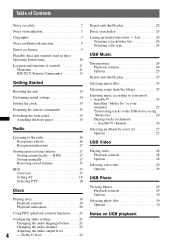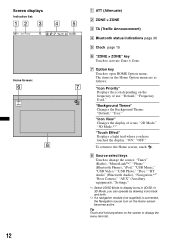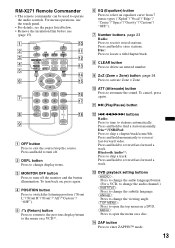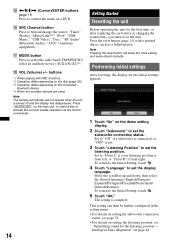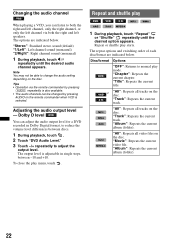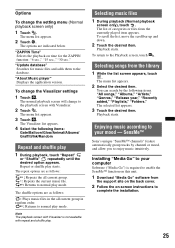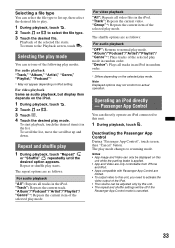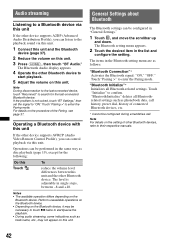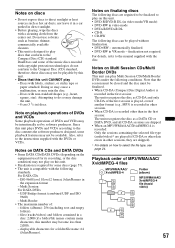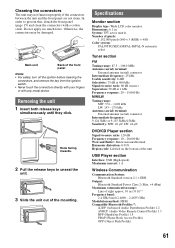Sony XAV-601BT Support Question
Find answers below for this question about Sony XAV-601BT.Need a Sony XAV-601BT manual? We have 1 online manual for this item!
Question posted by Mswans19 on July 26th, 2014
My 601bt Is Not Recognizing My Ipod Shuffle, Any Firmware Updates For This?
The person who posted this question about this Sony product did not include a detailed explanation. Please use the "Request More Information" button to the right if more details would help you to answer this question.
Current Answers
Related Sony XAV-601BT Manual Pages
Similar Questions
Pinout Diagram For The White Plug On Back Of The 601bt
Which pin is the reverse wire in the white plug? What position?
Which pin is the reverse wire in the white plug? What position?
(Posted by pevans513 6 years ago)
Xav 601bt
my radio only plays for about 20 seconds, then shuts down and starts over for another 20 seconds. An...
my radio only plays for about 20 seconds, then shuts down and starts over for another 20 seconds. An...
(Posted by pat61674 8 years ago)
Touch Is Gone One Screen Can I Control Radio From Phone
(Posted by Montagushindsman 10 years ago)
Garmin With Sony Xav-601bt
just bought a garmin nuvi2595 wondering if i can plug the usb cord from my garmin into my sony xav-6...
just bought a garmin nuvi2595 wondering if i can plug the usb cord from my garmin into my sony xav-6...
(Posted by Anonymous-114298 10 years ago)