Sony XAV-72BT Support Question
Find answers below for this question about Sony XAV-72BT.Need a Sony XAV-72BT manual? We have 2 online manuals for this item!
Question posted by info54257 on June 21st, 2016
Xav-72bt Firmware Update - Sony
XAV-72BT Firmware Update - Sony
Current Answers
Answer #1: Posted by tfarner7 on June 21st, 2016 6:54 AM
This answer was accepted by the poster of the original question.
IF you are looking for a firmware update and instructions, go HERE. Be sure to read the page completely and make sure this is what you want to do. Pay particular attention to the installation instructions. If not followed completely, your buttons may not work.
Related Sony XAV-72BT Manual Pages
Operating Instructions - Page 1
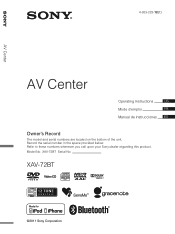
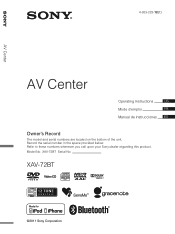
Refer to these numbers whenever you call upon your Sony dealer regarding this product. XAV-72BT
©2011 Sony Corporation XAV-72BT Serial No. Model No.
Record the serial number in the space provided below. 4-263-228-12(1)
AV Center
AV Center
Operating Instructions
US
Mode d'emploi
...
Operating Instructions - Page 5


...a contact 39
Call data management 40 Call history 40 Preset dial 40 Locking personal information 41
Audio streaming 41 Listening to a Bluetooth device via this unit 41 Operating a Bluetooth device with this... control 30
Useful Functions
Listing up tracks/images/video files - List 31
Selecting a track/image/video file 31 Selecting a file type 31 Searching for a track by listening to next...
Operating Instructions - Page 6


... Sound settings 51 Screen settings 53 DVD and other playback settings 54 Setting the security code 56 Setting the clock 56
Using Optional Equipment
Auxiliary audio/video equipment 57
RM-X170 Remote Commander 57
Rear view camera 59 Rear view camera settings 59
Additional Information
Precautions 60 Notes on LCD panel 60...
Operating Instructions - Page 7


Support site
If you have any questions or for the latest support information on this product, please visit the web site below:
http://esupport.sony.com http://www.sony.com/mobileAV
Provides information on: • Models and manufacturers of compatible digital audio players • Models and manufacturers of compatible cellular phones and the FAQ
about Bluetooth function
7
Operating Instructions - Page 8


... the display is switched to the background screen, but audio source can be sure to look back and watch or... attention from Dolby Laboratories. Do not use of Microsoft Corporation. "Video blocked for your local traffic rules, laws and regulations.
•...When installing, be sure not to install this unit by Sony Corporation is automatically switched to the background screen after you try...
Operating Instructions - Page 9


... marks are registered trademarks of Sirius XM Radio Inc.
"WALKMAN" and "WALKMAN" logo are trademarks of Sony Corporation.
Gracenote Software, copyright © 2000 to present Gracenote. Gracenote, CDDB, MusicID, MediaVOCS, the Gracenote...AND NONCOMMERCIAL USE OF A CONSUMER FOR DECODING MPEG-4 VIDEO THAT WAS ENCODED BY A CONSUMER ENGAGED IN A PERSONAL AND NON-COMMERCIAL ACTIVITY AND/OR WAS...
Operating Instructions - Page 11
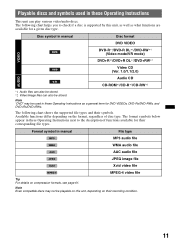
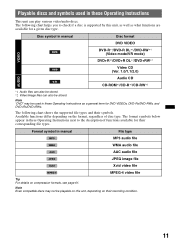
...*1/DVD-RW*1 (Video mode/VR mode)
VIDEO
DVD+R*1/DVD+R DL*1/DVD+RW*1
Video CD (Ver. 1.0/1.1/2.0)
AUDIO
Audio CD
CD-ROM*2/CD-R*2/CD-RW*2
*1 Audio files can also be stored. *2 Video/image files can play various video/audio discs.
Format symbol in manual
File type
MP3 audio file
WMA audio file
AAC audio file
JPEG image file
Xvid video file
MPEG-4
MPEG-4 video file
Tip...
Operating Instructions - Page 19


...Current source icon B Volume level*1 C Format, playback status, elapsed playback
time*2, chapter/title/album (folder)/track number*3*4, audio format*5, setting status (CSO, EQ7, RBE) D Playback status, elapsed playback time*2 E Track name, album name, ... If the disc contains multiple file types, only the selected file type (audio/video/image) can be displayed. For details on how to select the file ...
Operating Instructions - Page 24
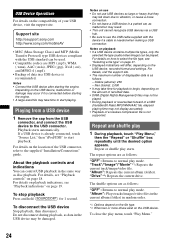
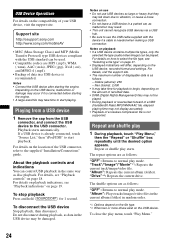
...playback • If a USB device contains multiple file types, only the
selected file type (audio/video/image) can be used.
• Compatible codecs are as disc playback. About the playback controls... same way as follows:
"OFF": Returns to start playback.
Support site
http://esupport.sony.com http://www.sony.com/mobileAV
• MSC (Mass Storage Class) and MTP (Media Transfer Protocol)...
Operating Instructions - Page 29
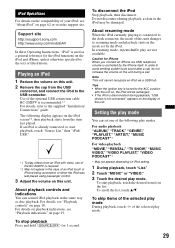
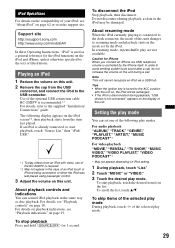
... USB hub.
For audio playback "ALBUM," "TRACK," "GENRE," "PLAYLIST," "ARTIST," "MUSIC PODCAST"*
For video playback "MOVIE," "RENTAL," "TV SHOW," "MUSIC VIDEO," "VIDEO PLAYLIST," "VIDEO PODCAST"*
* May not...sony.com http://www.sony.com/mobileAV
In these Operating Instructions, "iPod" is controlled by the iPod.
To start playback, touch "Source List," then "iPod/ USB."
*1 To play videos...
Operating Instructions - Page 31


... a beep sounds before the next passage starts. Selecting a file type
MPEG-4
If the disc/USB device contains multiple file types, only the selected file type (audio/video/ image) can search for the set to . The playback priority order of tracks are played). You can deactivate the beep sound between track
passages (page...
Operating Instructions - Page 34


... Bluetooth Audio, touch "Play Menu," then "BT Menu." The Bluetooth setting menu appears.
3 Touch "Signal," then "Yes" to set to use for handsfree calling. DR-BT30Q Sony
Automotive XXXXXXX
... automatically when searching starts.
*2 Search time varies depending on this unit appears as "Sony Automotive"* in the top menu.
To enable detection, disconnect the current connection. • ...
Operating Instructions - Page 41
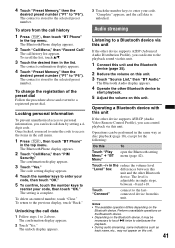
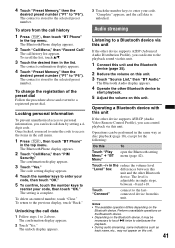
...18), except for the following:
Do this
unit and the other device supports AVRCP (Audio Video Remote Control Profile), you can be necessary to touch u twice to access the ...the code to start playback.
5 Adjust the volume on this unit. 3 Touch "Source List," then "BT Audio."
The confirmation display appears.
2 Touch "Yes."
4 Touch "Preset Memory," then the
desired preset number ("...
Operating Instructions - Page 42


To select Bluetooth Audio, touch "Source List," then "BT Audio."
2 Touch "BT Menu."
connects to answer automatically after 10
seconds. - "Short": to a registered device; In the case of registered devices;
"Auto Answer"*1 Answers an incoming call . "Ringtone"*1*2 Uses the ringtone of this unit displayed on the connected device. (Default setting: "Sony Automotive") For details on...
Operating Instructions - Page 50


... lamp lights up (or the shift lever is set position. To display this unit's background screen.
Video (z) Audio OFF
No Signal Changes the screen automatically when no external video signal is connected to BUS CONTROL IN, "Sony BUS Input" appears instead of device connected to the AUX2 IN terminals to switch the background screen...
Operating Instructions - Page 57
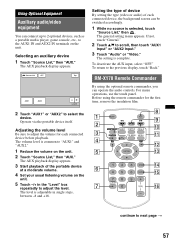
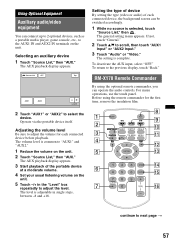
..., etc., to adjust the level.
Setting the type of device
By setting the type (video or audio) of the portable device
at a moderate volume.
4 Set your usual listening volume on...
qd
qf 6
qg
7
qh
continue to scroll, then touch "AUX1
Input" or "AUX2 Input."
3 Touch "Audio" or "Video."
If not, touch "General."
2 Touch v/V to next page t
57 The AUX playback display appears. Adjusting the ...
Operating Instructions - Page 61
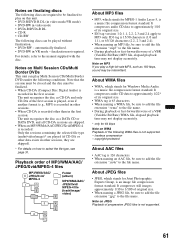
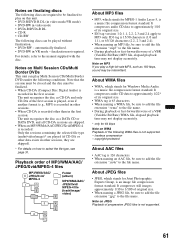
... Bit Rate) WMA file, elapsed playback time may not display accurately.
* only for Windows Media Audio, is 126 characters. • When naming an AAC file, be sure to add the file
.../ MPEG-4 file (track/image/ video)
About MP3 files
• MP3, which stands for MPEG-1 Audio Layer-3, is recorded: Only the sessions containing the selected file type (audio/video/image)* are played (if CD-...
Operating Instructions - Page 62


Update your iPod devices to use...hospital, train, airplane, or petrol station - iPod with video.
• "Made for iPod," and "Made for iPod nano (1st generation) or iPod with video* - iPhone 4 - iPhone
* Passenger control is not... Frame rate: Max. 30 fps • Image size: Max. 720 × 480 pixels • Audio: Max. 320 kbps (AAC-LC) • File extension: .mp4
About iPod
• You can ...
Operating Instructions - Page 64
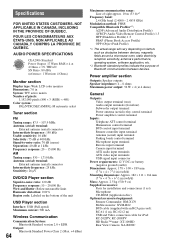
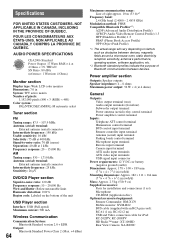
... range: Line of sight approx. 10 m (33 ft)*1
Frequency band: 2.4 GHz band (2.4000 - 2.4835 GHz)
Modulation method: FHSS Compatible Bluetooth Profiles*2:
A2DP (Advanced Audio Distribution Profile) AVRCP (Audio Video Remote Control Profile) 1.3 HFP (Handsfree Profile) 1.5 PBAP (Phone Book Access Profile) OPP (Object Push Profile)
*1 The actual range will vary depending on factors such...
Operating Instructions - Page 67
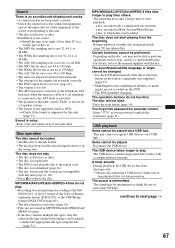
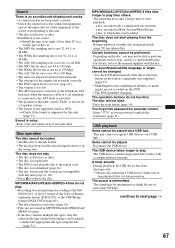
... inserted upside down or in MP3/WMA/AAC/JPEG/Xvid/ MPEG-4 format. • If the disc contains multiple file types, only the selected file type (audio/video/image) can be played via a USB hub. continue to the ISO
9660 level 1 or level 2 format or the Joliet or Romeo expansion format (DATA CD...


