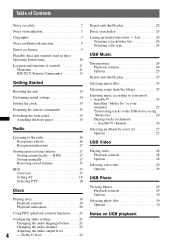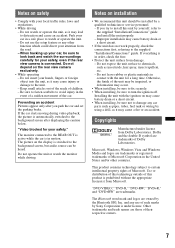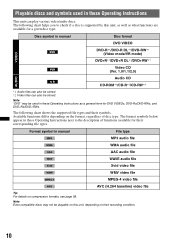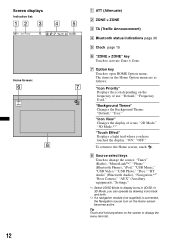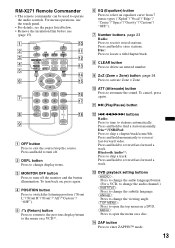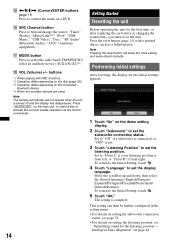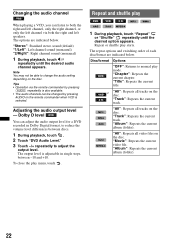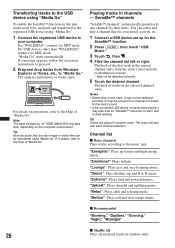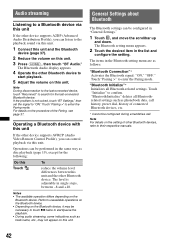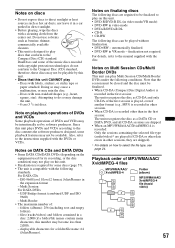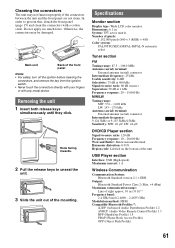Sony XAV-601BT Support Question
Find answers below for this question about Sony XAV-601BT.Need a Sony XAV-601BT manual? We have 1 online manual for this item!
Question posted by pevans513 on June 22nd, 2017
Pinout Diagram For The White Plug On Back Of The 601bt
Which pin is the reverse wire in the white plug? What position?
Requests for more information
Request from readyjobweldone on October 27th, 2020 9:23 AM
did you get the diagram I need to
did you get the diagram I need to
Current Answers
Answer #1: Posted by MurugesanMuthuraman on June 25th, 2017 1:52 AM
Frayed wires or wires that are not properly connected can lead to appliances that don't work properly. They can also be a fire risk. 3-wire power cables and 3-pin plugs are increasingly replacing 2-pin plugs in the U.S. because they are safer, so knowing how to rewire a three-pin plug is useful knowledge.
Related Sony XAV-601BT Manual Pages
Similar Questions
Camera Wiring Diagram For He Installation Of A Camera
I cant find a wiring diagram to install a camera to my xav64bt
I cant find a wiring diagram to install a camera to my xav64bt
(Posted by gedunn 8 years ago)
Xav 601bt
my radio only plays for about 20 seconds, then shuts down and starts over for another 20 seconds. An...
my radio only plays for about 20 seconds, then shuts down and starts over for another 20 seconds. An...
(Posted by pat61674 8 years ago)
My 601bt Is Not Recognizing My Ipod Shuffle, Any Firmware Updates For This?
(Posted by Mswans19 9 years ago)
Garmin With Sony Xav-601bt
just bought a garmin nuvi2595 wondering if i can plug the usb cord from my garmin into my sony xav-6...
just bought a garmin nuvi2595 wondering if i can plug the usb cord from my garmin into my sony xav-6...
(Posted by Anonymous-114298 10 years ago)